Welcome To The Tta Mi G3 Sideload Tool For Xiaomi–a Free And User-friendly Solution Designed Specifically For Xiaomi Smartphone Owners. With This Powerful Tool, You Can Quickly Access Device Version Details And Format Data Directly Through Sideload Mode For Effortless Device Management.
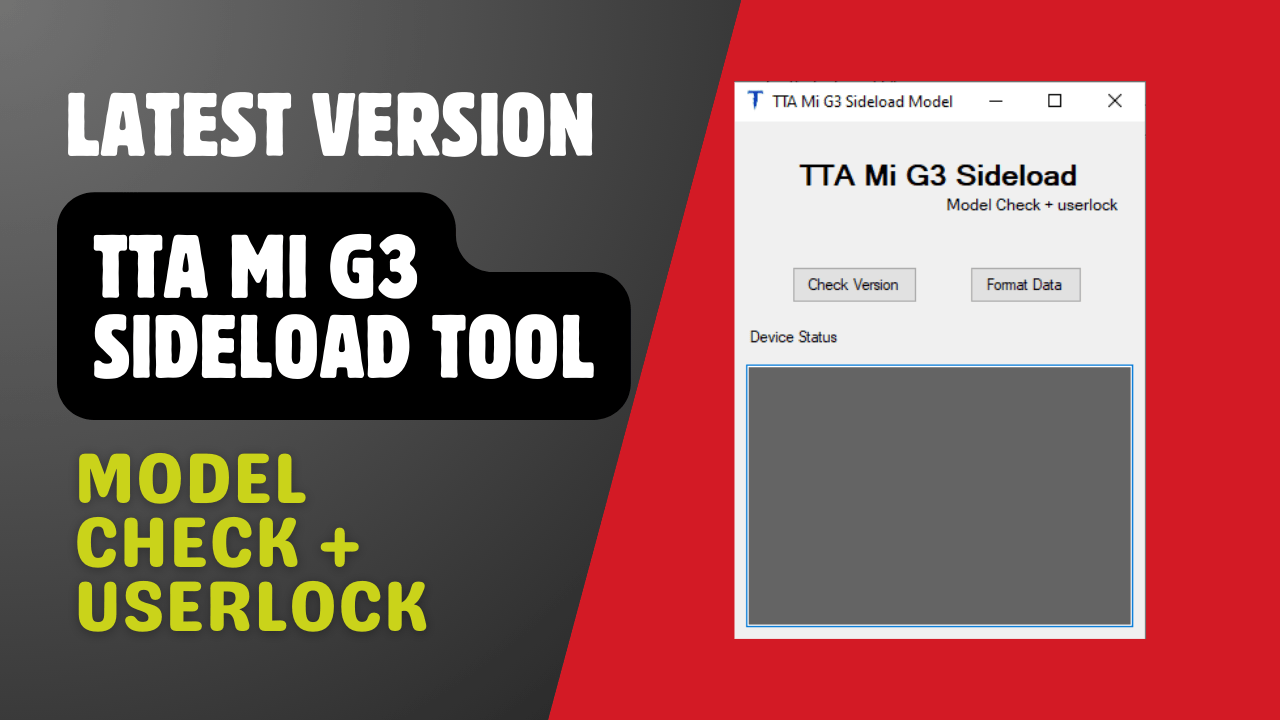
Tta mi g3 sideload tool for xiaomi free and easy to use
What Is The TTA Mi G3 Sideload Tool
Tta Mi G3 Sideload Tool Is An Indispensable Utility For Xiaomi Users, Offering An Efficient Way To Manage Device Settings. With Its Check Version Feature, You Can Quickly Gain Access To Detailed Information About Your Device, Such As Android Version, Miui Version, And Firmware Details. The Tta Mi G3 Sideload Tool Enables Direct Format Data Capability Through Sideload Mode, Allowing For An Effortless Reset Without Complex Procedures Or Hassles.
Also Read
Overview Of TTA Mi G3 Sideload Tool
Tta Mi G3 Sideload Tool Offers Xiaomi Users An Efficient Experience. Utilizing Its Check Version Feature, Users Can Quickly Gain Access To Detailed Device Information, Including Android Version, Miui Version, And Firmware Information. Furthermore, Its Format Data Feature Makes Formatting Data Simple While Eliminating Any Hassle Involved With Resetting Smartphones.
Features
Check Version: Easily Access Detailed Information About Your Device, Including The Android Version, Miui Version, And Firmware Details.
Format Data: Format Your Xiaomi Smartphone Directly From The Sideload Mode Without Any Hassle.

How To Use
Here’s A Step-by-step Guide To Using The Tta Mi G3 Sideload Tool:
- Download The Tool: First, Download The Tool Using The Link I’ll Provide.
- Install The Tool: Once Downloaded, Follow The Basic Installation Steps To Set Up The Tool On Your Computer. The Process Is Easy To Follow.
- Launch The Tool: After Installation, A Shortcut Will Be Created On Your Desktop. Right-click On It And Select “run As Administrator” To Open The Tool.
- Prepare Your Phone: Turn Off Your Xiaomi Smartphone. Then, Boot It Into Sideload Mode By Holding The Vol+ And Power Buttons Simultaneously. Once In Sideload Mode, Connect Your Phone To Your Pc.
- Using The Tool:
- To Check Detailed Information About Your Device, Simply Click On The “check Version” Option.
- If You Need To Format Or Unlock Your Device, Click On “format Data.”
How To Download
- Find The File Or Content You Want To Download.
- Click On The (Download Link) Provided.

- Choose The Destination Folder On Your Device To Save The Downloaded File.
- Wait For The Download To Complete And Enjoy Your Content!
Download Here :: TTA Mi G3 Sideload Tool






