Introduce The Ks Tool V3.0 Unlocking And Flashing Tool, An Invaluable Solution For Smartphone Technicians And Enthusiasts. Supporting Qualcomm Devices With Features Like Partition Selection, Frp Erasure, Mi Account Bypassing, Reset Options, And Reset Options; Its User-friendly Interface Makes This An Indispensable Addition To Any Toolkit.

Ks tool v3. 0 unlocking and flashing tool
What is KS Tool V3.0
Ks Tool V3.0 Is An Intuitive Software Solution For Mobile Device Management, Featuring Support For Various Brands Like Qualcomm For Select All Partition, Auto Reboot And Erasing Frp Operations, And Information/nv Backup And Mi Account Bypass Features.
User Lock Options Feature A One-click Mode Allowing Factory Reset And Erase Frp Operations Via Fastboot And Sideload Methods; Additionally, This Tool Excels In Samsung Frp Removal.
Mi Account Features Allow Users To Turn It Off For New And Old Versions. At The Same Time, Fastboot Flash Options Such As Dm Fixing And Firmware Updating Provide Advanced Users With Increased Device Functionality. Ks Tool V3.0 Is An Indispensable Resource For Efficient Device Management And Troubleshooting.
Overview Of The KS Tool V3.0
Ks Tool V3.0 Provides An Expansive Suite Of Functionalities For Device Management On Qualcomm And Samsung Devices. Key Features Include Select All Partitions, Auto Reboot, Erase Frp As Well As Information/nv Backup And Mi Account Bypass.
With 1 Click Mode, Users Can Quickly Perform Tasks Such As Locking For Factory Resets Or Writing Files To An Sd Card. Furthermore, Erase Frp Options Exist Through Fastboot And Sideload Methods For Added Ease.
This Tool Supports Samsung Frp Removal And Mi Account Disabling For New And Older Versions, In Addition To Fastboot Flash Capabilities, Dm Fix Installation, And Eng Firmware.
Features KS Tool :
Qualcomm:
- Select All Partition
- Auto Reboot
- Erase FRP
- Information/NV Backup
- Mi Account Bypass
1 Click Mode:
- Network (NV backup, restore, erase)
- UFS Tool (Avatar Auth Tool Background Running)
- Auth Skip
User Lock:
- (9008 – Factory Reset, Fastboot – Factory Reset, SideLoad – Factory Reset)
- Method 1 – By Recovery
- Method 2 – Write File
- Method 3 – Factory Reset
Erase FRP:
- (9008 – Erase FRP, Fastboot – Erase FRP, SideLoad – Erase FRP)
- Method 1 & Method 2
- Samsung FRP [only]
Mi Account:
- (9008 Disable Mi Account [New], 9008 Disable Mi Account [Old 1])

Fastboot Flash:
- Auto Reboot
- Erase FRP
- DM Fix
- ENG Firmware
Extra:
- ADB, Sideload Info
- Reboot – Recovery, Bootloader, Download, EDL, Normal
Fastboot:
- Mi Check, Huawei Check, VIVO Check
- Fastboot to EDL
- Fastboot Flashing Unlock
- Fastboot OEM Unlock
- Reboot
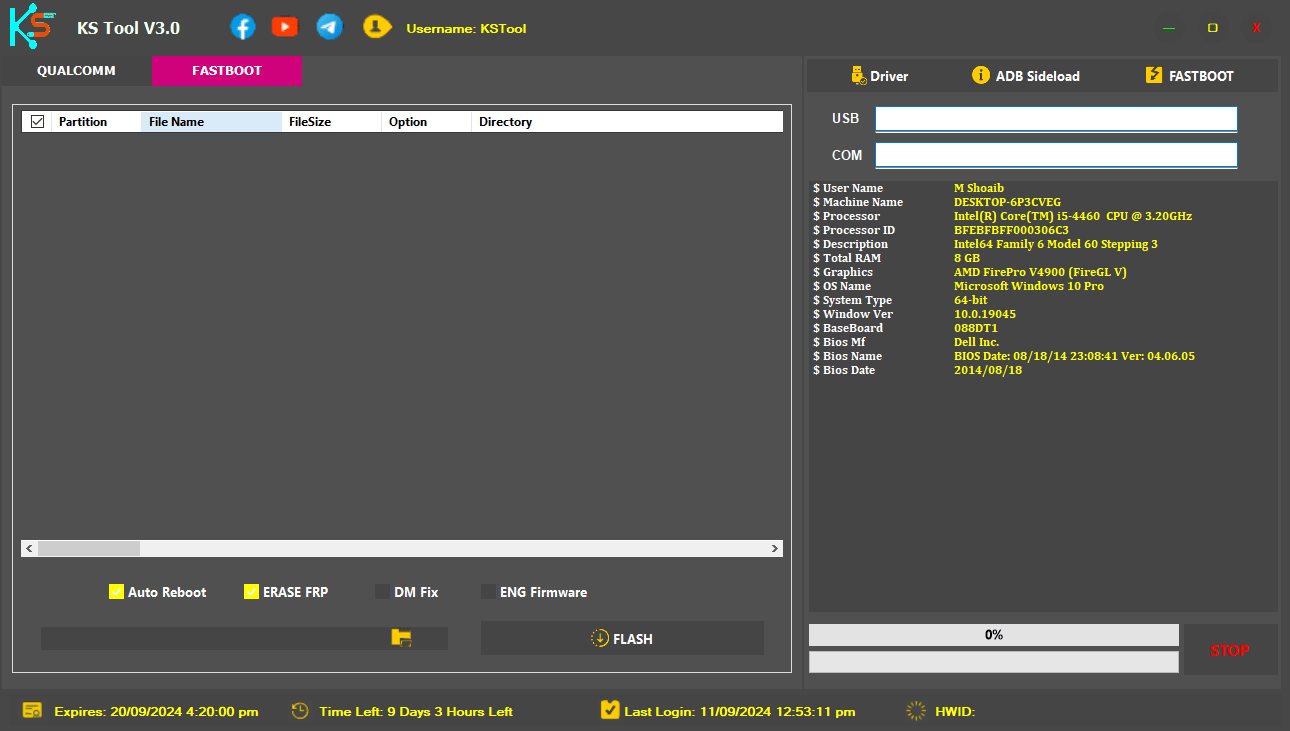
Ks tool v3. 0 unlocking and flashing tool
How To Install It?
- Download The Tool From The Provided Link.
- Extract All Files To Your Desktop.
- Disable Your Antivirus Program Temporarily.
- Install The Setup Files By Following The Simple On-screen Steps.
- Check That The Necessary Drivers Are Installed.
- Connect Your Device To The Computer.
- Perform The Needed Operations And Enjoy Using The Tool Free Of Charge.
How To Download
- Find The File Or Content You Want To Download.
- Click On The (Download Link) Provided.
- Choose The Destination Folder On Your Device To Save The Downloaded File.
- Wait For The Download To Complete And Enjoy Your Content!
KS Tool V3.0
Download Link:: KS Tool V3.0






