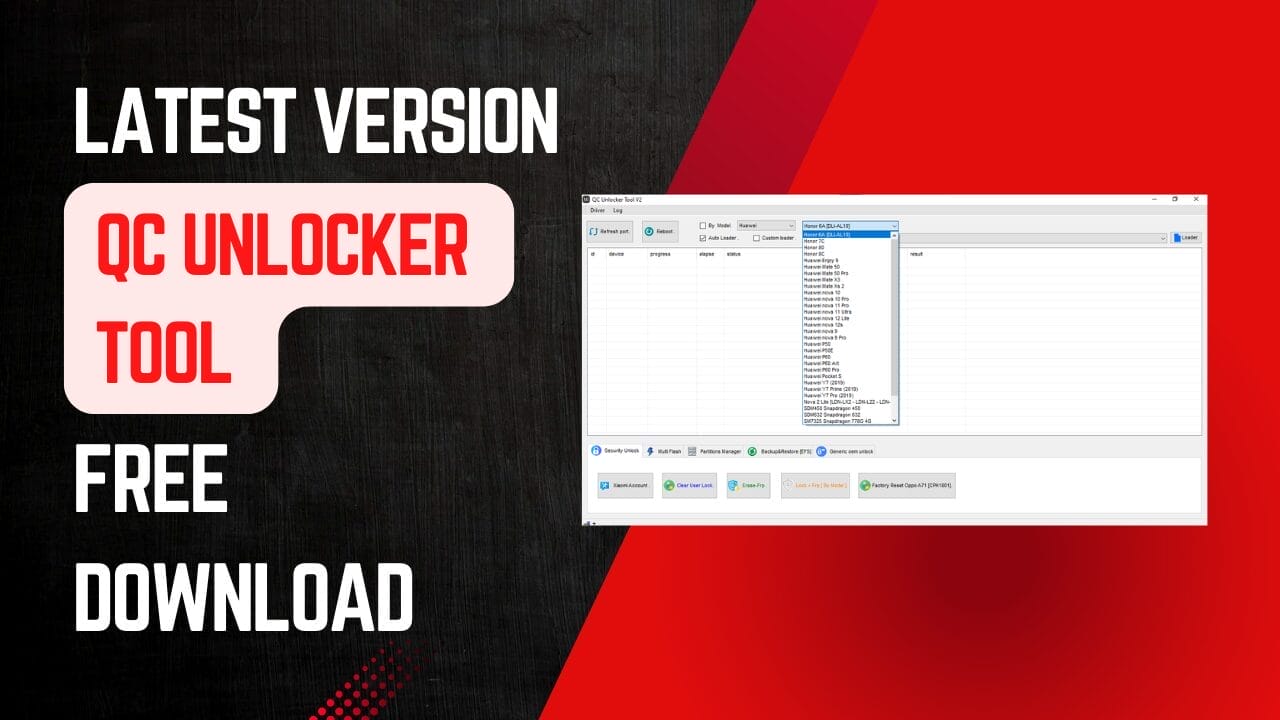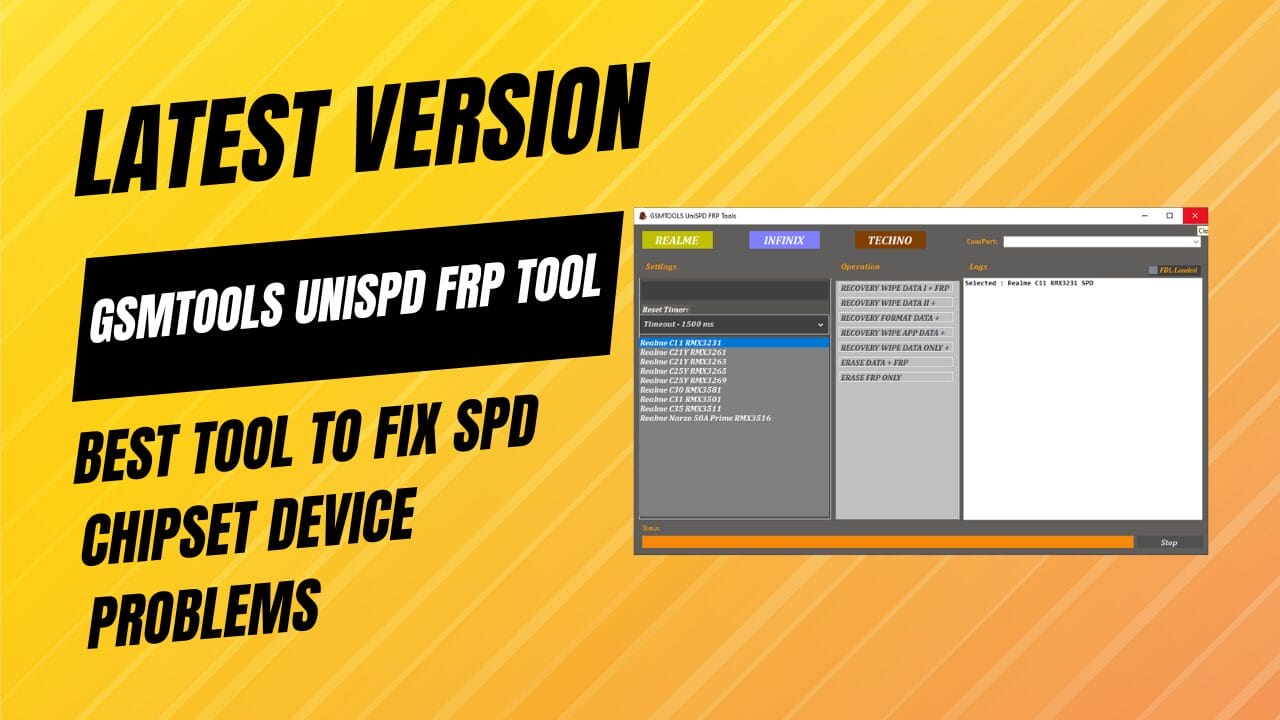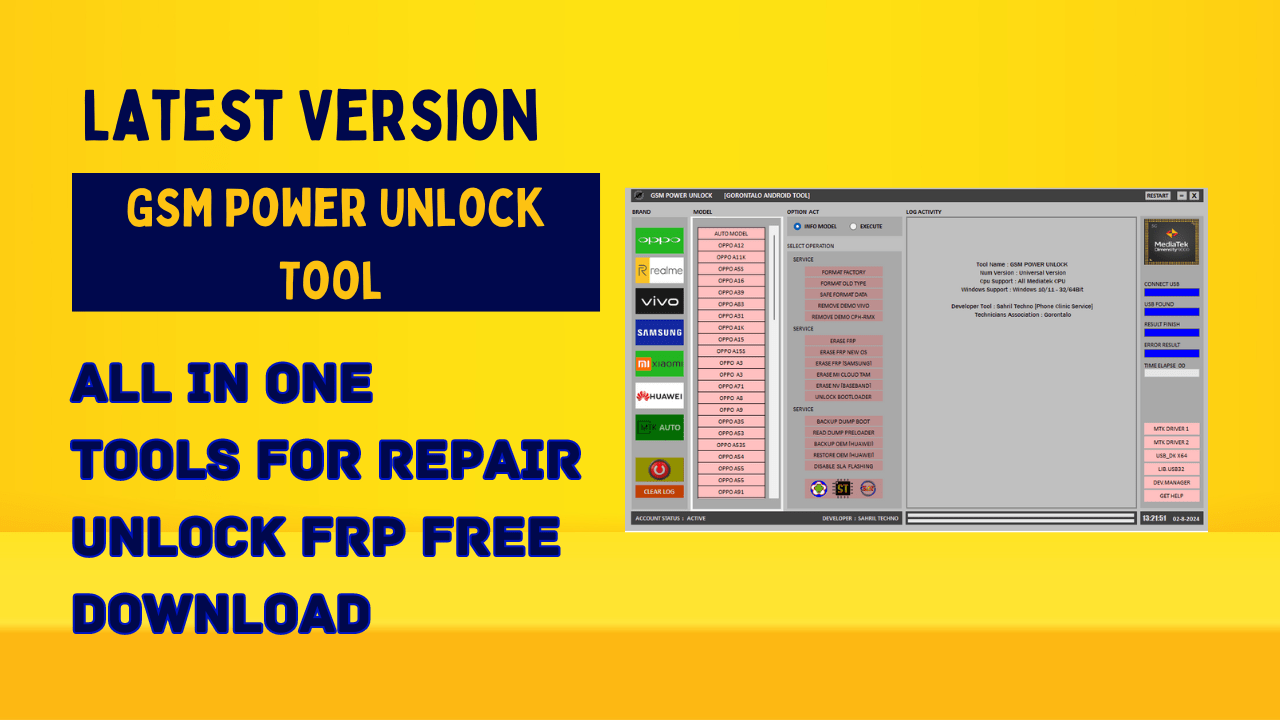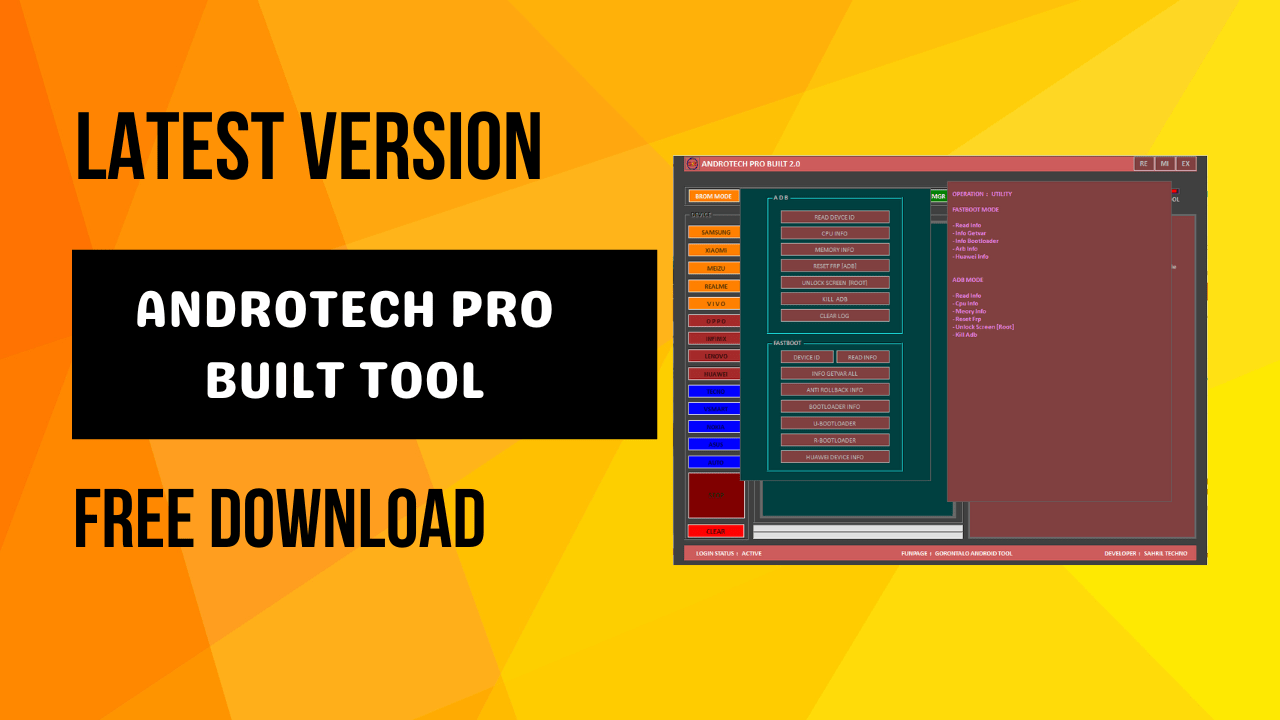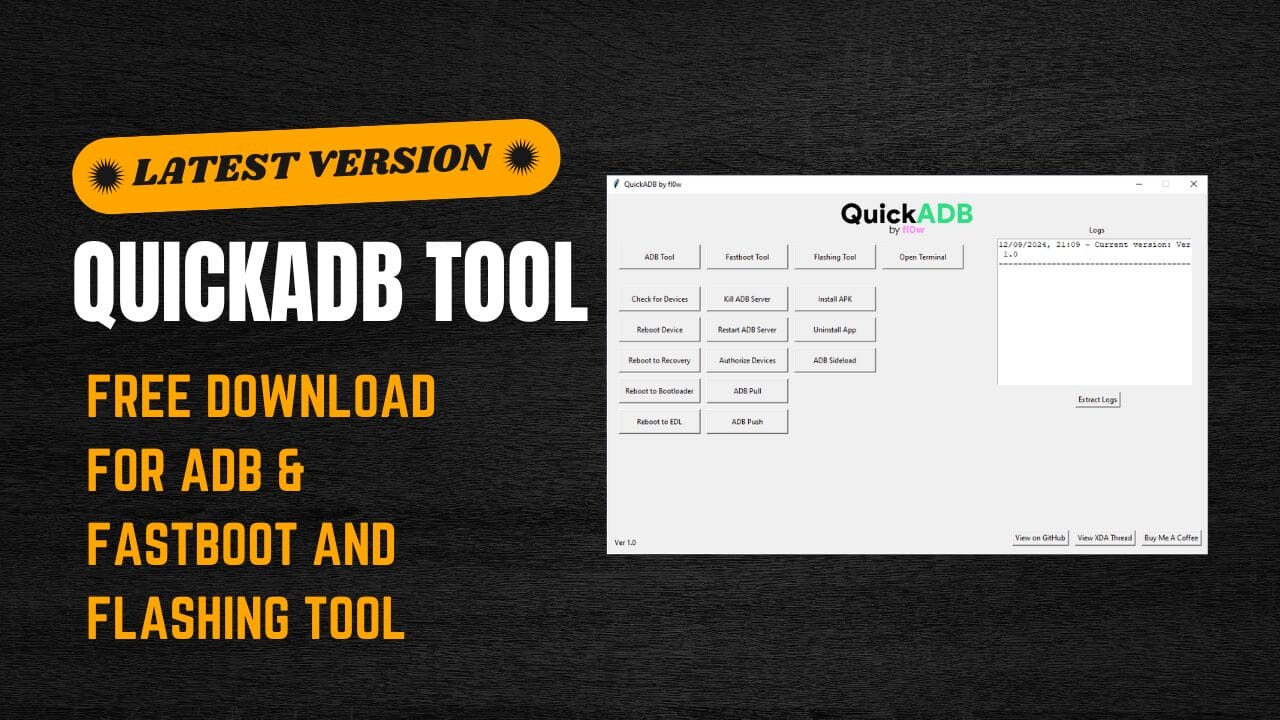
QuickADB Tool ADB & Fastboot And Flashing Tool
Quickadb Tool Is An All-inclusive Solution For Managing Android Devices Through Adb And Fastboot Functionality. This Powerful Tool Makes Tasks Such As Checking Devices, Rebooting Them, And Flashing Easy, Making It Indispensable For Developers And Enthusiasts Alike. Plus, It Features Install/uninstall Apps, Manage Bootloaders, And Flash Various Partitions—simplifying Your Android Experience To The Max!
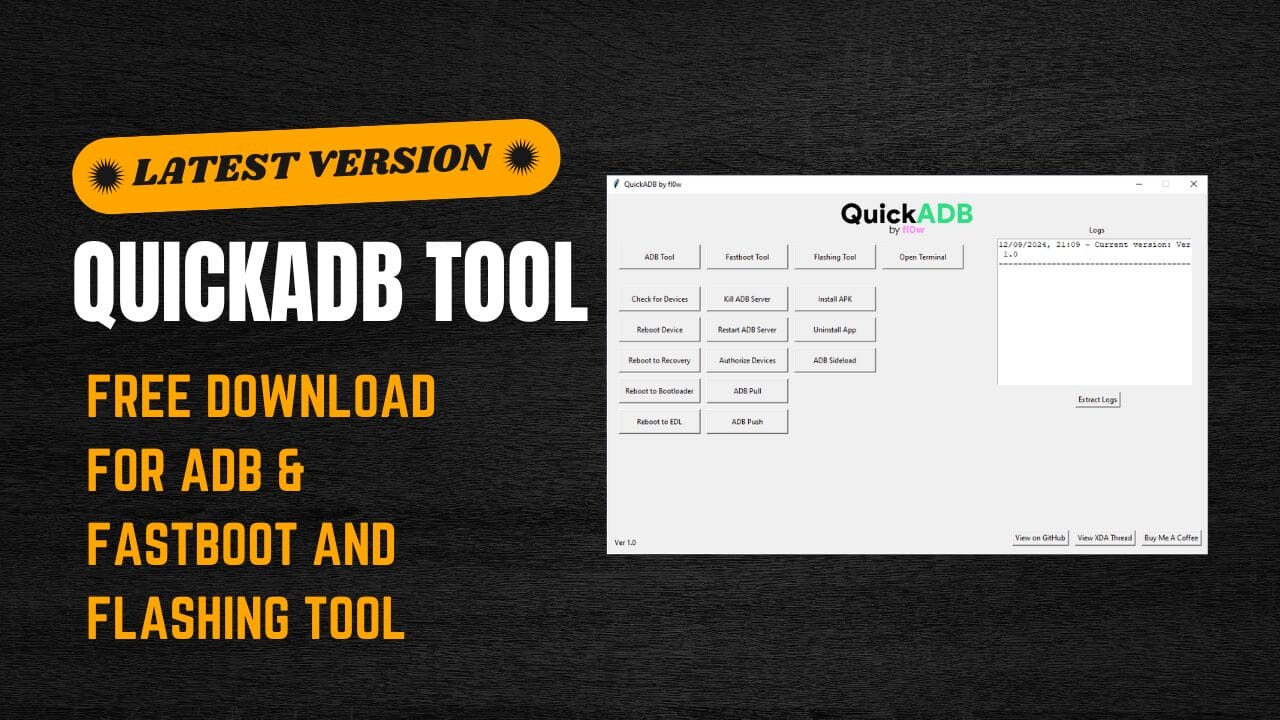
What Is The QuickADB Tool
Quickadb Tool Is An Innovative Utility Designed To Streamline Android Device Management With Comprehensive Features. It Utilizes Adb Tool For Essential Tasks Like Checking For Devices, Rebooting Devices, Installing Apk Files, And Performing Adb Pull/push Commands, Improving Both User Experience And Efficiency.
This Tool Contains An Advanced Fastboot Tool Capable Of Listing Devices, Unlocking Or Locking Bootloader Access, And Providing Several Reboot Options, Including Bootloader Or Recovery Rebooting—ample Flexibility For Advanced Users.
Flashing Tool Enables Users To Quickly Flash Boot, User Data, And Preloader On Android Devices For Customization And Restoration Purposes, Making Quickadb Tool Invaluable To Developers And Enthusiasts.
Overview Of The QuickADB Tool
Overview The Quickadb Tool Offers A Comprehensive Suite For Android Device Management. Users Can Search For Devices, Reboot Them, Reboot Into Recovery Or Bootloader Mode, And Reboot Into Edl Mode. They Can Also Kill Or Restart The Adb Server As Needed, Authorize Devices, Pull/push Adb Data Between Servers, And Install Or Uninstall Apps Via Adb Sideloading.
The Fastboot Tool Enhances Adb Functionality By Offering Options To List Fast Boot Devices, Reboot The System, Recover, Bootloader, Or Fast Boot, Activate Slot A Or Slot B, Or Lock/unlock The Bootloader, Respectively.
Flashing Tool Allows Users To Efficiently Flash Boot, Cust, Userdata, And Preloader On Android Devices For Developers And Enthusiasts Alike. Together, These Tools Make Android Device Management Simpler For Everyone Involved.
QuickADB Tool Features:
ADB Tool:
- Check for Devices
- Reboot Device
- Reboot to Recovery
- Reboot to Bootloader
- Reboot to EDL
- Kill ADB Server
- Restart ADB Server
- Authorize Devices
- ADB Pull
- ADB Push
- Install APK
- Uninstall App
- ADB Sideload
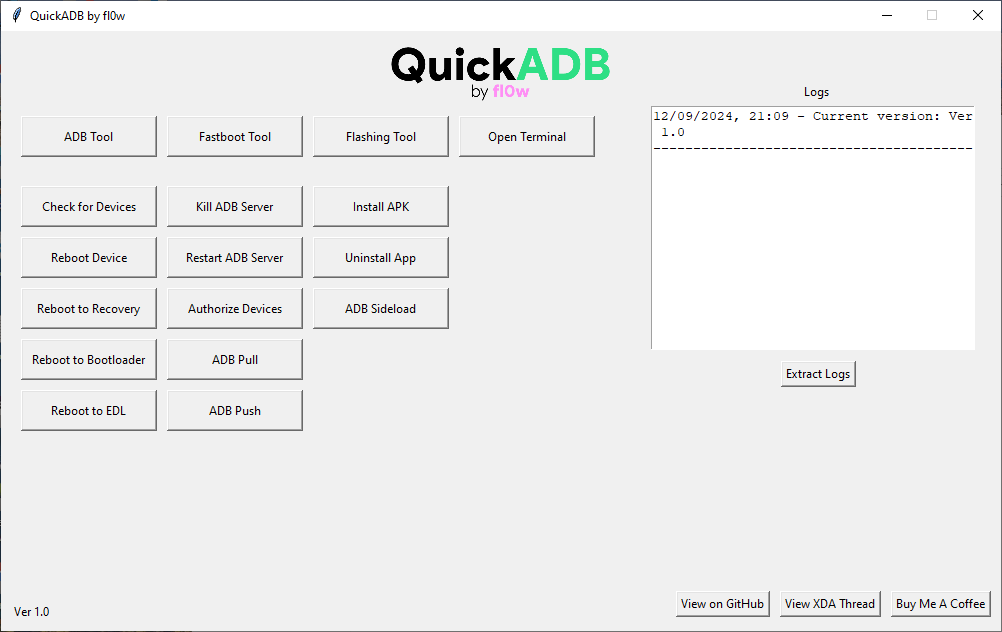
Fastboot Tool:
- List Fastboot Devices
- Reboot to System
- Reboot to Recovery
- Reboot to Bootloader
- Reboot to Fastbootd
- Get All Variables
- Get Device Codename
- Check Antirollback
- Check Unlockability
- Get Token
- Check Active Slot
- Activate Slot A
- Activate Slot B
- Unlock Bootloader
- Lock Bootloader
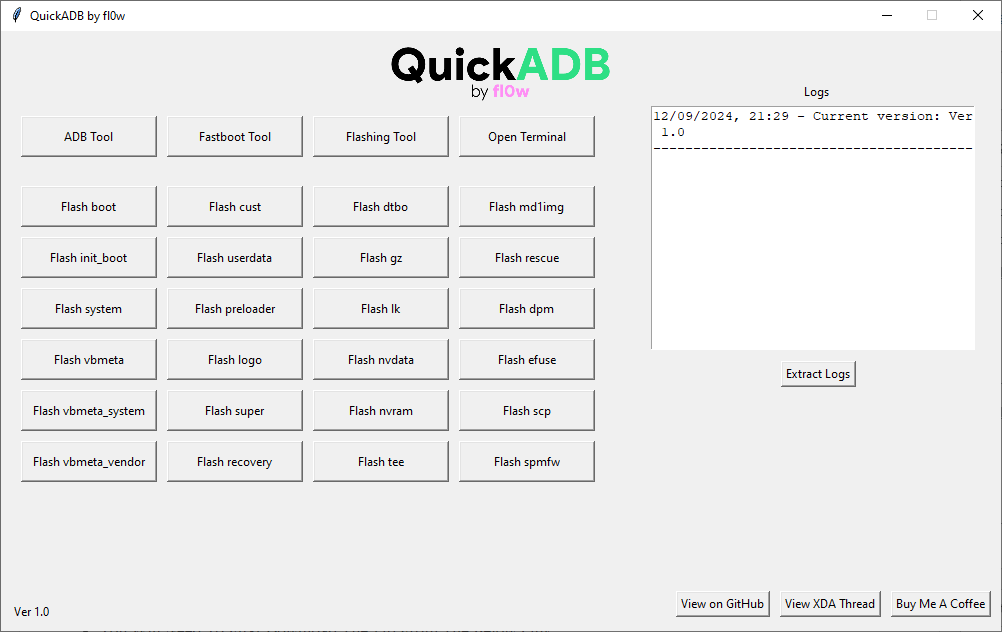
Flashing Tool:
- Flash boot
- Flash init_boot
- Flash system
- Flash vbmeta
- Flash vbmeta_system
- Flash vbmeta vendor
- Flash cust
- Flash userdata
- Flash preloader
- Flash logo
- Flash super
- Flash recovery
- Flash dtbo
- Flash gz
- Flash 1k
- Flash nvdata
- Flash nvram
- Flash tee
- Flash mdlimg
- Flash rescue
- Flash dpm
- Flash efuse
- Flash scp
- Flash spmfw
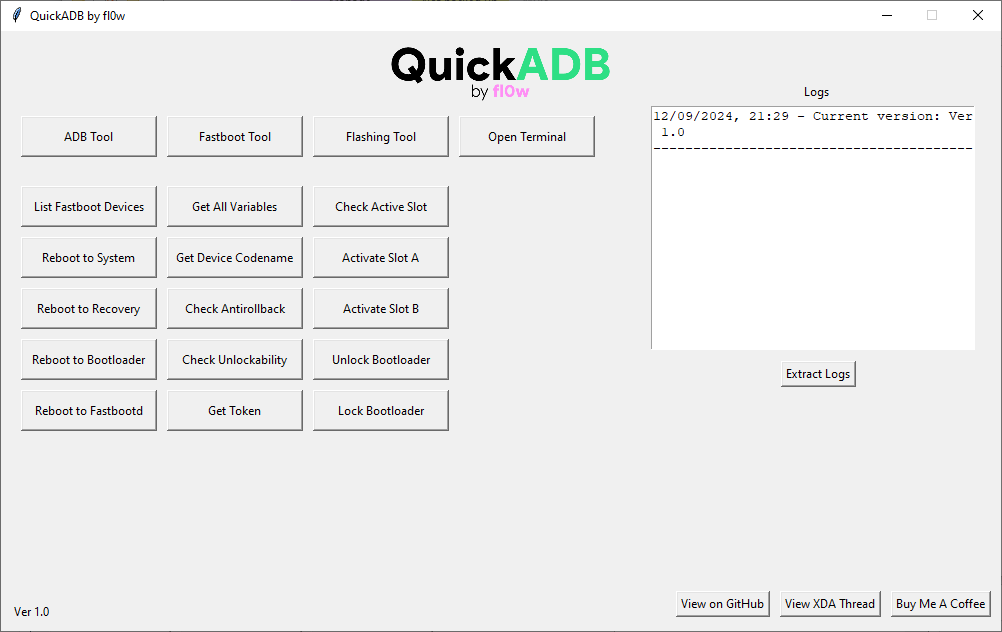
Other Features:
- Open Terminal To Launch Cmd From Sdk Platform Tools Directory
- Logs Section To Check And Extract Command Output
How To Install It?
- Download The Tool From The Provided Link.
- Extract All Files To Your Desktop.
- Disable Your Antivirus Program Temporarily.
- Install The Setup Files By Following The Simple On-screen Steps.
- Check That The Necessary Drivers Are Installed.
- Connect Your Device To The Computer.
- Perform The Needed Operations And Enjoy Using The Tool Free Of Charge.
How To Download
- Find The File Or Content You Want To Download.
- Click On The (Download Link) Provided.
- Choose The Destination Folder On Your Device To Save The Downloaded File.
- Wait For The Download To Complete And Enjoy Your Content!
QuickADB Tool V1.0
Download Link :: QuickADB Tool