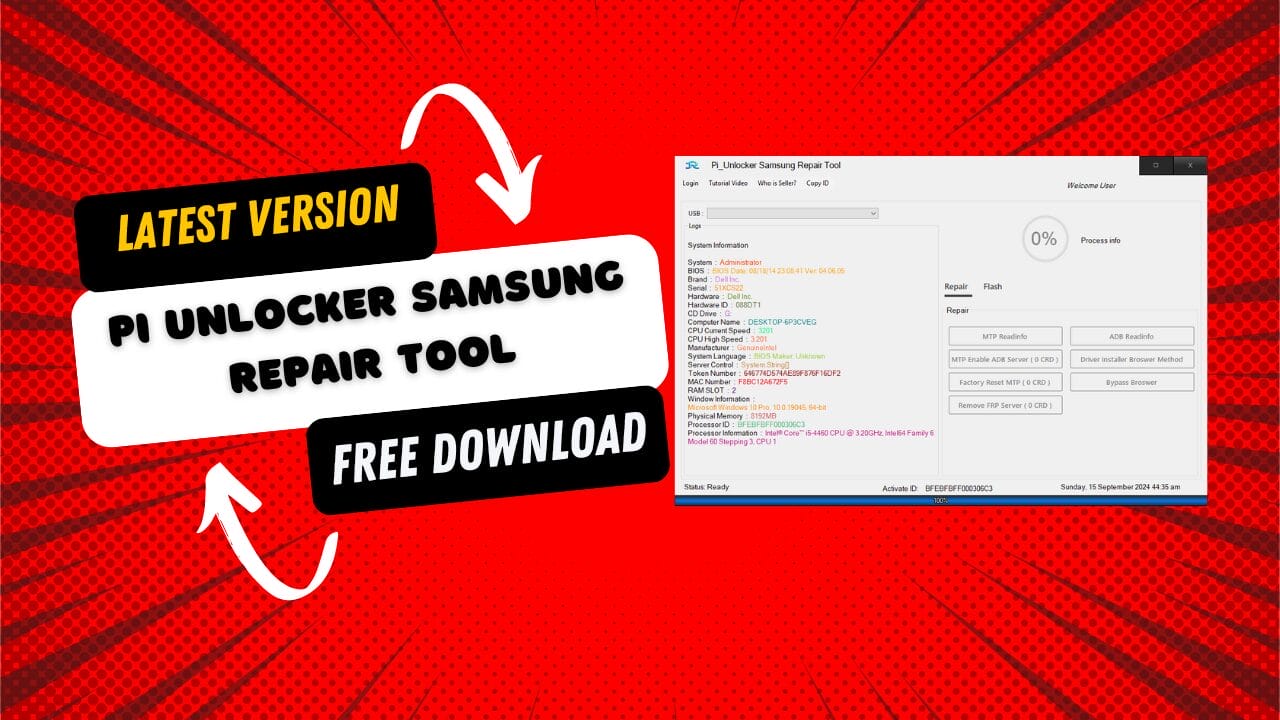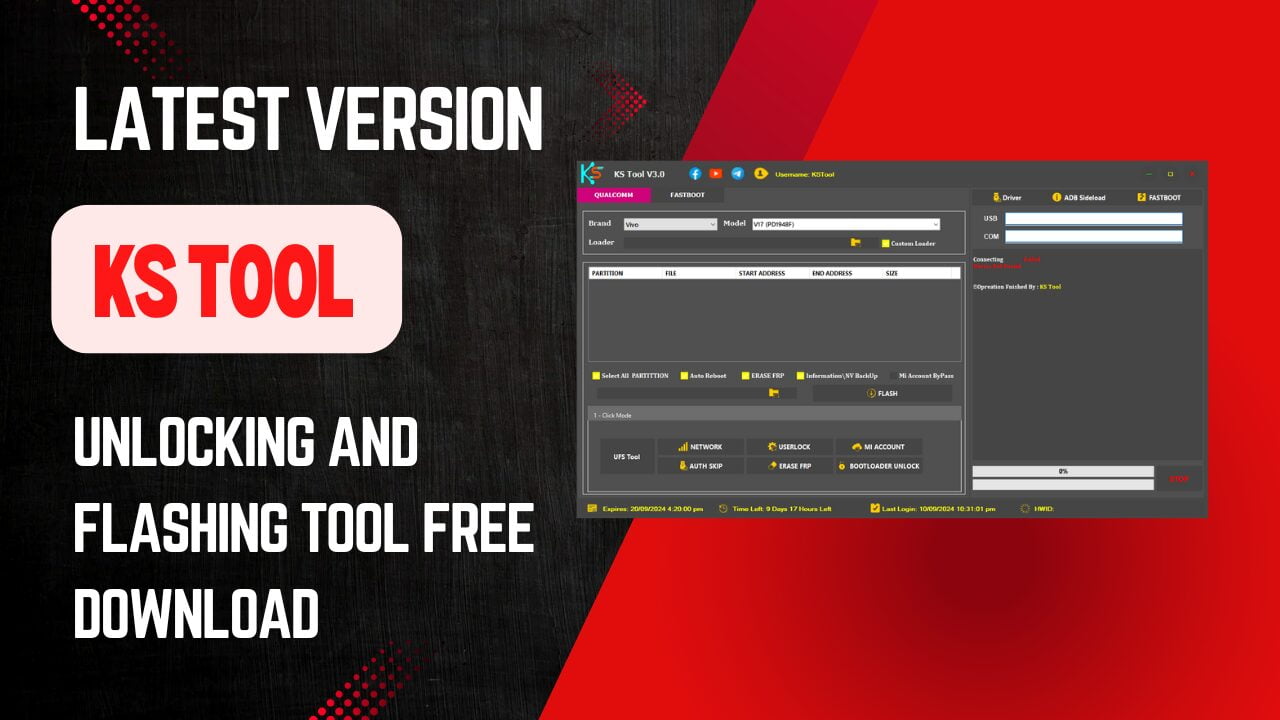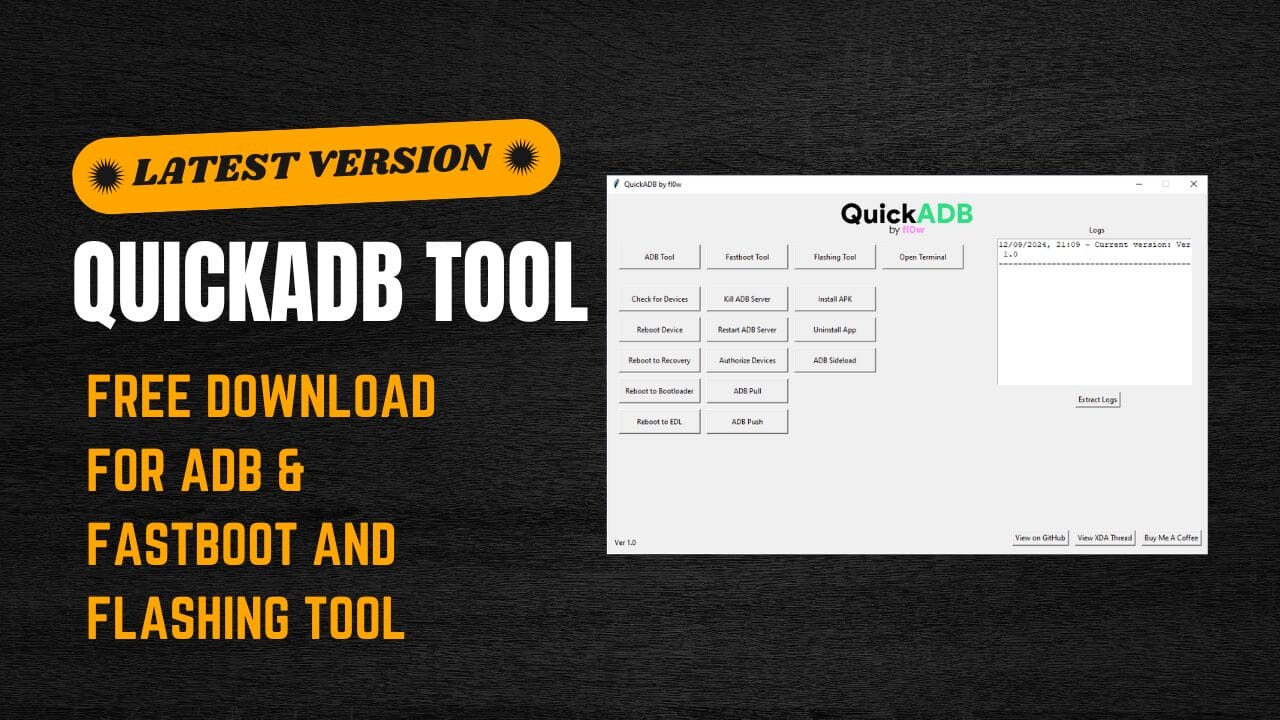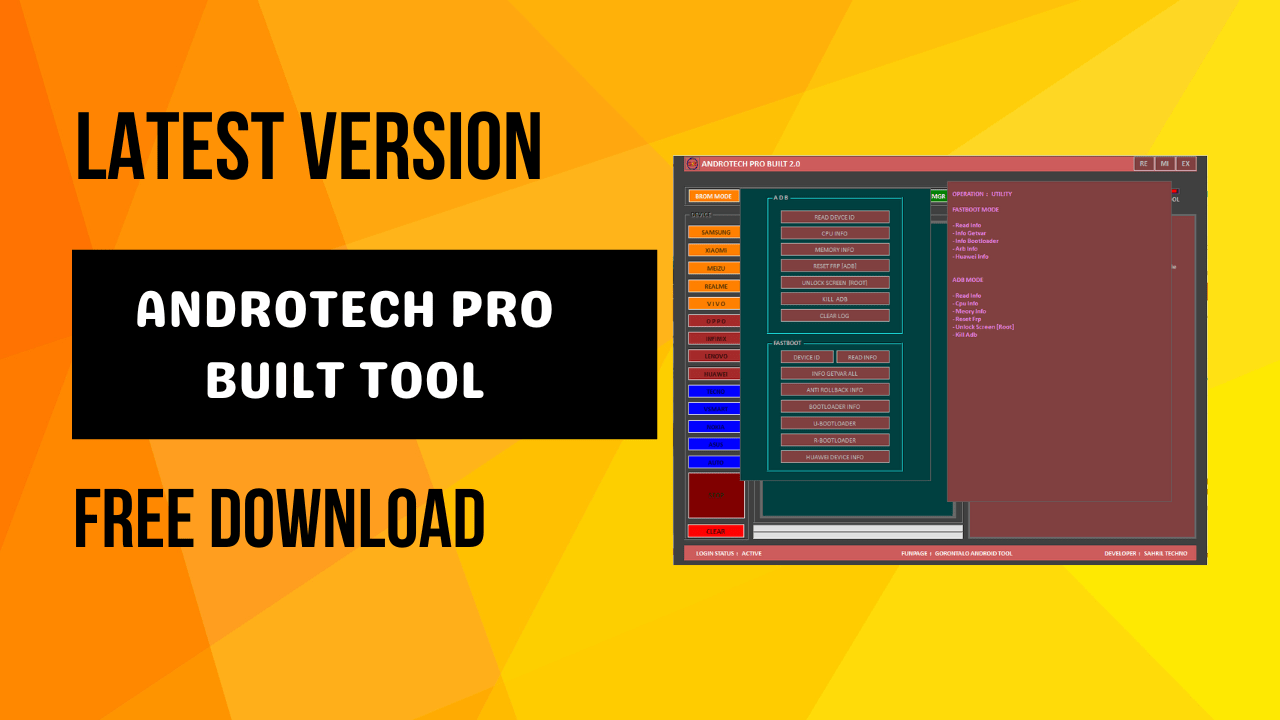SSC Defeat Tool by Sengkoyo Service Center
Sengkoyo Service Center Introduces The Ssc Defeat Tool As A Powerful Solution For Mobile Technicians. This Comprehensive Tool Includes Functions Such As Format Factory And Safe Format Data And Specific Erasure Options Such As Erase Frp For New Os And Mi Cloud Tam To Unlock Bootloaders Easily And Remove Demos On Devices Such As Vivo And Realme.
What Is The SSC Defeat Tool
The Ssc Defeat Tool Is An Intelligent Application That Assists Users With Various Mobile Device Management Tasks. It Offers Features Like Format Factory For Efficient File Conversion And Format Old Type For Legacy Formats.
Safe Format Data Allows Users To Safeguard User Data While Performing Crucial Operations Like Erase Frp For Android Devices, Including Samsung And New Os Models.
This Tool Meets Various Specific Needs, Including Erase Mi Cloud Tam And Erase Nv (baseband), Alongside Essential Functions Like Unlock Bootloader Or Remove Demo Cph/rmx Or Vivo.
Also Read
Overview Of The SSC Defeat Tool
Overview Of Ssc Defeat Tool The Ssc Defeat Tool Includes Various Functions Designed To Enhance Device Management. Format Factory Transforms File Types, While Format Old Type Ensures Compatibility With Older Systems.
This Tool Also Offers Safe Format Data And Erase Frp Capabilities, Suitable For Different Operating Systems, Including Erase Frp For New Os And Erase Frp (samsung).
To Offering Solutions To Erase Mi Cloud Tam And Erase Nv (baseband), Unlock Bootloader Facilitates Easier Device Unlocking Processes. Users May Opt To Uninstall Demo Cph/rmx And Demo Vivo From Their Devices To Optimize Them Effectively.
Features of the SSC Defeat Tool
- Format Factory: A General Format Tool For Device Reset.
- Format Old Type: Specialized For Older Device Models.
- Safe Format Data: Formats The Device While Ensuring Data Safety.
- Erase Frp: Removes Factory Reset Protection.
- Erase Frp For New Os: Frp Removal For Devices Running The Latest Os Versions.
- Erase Frp (Samsung): Dedicated Frp Removal Tool For Samsung Devices.
- Erase Mi Cloud Tam: Removes Mi Cloud From Xiaomi Devices.
- Erase Nv (Baseband): Clears Baseband Information.
- Unlock Bootloader: Unlock The Device Bootloader For Further Modifications.
- Remove Demo Cph/rmx: Removes Demo Mode From Oppo And Realme Devices.
- Remove Demo Vivo: Removes Demo Mode From Vivo Devices.
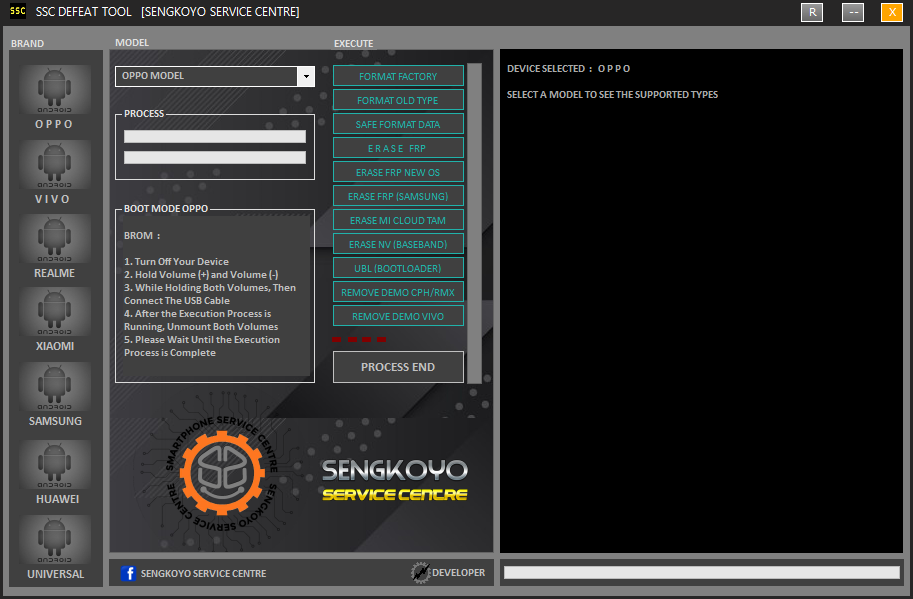
Support Mobile Brand
- Acer Advan
- Alcatel Idol
- Archos
- Asus
- Blue Berry
- BlackView
- BLU/UMI
- Cross
- Condor Coolpad Doogee Google Pixel
- LG
- Lenovo
- Himax Hotwav
- HTC/SuperCopy
- I Cerry
- Itel
- Infinix
- Lava
- Meizu
- Motorola
- Mito
- Neffos
- Nokia
- Oukitel
- Panasonic
- Sony/Experia
- Теспо
- Toshiba Tp Link Vsmart Venera
- Wiko
- ZTE
- Other Mobile Android (non qwerty)
How To Use
- Download & Extract SSC Defeat Tool To Your Computer.
- Now Open Folder & Run “SSC Defeat Tool.exe” As Admin
- Run The Tool For The First Time.
- Now The Tool Will Open
- Enter The Username And Password Provided Below To Log In. Make Sure To Check The Box That Prevents Asking For Login Every Time.
- Username: SENGKOYO
- Password: SSC
- Enjoy
How To Download
- Find The File Or Content You Want To Download.
- Find The Download Page And Don’t Click Button And Click Only The (Download Link)
- Choose The Destination Folder On Your Device To Save The Downloaded File.
- Wait For The Download To Complete And Enjoy Your Content!
SSC Defeat Tool
Download Here :: SSC Defeat Tool