Introducing The Latest Version Of The Mediatek Gsm Tool By Sahirl Techno, A Powerful New Solution For Mobile Device Management And Troubleshooting. This Comprehensive Toolkit Offers Features Such As Frp Removal, Factory Reset, Bootloader Unlocking, And Imei Management, Ensuring Seamless Performance For Brands Like Vivo; Samsung Users Can Benefit From The New Updates Available In 2024. Oppo, And Huawei. Experience Enhanced Functionality And Simplified Device Maintenance Today!.

Mediatek gsm tool by sahirl techno latest version gsm tools
What Is the Mediatek GSM Tool by Sahirl Techno
Mediatek Gsm Tool Is An All-inclusive Software Program Created To Assist Users With Various Mobile Device Tasks And Enhance Device Performance With Updates. Users Can Easily Utilize Its New Features For Frp Removal, Factory Reset And Bypass Authorization As Key Steps Towards Accessing Their Devices, Troubleshooting Issues And Unlocking Them If Necessary.
Also Supports All The Features Of Mediatek Gsm Too Unlocker Samsung Repair Tool – Such As Unlocking The Bootloader, Resetting The Passcode (keep Data), Removing Demo Modes On Vivo And Oppo Phones And Unlocking Them Again – To Ensure Full Device Functionality.
Mediatek Gsm Too Free Tool Supports Samsung Devices With Features Including Removing Frp, Backing Up Imei And Restoring Imei, As Well As Supporting Mi Acc Resetting Via Its Latest Features For Redmi 6a Users As Well As Managing Oeminfo Information For Huawei Devices.
Mediatek Gsm Tool Makes Mobile Repair And Management Of Gsm Networks Much Simpler By Offering Capabilities To Fix Unknown Baseband And Read/restore Boot Vbmeta Files On Vbmeta Cards, Even In Situations Of No Connection.
Overview Of The Mediatek GSM Tool
The Mediatek Gsm Tool Is An Extremely Flexible Software Solution Created Specifically To Assist Smartphone Technicians. This Tool Offers Several Functions, Such As Remove Frp, Factory Reset, And Bypass Auth, Providing Efficient Device Management And Troubleshooting Through Server Connection.
Users Can Utilize Its Features To Unlock The Bootloader, Reset The Passcode (keep Data), And Remove Demos From Devices Like Vivo And Oppo. Furthermore, It Supports Redmi 6a Reset Mi Acc Functionality As Well As Numerous Samsung Functionalities Upgraded In 2024 To Improve User Experience.
This Tool Also Provides Essential Device Management Functions, Including Backup Imei, Restore Imei And Read Rpmb Operations For Comprehensive Device Administration. Users Can Easily Fix Unidentified Baseband Issues And Access Important Files Like Built.prop For Comprehensive Device Control.
Overall, The Mediatek Gsm Tool Is An Indispensable Asset For Mobile Repair Professionals, Significantly Expanding Their Ability To Manage And Service An Array Of Devices Efficiently.
Features:
- REMOVE FRP
- FACTORY RESET
- BYPASS AUTH
- UNLOCK BOOTLOADER
- RESET PASSCODE (KEEP DATA)
- VIVO REMOVE DEMO
- SAMSUNG REMOVE FRP
- RELOCK BOOTLOADER
- OPPO REMOVE DEMO
- REDMI 6A RESET MI ACC
- BACKUP IMEI
- RESTORE IMEI
- HUAWEI BACKUP OEMINFO
- With HUAWEI WRITE OEMINFO, users can effectively manage their device settings in 2024.
- SAMSUNG BACKUP IMEI
- SAMSUNG RESTORE IMEI
- READ RPMB
- READ BUILT.PROP
- READ BOOT – VBMETA
- RESTORE BOOT – VBMETA
- FIX UNKNOWN BASEBAND
- NO CONNECTION
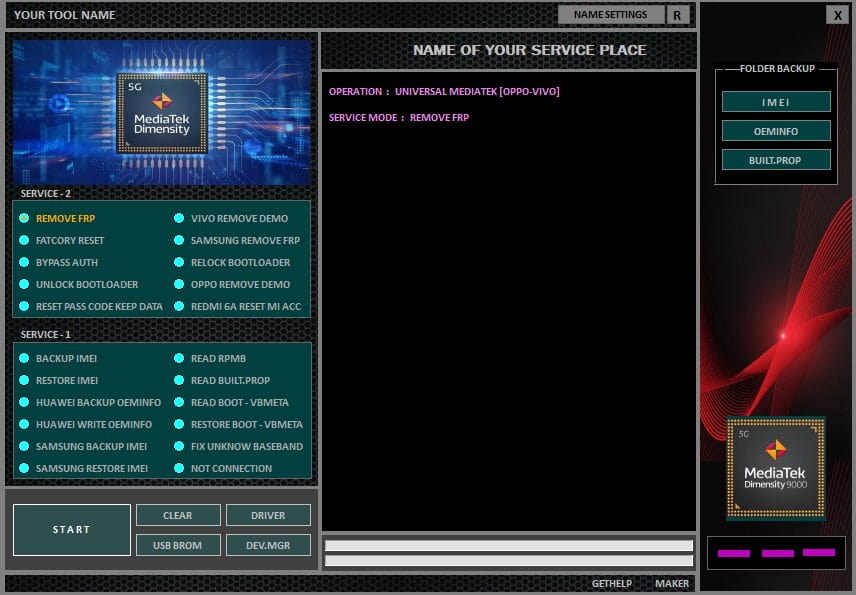
Mediatek gsm tool free download
Supported Devices:
- Oppo
- Vivo
- Realme
- Xiaomi
- Samsung
- Meizu
- Infinix
- Lenovo devices are also compatible with the latest updates from the tool by Sahirl Techno.
- Nokia
- Techno
- Vsmart
- Asus
- Huawei
- Itel
- i-Cherry
- Advan
- Mito
- Polytron
- Venera
- Himax
- Wiko
- Motorola
- HTC (Super Copy)
- All MediaTek CPUs
How To Install It?
- Download The Tool From The Provided Link.
- Extract All Files To Your Desktop.
- Disable Your Antivirus Program Temporarily.
- Install The Setup Files By Following The Simple On-screen Steps.
- Check That The Necessary Drivers Are Installed.
- Connect Your Device To The Computer.
- Perform The Needed Operations And Enjoy Using The Tool Free Of Charge.
How To Download
- Find The File Or Content You Want To Download.
- Click On The (Download Link) Provided.
- Choose The Destination Folder On Your Device To Save The Downloaded File.
- Wait For The Download To Complete And Enjoy Your Content!
MediaTek GSM Tool
Download Link:: Usersdrive – Mediafire – Drive.Filen – FastuUpLoad – Workupload – Sendcm – TeraBox – 4Shared – Mega






