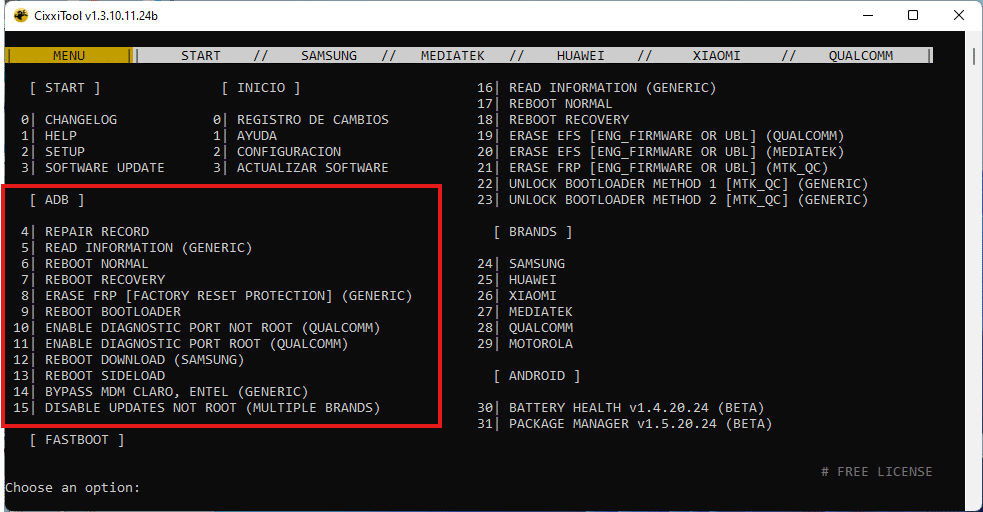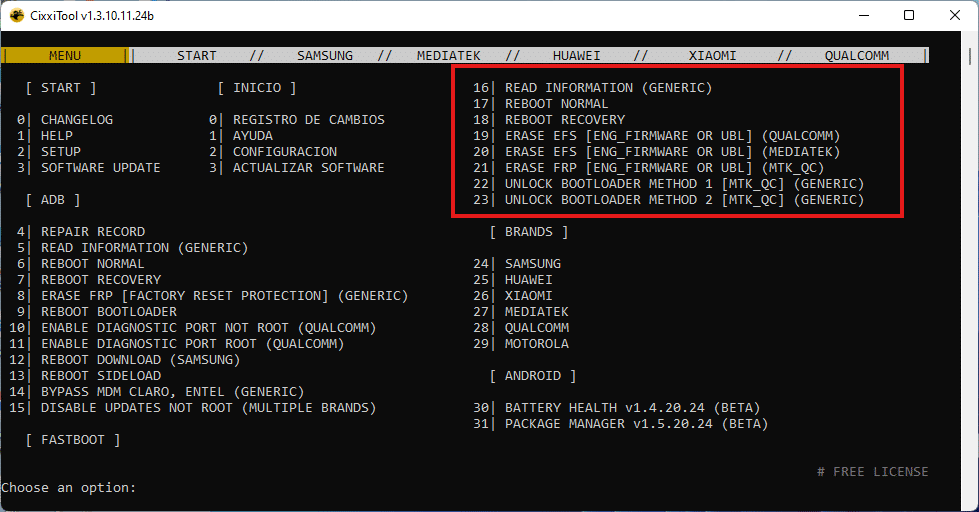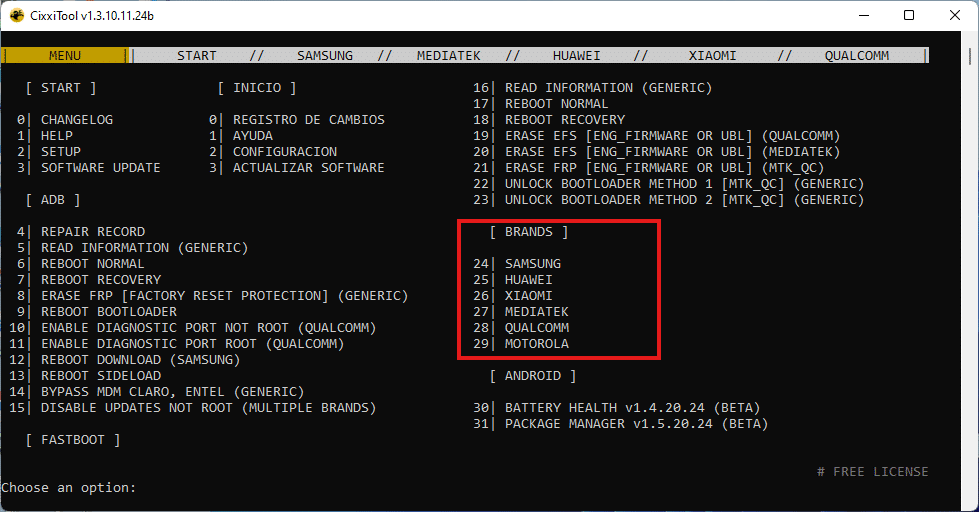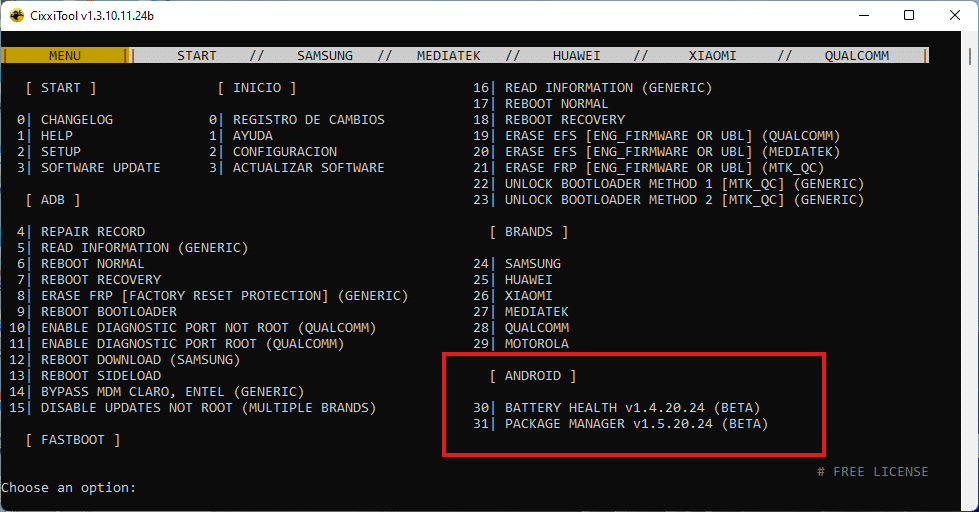Cixxitool Android Suite Recently Unveiled New Updates, Further Improving Functionality And User Experience. Thanks To Software Updates, Advanced Adb/fastboot Options, And Multi-brand Support, Users Can Effortlessly Perform Repairs, Manage Device Settings, And Unlock Bootloaders On Devices From Samsung, Huawei, And Xiaomi Brands – As Well As Others!
What Is The CixxiTool
The Cixxitool Is An Intuitive Smartphone Management And Repair Application That Supports Brands Like Samsung, Huawei, Xiaomi, And Mediatek Qualcomm Motorola. Users Can Access Features Like Repair Record And Read Information For Both Adb And Fastboot Modes.
Include The Capability Of Rebooting Normal, Rescuing Recovery, Bypassing Mdm Claro, And Disabling Updates Not Rooted For Multiple Brands, Ensuring Seamless User Experiences Without Compromising Device Integrity.
Advanced Options, Such As The Erase Efs For Qualcomm And Mediatek And Unlock Bootloader Method 1, Provide Advanced Users In-depth Control Over Their Devices.
Cixxitool Provides A Comprehensive Solution For Android Device Management. Users Can Efficiently Navigate The Configuracion, Actualizar Software, And Assist Sections To Achieve Optimal Device Performance.
Overview Of The CixxiTool
Cixxitool Is An Efficient Software Solution Designed For Android Device Management And Repair. With A User-friendly Interface And Options Such As Inicio, Registro De Cambios, Ayuda, Configuracion, And Actualizar Software, As Well As Adb/fastboot Modes To Support Tasks Such As Reboot Normal/erase Efs/unlock Bootloader Across Multiple Brands, Cixxitool Offers Versatile Support.
Cixxitool Is Compatible With Major Smartphone Brands, Including Samsung, Huawei, Xiaomi, Mediatek, Qualcomm, And Motorola. It Allows Users To Bypass Mdm Claro And Disable Updates Without Rooting. Its Diverse Set Of Features Makes It Invaluable For Both Professionals And Enthusiasts.
Features:
INICIO
- REGISTRO DE CAMBIOS
- AYUDA
- CONFIGURACION
- ACTUALIZAR SOFTWARE
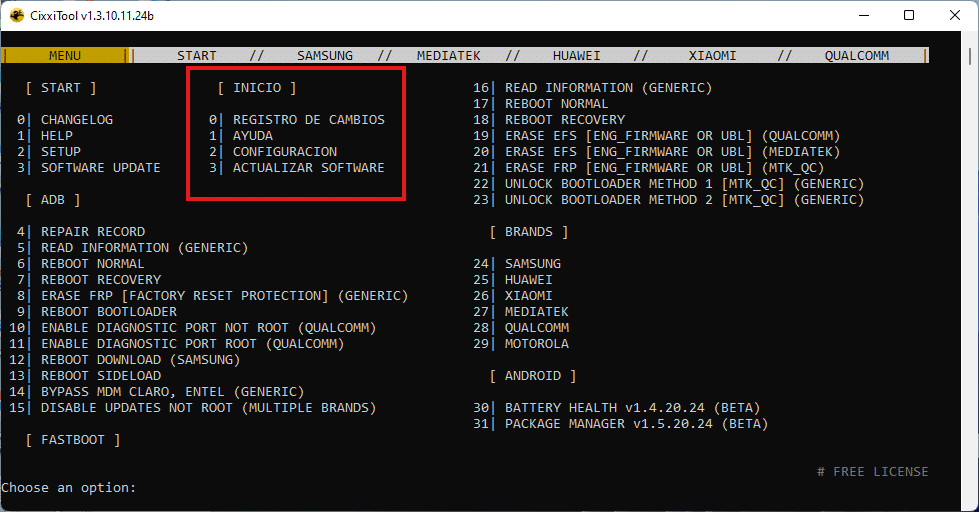
ADB
- REPAIR RECORD
- READ INFORMATION (GENERIC)
- REBOOT NORMAL
- REBOOT RECOVERY
- ERASE FRP [FACTORY RESET PROTECTION] (GENERIC)
- REBOOT BOOTLOADER
- ENABLE DIAGNOSTIC PORT NOT ROOT (QUALCOMM) QUALCOMM
- ENABLE DIAGNOSTIC PORT ROOT (QUALCOMM)
- REBOOT DOWNLOAD (SAMSUNG)
- REBOOT SIDELOAD
- BYPASS MDM CLARO, ENTEL (GENERIC)
- DISABLE UPDATES NOT ROOT (MULTIPLE BRANDS)
FASTBOOT
- READ INFORMATION (GENERIC)
- REBOOT NORMAL
- REBOOT RECOVERY
- ERASE EFS [ENG_FIRMWARE OR UBL] (QUALCOMM)
- ERASE EFS [ENG_FIRMWARE OR UBL] (MEDIATEK)
- ERASE FRP [ENG_FIRMWARE OR UBL] (MTK_QC)
- UNLOCK BOOTLOADER METHOD 1 [MTK_QC] (GENERIC)
- UNLOCK BOOTLOADER METHOD 2 [MTK_QC] (GENERIC)
BRANDS
- SAMSUNG
- HUAWEI
- XIAOMI
- MEDIATEK
- QUALCOMM
- MOTOROLA
ANDROID
- BATTERY HEALTH v1.4.20.24 (BETA)
- PACKAGE MANAGER v1.5.20.24 (BETA)
How To Use
- Download & Extract To Your Computer.
- Now Open Folder & Run “CixxiTool.exe” As Admin
- Now The Tool Will Open
- Enjoy
How To Download
- Find The File Or Content You Want To Download.
- Find The Download Page And Don’t Click Button And Click Only The (Download Link)
- Choose The Destination Folder On Your Device To Save The Downloaded File.
- Wait For The Download To Complete And Enjoy Your Content!
CIXXITool V1.3.10.11.24b
Download Here :: CIXXITool