Gsm Africa Multi Tool V1.0 Is An All-inclusive Software Solution Developed To Address Various Mobile Phone Servicing Needs. This Tool Offers Multiple Functions For Different Android Devices, As Outlined Below In The Table, Giving Users A Convenient Platform To Unlock And Manage Them.

Gsm africa multi tool v1. 0 free activation download
What Is Gsm Africa Multi Tool?
Gsm Africa Multi Tool V1.0 Is An All-in-one Software Solution Developed To Meet All Mobile Device Servicing Needs. As Its Name Implies, This Platform Enables Users To Perform Critical Operations Like Removing Frp Locks, Flashing Firmware Updates, And Conducting Factory Resets Across.
A Wide Array Of Android Devices Manufactured By Samsung, Xiaomi, Oppo Realme Oneplus As Well As Others – Giving Both Professionals And Enthusiasts Alike An All-encompassing Hub For Device Management.
Benefits Of Downloading Gsm Africa Multi Tool
Downloading The Gsm Africa Multi Tool Provides Access To Multiple Features On A Single, Centralised Platform. This Tool Can Unlock Your Phone, Upload And Download Files From Various Sources, And Support A Wide Range Of Android Devices.
It Saves Technicians Time And Effort By Performing Factory Reset Operations, Frp Lock Removal, Or Flashing Firmware On Devices From Samsung, Xiaomi, Oppo, Realme, Oneplus, And Other Brands.
Also Read:
Main Features:
- Main
- Xiaomi
- MediaTek
- Qualcomm
- Samsung
- Fastboot
- Adb
- Drivers
How To Install?
- First, Download & Extract To Your Computer.
- And Open The Tool Folder.
- In File Content, You Can Find The Setup File By Simply Double-clicking.
- Run “Gsm Africa Multi Tool.exe” As Admin

- Now The Tool Will Open
- Enjoy
How To Use?
- Run The Gsm Africa Multi Tool For Pc.
- Now You Can Use It.
Features Of Gsm Africa Multi Tool
Main
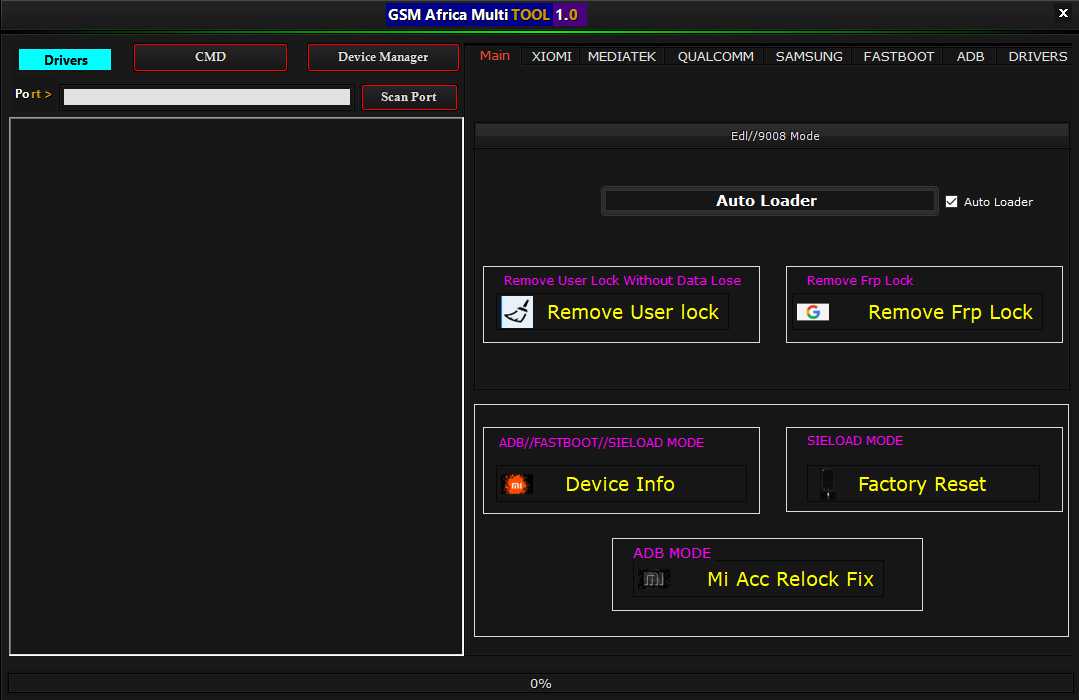
EDL/9008 Mode (Auto Loader)
- Remove User Lock, Remove FRP Lock
ADB/Fastboot/Sideload Mode
- Device Info
- Factory Reset
- Mi Account Relock Fix
Xiaomi
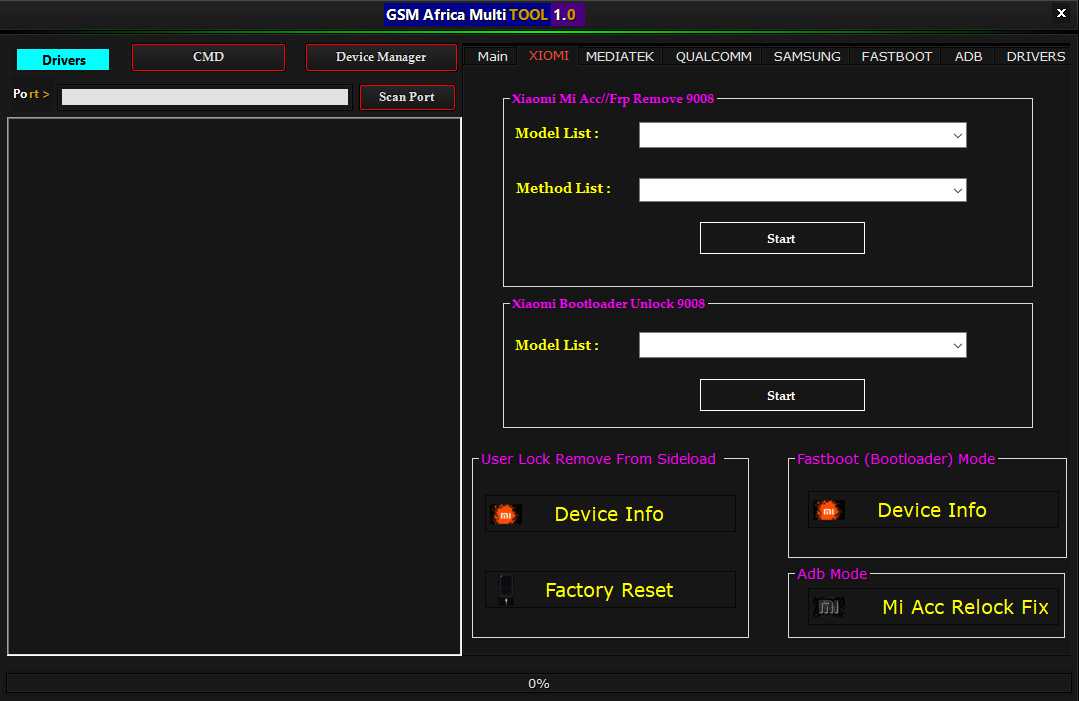
Mi Account No//frp Vpn, Frp Removed9008
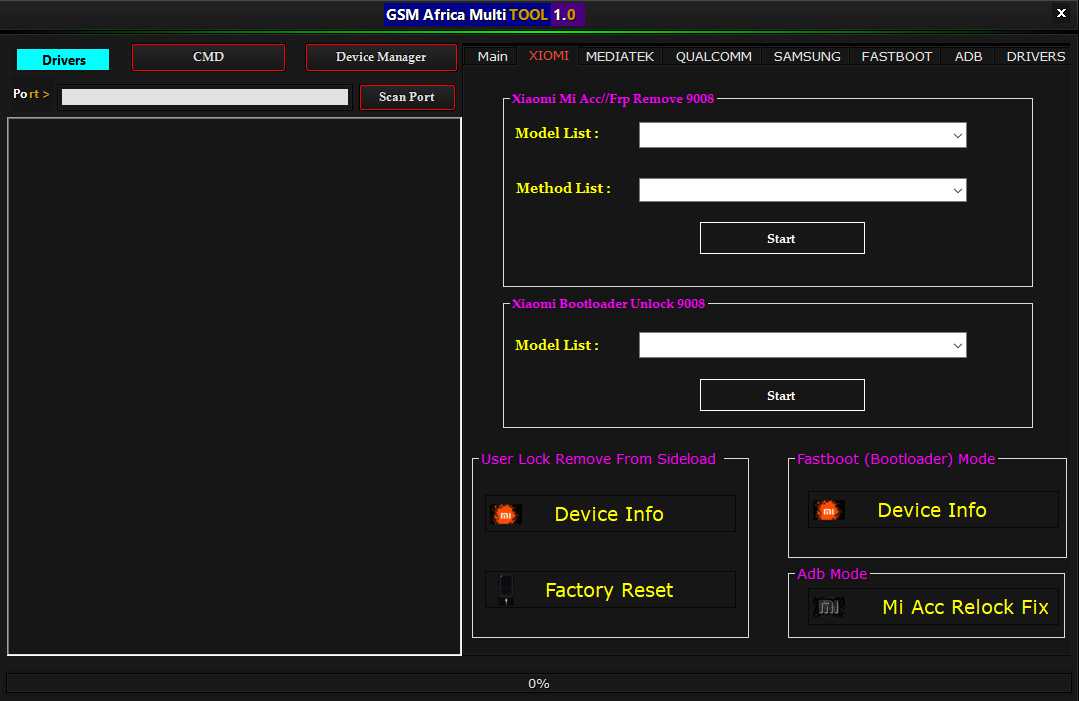
Model List
Method List
- Mi Account No Vpn
- Frp Lock Removed
- User Lock Removed
- Network File Backup
- Network File Flash
Xiaomi Bootloader Unlock 9008
Model List
- Redmi Note 3 (kenzo)
- Redmi Note5a Prime(ugg)
- Redmi Note5a (ugglite)
- Redmi 4x (santoni)
- Mimax2 (oxygen)
- Mi 6x(wayne)
- Mi 5x(tiffany)
- Redmi 5plus(vince)
- Redmi Note 5(whyred)
- M18 Lite (platina)
- M19 Se(grus)
- Redmi Note 7 (lavender)
- Redmi Note 4x(mido)
- Redmi S2(ysl)
- Redmi Note8
- Start
Userlock Removed From Sideload
- Device Info
- Factory Reset
Fastboot (bootloader) Mode
- Device Info
Adb Mode
- Mi Account Relock Fix
MediaTek

By Model
Brand
- @cpu
- Asus
- Huawei
- Meizu
- Motorola
- Nokia
- Oppo
- Realme
- Tecno
- Vivo
- Wiko
- Xiaomi
DA:
- Mtk_allinone Da.bin
- Da_6765_6785_6768_6873_688
- Mtk Allinone Da.bin
- Redmi-6a Da.bin
- Auth Service
Function:
- Reset Factory Default
- Reset Factory Default
- Format (unlock)
- Google Account Remove (method
- Google Account Remove (method
- Mi Account Bypass (method 1)
- Mi Account Bypass (method 2)
- Mi Account Bypass (method 3)
- Wififix Method 1
- Wififix Method 2
- Wififix Method 3
- Do Job
Auto:
- Format Device [new Model]
- Format Device [old Model]
- Erase Samsung Frp Lock
- Xiaomi Account Bypass
- Bootloader Unlock
- Relock Bootloader
- Erase Frp Lock
- Authentication Bypass
- Fix Oppo Recovery Error
- Start Stop
Qualcomm [oppo, Vivo, Huawei]

Auth
- Auto Loader
- Remove Userlock [without Data Loss]
- Remove Frp Lock
Samsung

Auto:
- Format Device
- Erase Samsung Frp Lock
- Authentication Bypass
Mtp:
- Bypass
- Mtp
- Bypass
- Youtube Open
- Maps Open
- Samsung Browser
- Frp Bypass Direct
- Settings Open
Fastboot

Check Model
- Choose Functioncheck Device
- Reboot To Normal
- Reboot To Edl
- Check Xiaomi Info
- Check Huawei Info
- Check Vivo Info
Fix Logo After Converted Global Rom
- Fastboot Set Active A Or B
- Fix Dm-verification
- Fastboot Flashing
Adb

Adb Enable
- [Remove Frp/id Lock]
Normal Function
- Check Device
- Reboot Device
- Reboot To Fastboot
- Read Info
- Frp Removed
- Reboot To Edl
- Reboot To Recovery
- Factory Reset
Special Vivo
- Check Device
- Remove User Lock
- Remove Frp Lock
- Reboot Device
Drivers

- Mtk Driver Download
- Hisilicon Driver Download
- Qualcomm Driver Download
- Spd Driver Download
- Samsung Driver Download
- Apk Viewer Download
- Winrar Download
- (libusb) Driver
- Huawei All Driver Install
- Driver Qualcomm_mtk
- Fastboot Driver
- Mtk Cdc Driver
- Driver Qualcomm_mtk Latest
Model List

- Mi 4 (cancro)
- Mi 4c (ibra)
- Mi 4i (ferrari)
- Mi 4s (aqua)
- Mi 5 (gemini)
- Mi 5s (capricorn)
- Mi 5s Plus (natrium)
- Mi 6x (wayne) Miui12
- Mi 8 Lite (platina) Miui12
- Mi Max (helium)
- Mi Max 1 (hydrogen) Miui10
- Mi Max 2 (oxygen) Miui11
- Mi Max 3 (nitrogen) Miui12
- Redmi 3 (ido)
- Redmi 3 Sx (land) Miui10
- Redmi 4 (prada) Miui10
- Redmi 4 Prime (markw) Miui10
- Redmi 4a (rolex) Miui10
- Redmi 4x (santoni) Miui11
- Redmi 5 (rosy) Miui11
- Redmi 5 A (riva)
- Redmi 5 Plus (vince) Miui11
- Redmi 5x (tiffany)
- Redmi 6 Pro (sakura) – Antirollback1 Miui12
- Redmi 6 Pro (sakura) Antirollback2 (not Tast
- Redmi Note 1
- Redmi Note 3 (kate)
- Redmi Note 3 (kenzo) Miui10
- Redmi Note 4 (imdo) Miui11
- Redmi Note 5 (whyred) Miui12
- Redmi Note 5a Prime (ugg) Miui11
- Redmi Note 5a (ugglite) Miui11
- Redmi Note 6 Pro (tulip)
- Redmi Note 7 (lavender) Miui12
- Redmi Note 8 (ginkgo) Miui12
- Redmi S2 (ysl) Miui12
- Mi Note 3(jason)
- Mi Note Pro(leo)
- Mi Mix(lithium)
- Mi 6(sagit)
- Mi Note 2(scorpio)
- Mi A1(tissot)
- Mi Note(virgo)
- Mi Mix 2(chiron)
- Mi 8(dipper)
- Mi 8 Ee(ursa)
- Mi 8 Se(sirius)
- Mi Mix 2s(polaris)
- Mi Mix 3(perseus)
- Pocophone F1(beryllium)
- Redmi Note 7 Pro (violet)
How To Download?
- Visit The Gsm a2z Tools Website Of The Tool.
- Find The Download Page. Don’t Click The Button, And Click Only The (Download Link)
- Choose The Destination Folder On Your Device To Save The Downloaded File.
- Once The Download Is Complete, Locate The Downloaded File On Your Device.
- Tap On The File To Begin The Installation Process.
- Follow The On-screen Instructions To Complete The Installation.
Gsm Africa Multi Tool
Password: Bader Tec









