Gsmtools Unispd Frp Tool Is Indispensable For Smartphone Users Facing Factory Reset Protection (frp) Problems. Packed With Features, Including Recovery Wipe Data Options, Erase Data Capabilities, And Specific App Data Management, This Tool Empowers Users To Gain Access To Their Devices Quickly And Safely.
What Is The GSMTools UniSPD FRP Tool
Gsmtools Unispd Frp Tool Is An All-encompassing Software Solution Designed To Address Factory Reset Protection (frp) Issues On Android Devices, Specifically Data Recovery. To Manage Data Effectively, It Features Recovery Wipe Data Options, Including Recovery Wipe Data 1 + Frp And Recovery Wipe Data 11+.
Also Read
Customers Can Leverage Features Like Recovery Format Data + And Recovery Wipe App Data + To Enhance Their Device Experience. Depending On User Requirements, More Tailored Actions Such As Recovery Wipe Data Only Or Erase Data + Frp Are Available.
The Tool Provides The Option Of Erasing Only, Providing Customizable Data Management Solutions While Optimizing Device Performance.
Overview Of The GSMTools UniSPD FRP Tool
Gsmtools Unispd Frp Tool Offers An Impressive Set Of Functionalities For Device Recovery, Including Recovery Wipe Data 1+ Frp And Recovery Wipe Data 11 + Options To Ensure Data Management Efficiency. Users May Also Utilize Recovery Format Data Or Wipe App Data Options To Boost Device Performance Further.
Gsmtools Unispd Frp Tool Free Download Provides Targeted Data Manipulation Via Recovery Wipe Data Only And Erase Data + Frp Functions. The Erase Only Feature Allows For Selective Deletion Without Altering Other Settings, Making It An Essential Asset In Device Maintenance.
Features
- Recovery Wipe Data 1 + Frp
- Recovery Wipe Data 11 +
- Recovery Format Data +
- Recovery Wipe App Data +
- Recovery Wipe Data Only +
- Erase Data + Frp
- Erase Only

Download gsmtools unispd frp tool by rasheed ks
How To Install It?
- Download The Tool From The Provided Link.
- Extract All Files To Your Desktop.
- Disable Your Antivirus Program Temporarily.
- Install The Setup Files By Following The Simple On-screen Steps.
- Check That The Necessary Drivers Are Installed.
- Connect Your Device To The Computer.
- Perform The Needed Operations And Enjoy Using The Tool Free Of Charge.
How To Download
- Find The File Or Content You Want To Download.
- Click On The (Download Link) Provided.
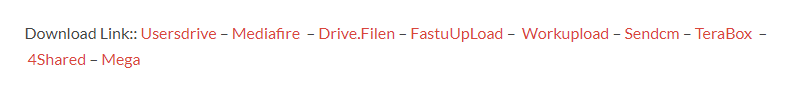
- Choose The Destination Folder On Your Device To Save The Downloaded File.
- Wait For The Download To Complete And Enjoy Your Content!
GSMTools UniSPD FRP Tool
Download Here :: GSMTools UniSPD FRP Tool









