Haafedk Icloud Free Tool V8.2 Is The Newest Solution For Bypassing Icloud Activation On Ios Devices. It Provides Device Checks, Reading Of Icloud Info, And Passcode Management Making It An Indispensable Resource For Users Wanting To Regain Access Easily! Download Now To Explore Its Capabilities!

Haafedk icloud free tool v7. 0 download bypass icloud latest version
What Is HaaFedk iCloud Free Tool
Haafedk Icloud Free Tool Provides Users With A Versatile Solution For Managing Ios Devices, Offering Such As Check Device Status, Reading Icloud Info, Generating An Activation Hello For A Smooth Activation Process, And Erase All Data/hello Activate Functions. Compatible With Ios 15 And 16, Users Can Use Haafedk Icloud Free Tool’s Versatile Management Capabilities And Activate Hello Quickly And Efficiently.
Users Can Also Use Passcode Backup, Passcode Activate, And Boot Device Operations To Secure Their Idevices. Furthermore, This Tool Supports Erase Idevice With Change Sn And Boot Purple It Allows For Efficient Port Connections By Loading Ports And Selecting Port Number. This Software Includes Options For Jailbreak Checkra1n And Factory Reset, As Well As Offering An Activate Tool-free Experience With Sn/registration-free Functionality To Enhance Usability And Accessibility.
Also Read
Overview Of HaaFedk iCloud Free Tool
Haafedk Icloud Free Tool Provides Impressive Features For Ios Device Users, Including Checking Device Status And Reading Icloud Info, Creating Activation Hello Screens, Clearing All Data On Ios Versions 15-16 Devices, And More.This Tool Also Enables Users To Boot Devices, Change Sns, Perform Factory Resets, And Select Port Numbers To Ensure Efficient Device Management.
Jailbreak Checkra1n’s Capabilities Add Extra Value, Streamlining Various Processes While Guaranteeing Efficient Device Administration. Additional Functions Include Passcode Backup, Activation, And Boot Purple/load Port Capabilities. Furthermore, Its Tool-free Activation Services Ensure It Meets Various User Needs.
Features HaaFedk iCloud Free Tool :
IOS (15-16)
Hello
- Read Device Info
- Activate Jailbreak Hello IOS 15-16 (Need Change SN)
General
- Fix Ssh Or Mount
- DFU | Factory Reset
- Ramdisk | Factory Reset
- Fix Blue Screen
- FIX DRIVERS
- LIB USBK DRIVERS (INSTALL IN DFU)
- Go To Recovery
- Device Manager
PASSCOD
- Check Device
- DFU | Boot iOS (15.X)
- DFU | Boot iOS (16.X)
- SSH | Passcode Backup
- SSH | Passcode Activate
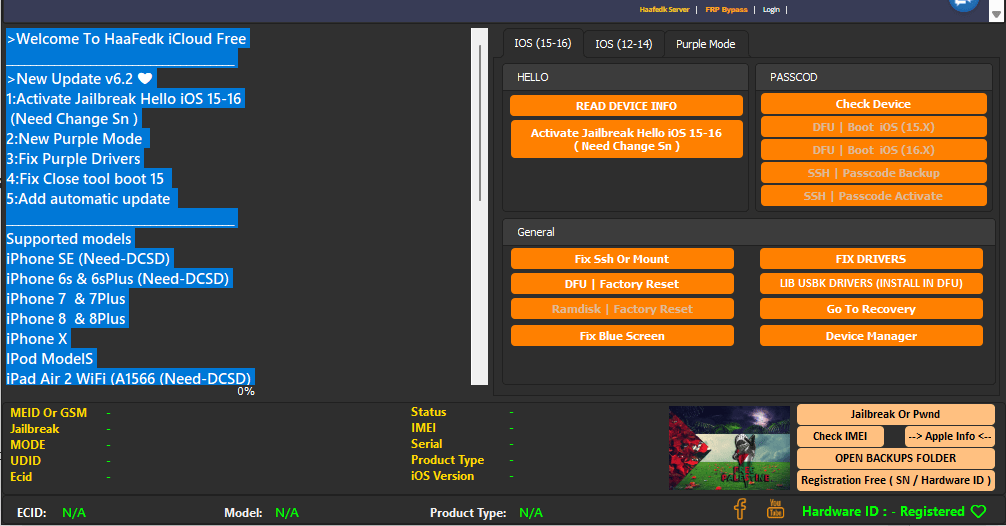
Haafedk icloud free
IOS (12-14)
Bypass
- Check Device
- Bypass GSM Or MEID No Signal
- Bypass GSM IOS 12-14
- Bypass Untethered NO FULL
- Fix iCloud Notifications
- Bypass MDM No Need Jailbreak ALL IOS
- Fix Apps Banks (Removed JB)
- Bypass Broken Baseband
- Removed Baseband
- Restore Baseband

Download haafedk icloud free tool
Passcode
- Patch USB For (Passcode)
- Backup Device (Passcode)
- Activate Device (Backup)
- Erase iOS 12-14.X
- Restart Device
- Fix Battery MEID
- Erase 105 14-A11 A9 Diagnostic Mode
- Bypass Open Menu (NOT FMI OFF)
- DisableOTA Updated-Restore

Purple Mode
- Check Device
- Enter Diag Mode
- Connect
- Unbind Wifi
- Reboot iDevice
- ICloud Unlock
- Factory Reset
- Read
- Backup

What’s New:
New Update v8.2
- Fix Activate Jailbreak
- Hello Ios 15 -17 No Imei Or Ecid
Supported models
- iPhone SE (Need-DCSD)
- iPhone 6s & 6sPlus (Need-DCSD)
- iPhone 7 & 7Plus
- iPhone 8 & 8Plus
- iPhone X
- IPod ModelS
- iPad Air 2 WiFi (A1566 (Need-DCSD)
- iPad Air 2 4G (A1567) (Need-DCSD)
- iPad Mini 4 WiFi (A1538) (Need-DCSD)
- iPad Mini 4 4G (A1550) (Need-DCSD)|
- iPad 5 2017 WiFi (A1822) (Need-DCSD)
- iPad 5 2017 4G (A1823) (Need-DCSD)
- iPad 6 2018 WiFi (A1893)
- iPad 6 2018 4G (A1954)
- iPad 7 2019 WiFi (A2197)
- iPad 7 2019 4G (A2198)(A2200)
- iPad Pro 10.5 WiFi (A1701) |
- iPad Pro 10.5 4G (A1709) (A1852)
- iPad Pro 12.9 2nd Gen WiFi (A1670)|
- iPad Pro 12.9 2nd Gen 4G (A1671) (A1821)
- iPad Pro 2 (12.9-inch, Wifi / LTE)
How To Install It?
- Download The Tool From The Provided Link.
- Extract All Files To Your Desktop.
- Disable Your Antivirus Program Temporarily.
- Install The Setup Files By Following The Simple On-screen Steps.
- Check That The Necessary Drivers Are Installed.
- Connect Your Device To The Computer.
- Perform The Needed Operations And Enjoy Using The Tool Free Of Charge.
How To Download
- Find The File Or Content You Want To Download.
- Find The Download Page And Don’t Click Button And Click Only The (Download Link)

- Choose The Destination Folder On Your Device To Save The Downloaded File.
- Wait For The Download To Complete And Enjoy Your Content!
Haafedk iCloud Free Tool V8.2
Download Here :: HaaFedk iCloud Free Tool






