Typhon Tool Provides Powerful Functionalities For Qualcomm And Mediatek Devices, With Capabilities Ranging From Edl (emergency Download Mode) Operations Like Efs Resets And Frp Resets To Sideloading Tasks – Simplifying Device Firmware Management While Restoring Functionality.
What Is The Typhon Tool
The Typhon Tool Is An Innovative Software For Mobile Device Management And Maintenance. Among Its Many Functionalities Are Edl – Efs Reset, Backup And Mi Cloud Reset, Which Allow Users To Manage Device Settings And Data Easily.
This Device Supports Edl – Frp Reset, Edl – Erase Userdata, Sideload – Read Info, As Well As Sideload Factory Reset And Wipe Storage Operations To Facilitate Comprehensive Device Management.
This Tool Facilitates Sideload-frp Reset And Offers An Easy Transition From Fastboot To Edl, Making It A Valuable Asset For Technicians And Enthusiasts Alike.
Also Read
Overview Of The Typhon Tool
The Typhon Tool Offers A Robust Set Of Features For Managing Mobile Devices. Key Functions Include Edl – Efs Reset, Backup And Mi Cloud Reset, Which Help Users Effectively Manage Device Data And Settings.
This Tool Facilitates Edl – Frp Reset And Edl – Erase Userdate Operations, Providing Full Control Over User Data. Sideload Operations Like Sideload – Read Info/read Factory Reset/wipe Storage Expand User Flexibility. Security-Conscious Users May Use Sideload-frp Reset While Fastboot To Edl Provides Seamless Transitions Between Modes.
Features
- EDL – EFS Reset
- EDL – EFS Backup
- EDL – Mi Cloud Reset
- EDL – Frp Reset
- EDL – Erase Userdate
- Sideload – Read Info
- Sideload – Factory Reset
- Sideload – Wipe Storage
- Sideload – Frp Reset
- Fastboot to EDL
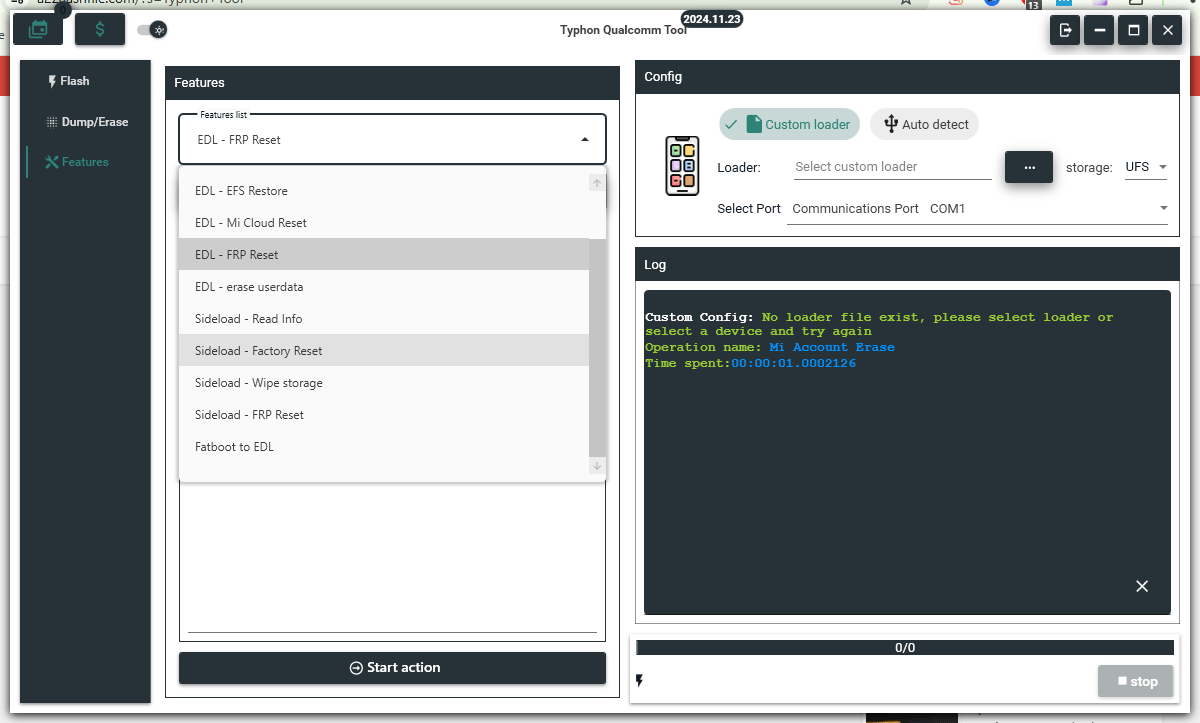
Typhon tool qualcomm, mediatek, and fastboot to edl
How To Use
- Download & Extract To Your Computer.
- Now Open Folder & Run “GFS Arabic Tool.exe” As Admin
- Now The Tool Will Open
- Now You Have To Click On Register Account

- After Register You Have To Login The Tool
- Enjoy
How To Download
- Find The File Or Content You Want To Download.
- Find The Download Page And Don’t Click Button And Click Only The (Download Link)
- Choose The Destination Folder On Your Device To Save The Downloaded File.
- Wait For The Download To Complete And Enjoy Your Content!
Typhon Tool
Download Here :: Typhon Tool






