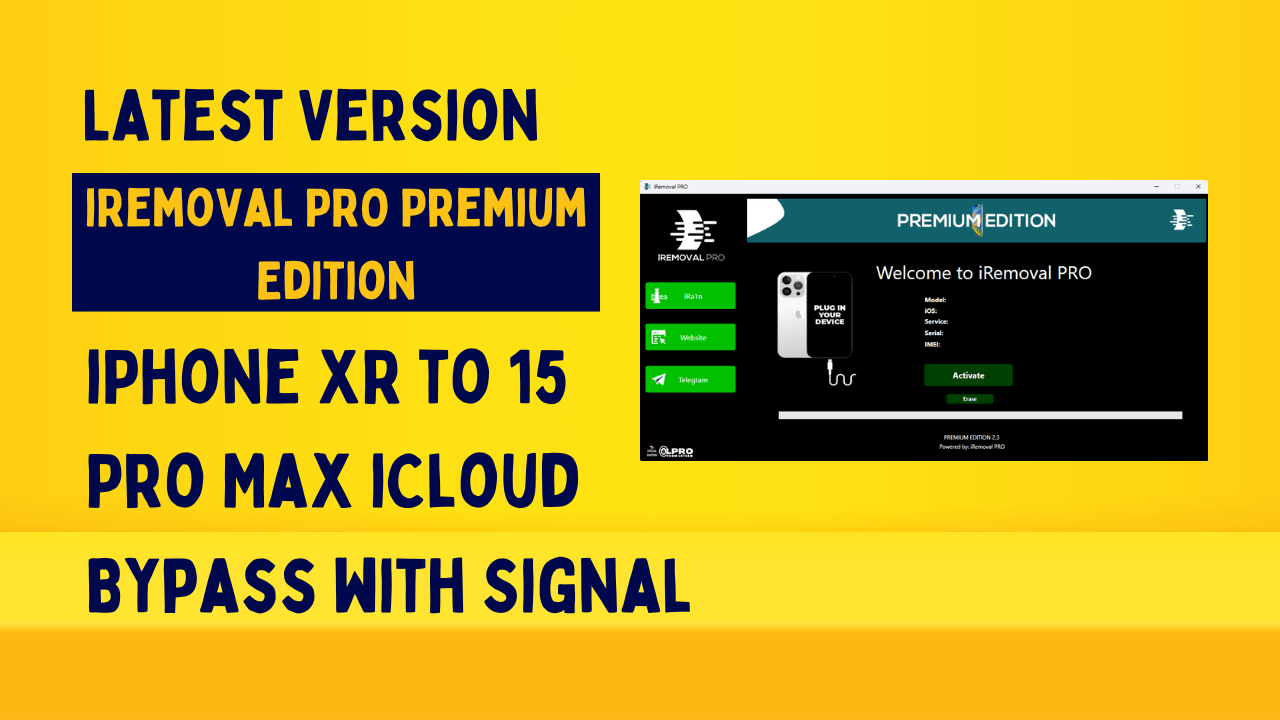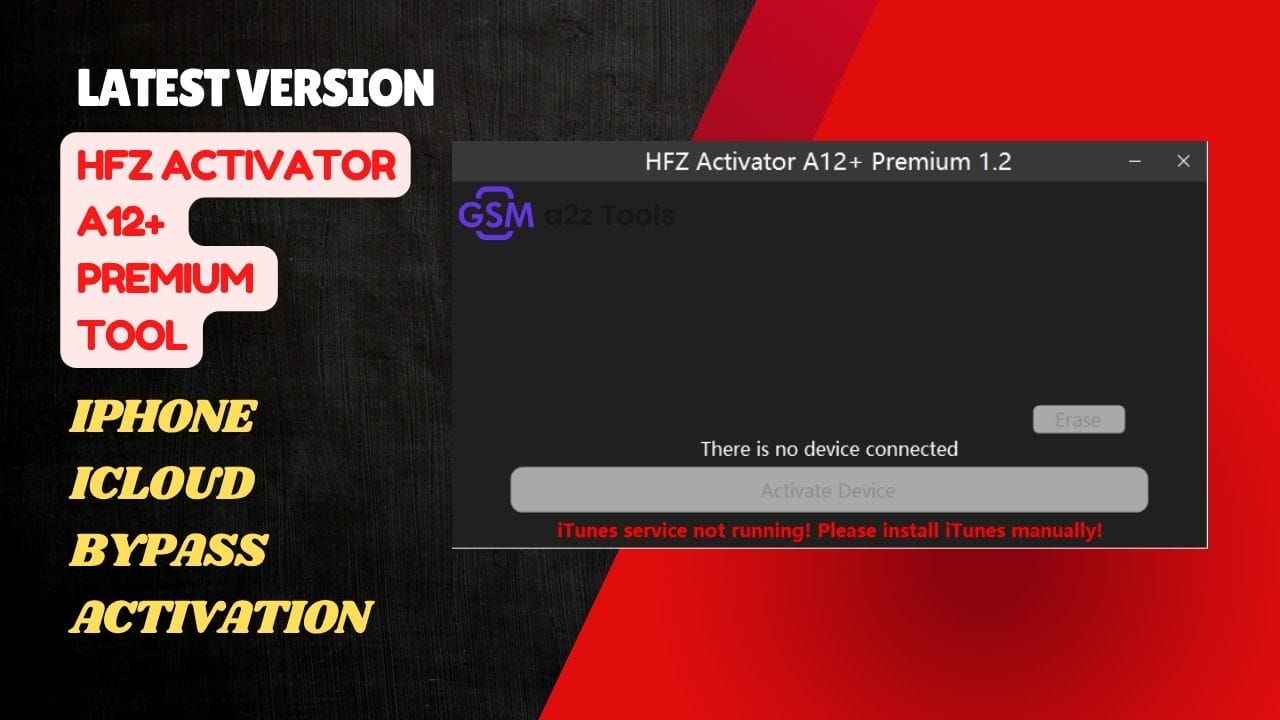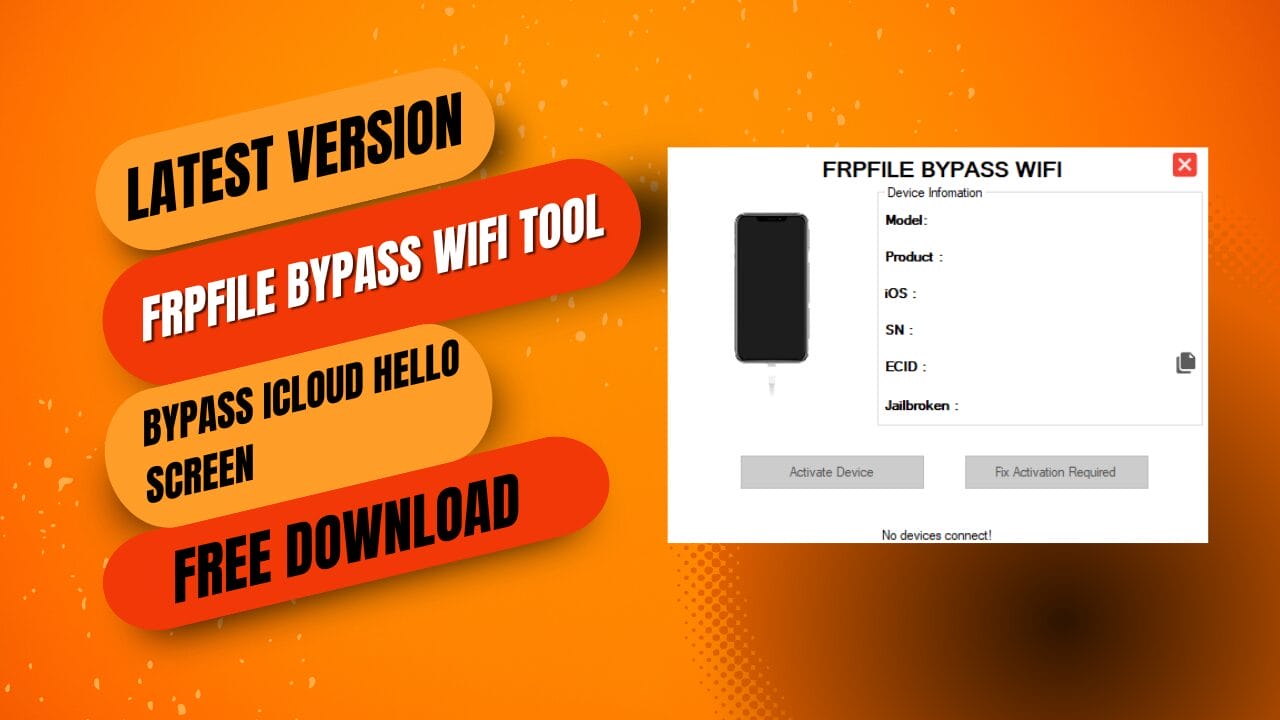Megaunlocker Removal Tool Open Menu Bypass For IPhone Now Supporting Ios 17.6 And 18.xx, Unlocking Has Never Been More Straightforward! Featuring An Easy 1-click Auto Remove Feature For Find My Iphone, This Tool Provides An Open Menu For All Ios Versions Without Needing Itunes Backups Or 3utools Proxy Setups – Making Unlocking Even More Straightforward Than Before!
What Is The Megaunlocker Removal Tool
Megaunlocker Removal Tool Is A Specialized Service Dedicated To Effortlessly Unlocking Ios Devices With One Click. Users Can Quickly Download This Tool And Use Its Features, Such As 1click! Auto Remove Find My Iphone; It Is Compatible With All Versions, Including 17.6 And 18.xx Versions.
There’s No Need For Itunes Backup Or 3utools Backup – Saving You From Finding Tokens Or Using Proxies – And Adjust Settings Before Unlocking Without Any Complicated Procedures Or Complicated Procedures.
Overview Of The Megaunlocker Removal Tool
Megaunlocker Removal Tool’s Versatility Lies In Its Ease Of Unlocking Devices. Users Can Easily Download This Service, Which Unlocks Ios Devices Without Requiring Complex Setting Adjustments.
One-click Auto-remove Find My Iphone Works Seamlessly Across All Ios Versions, From 17.6 And 18. Xx, Without Requiring Itunes Backup, 3utools Backup, Or Elcomsoft Manual To Run Smoothly.
Also Read
Features:
- No Proxy Required.
- No Backup Required (itunes/3utools).
- No Elcom Required.
- If A Password Was Added During The Backup Using 3utools/itunes, It Must Be Removed Manually.
- Works Only On Open Menu Devices.
- Icloud Storage Must Be Loaded.
- Game Center Can Be Enabled And Disabled Without Asking For The Icloud Password.
- Before Starting The Process, Ensure To:
Delete All Apps, Photos, And Videos.
Delete Unnecessary Data Under Icloud Storage (manage Account Storage).
Go To General > Iphone Storage And Delete Unnecessary Data.
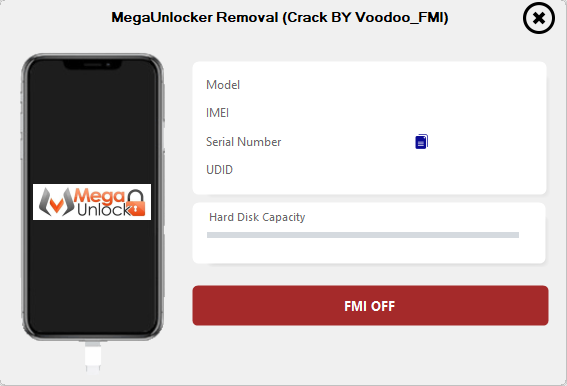
Megaunlocker removal tool
Change Logs:
- Support For Ios 17.6.
- Support For Ios 18.xx.
How To Use
- Download & Extract Mega unlocker Open Menu Tool To Your Computer.
- Now Open Folder & Run “Mega unlocker Open Menu Tool.exe” As Admin
- Now The Tool Will Open
- Enjoy
How To Download
- Find The File Or Content You Want To Download.
- Find The Download Page And Don’t Click Button And Click Only The (Download Link)
- Choose The Destination Folder On Your Device To Save The Downloaded File.
- Wait For The Download To Complete And Enjoy Your Content!
Mega unlocker Open Menu Tool
Download Here :: Mega unlocker Open Menu Tool