Mohammad Soft Kirin Tool V3 Free Download Marks An Unprecedented Advance In Unlocking And Managing Huawei Devices. Also Referred To As Soft Kirin 2025, This Comprehensive Suite Of Features Simplifies Complex Tasks Such As Huawei Id/frp Removal, Partition Management And Bootloader Unlocking With Ease.

Mohammad soft kirin tool v3 free download
What Is Mohammad Soft Kirin V3?
Mohammad Soft Kirin Tool V3 Is A Lightweight Windows Utility Explicitly Developed To Unlock Huawei Phones That Utilise Hisilicon Kirin Processors. Commonly Referred To As Soft Kirin 2025, Mohammad Soft Kirin V3 Provides Users With The Power To Unlock Their Huawei Devices Easily With Its Range Of Features That Allow Users To Manage And Personalise Them Effectively.
Also Read
Benefits Of Using Mohammad Soft Kirin Tool
Mohammad Soft Kirin Tool V3 Simplifies The Process By Offering A User-friendly Tool For Unlocking, Partition Management, Huawei Id Removal, And More. This Software Offers Partition Management, Bootloader Unlocking, Huawei Id And Frp Removal In Both Usb Com And Fastboot Modes, Plus Support For Many Kirin Cpus Like 620, 710, And 980.
How To Install?
- First, Download & Extract To Your Computer.
- And Open The Tool Folder.
- In File Content, You Can Find The Setup File By Simply Double-clicking.
- A Setup Will Open In Front Of You. Click Next To Continue.
- Click Next To Create A Shortcut.
- Now, A Setup Will Open In Front Of You. Click Install To Continue The Installation.
- The Tool Will Be Installed On Your Pc.
- After The Installation Is Complete, Click On Finish To Close The Setup.
- Go To The Desktop Of Your Pc And Open The Tool.
- Run “Mohammad Soft Kirin Tool.exe” As Admin
- Now The Tool Will Open
- Enjoy

How To Use
- Run The Mohammad Soft Kirin Tool For Pc.
- Now You Can Use It.
General Features
- Partition Management By Name, Begin, End, Size, Header Size
- Firmware Download Option (تنزيل سوفت)
- Real-time Status Bar
- Control Buttons: Read Info, Erase, Read, Stop
- Instruction: “set Testpoint And Connect”
- Usb Com 1.0 Detection With 3-minute Timeout
Supported Cpus (pl Devices)
- Kirin 65x_1
- Kirin 65x_2
- Kirin 620_1
- Kirin 620_2
- Kirin 710 (emmc & Ufs)
- Kirin 925
- Kirin 935
- Kirin 950
- Kirin 960
- Kirin 970
- Kirin 980
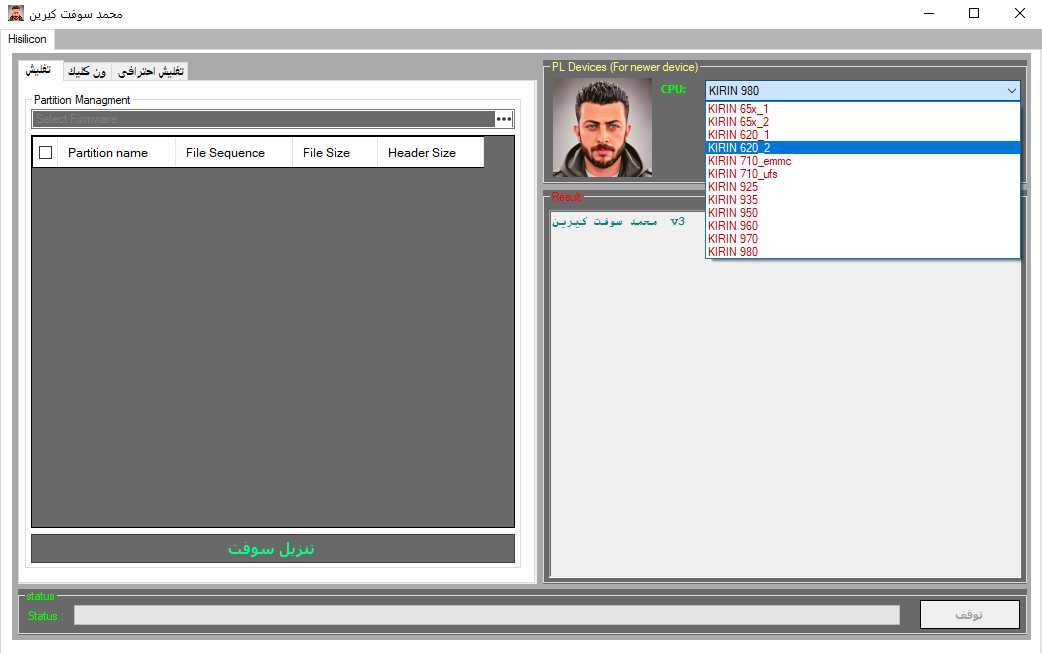
Huawei Usb Com Mode
- Open Bootloader
- Remove Huawei Id Account
- Remove Google Account

Fastboot Mode (unlock Required)
- Remove Google Account
- Remove Huawei Id Account
- Format (factory Reset)

How To Download?
- Visit The Gsm A2z Tools Website Of The Tool.
- Find The Download Page. Don’t Click The Button, And Click Only The (Download Link)
- Choose The Destination Folder On Your Device To Save The Downloaded File.
- Once The Download Is Complete, Locate The Downloaded File On Your Device.
- Tap On The File To Begin The Installation Process.
- Follow The On-screen Instructions To Complete The Installation.
Mohammad Soft Kirin Tool










