The Rc Dark Tool Is Very Easy To Use. This Tool Is Specifically Designed For Users Who Operate Their Mobile Shops Or Work As Technicians. This Tool Features Various Functions, Including An Imei Generator, Oem Info Editor (payjoy/claro), Frp Key Unlock (fastboot), Disabling System Updates (samsung/xiaomi), And Removing Ads. This Tool Offers Numerous Unique Features That Help You Resolve Device Issues With Just One Click.
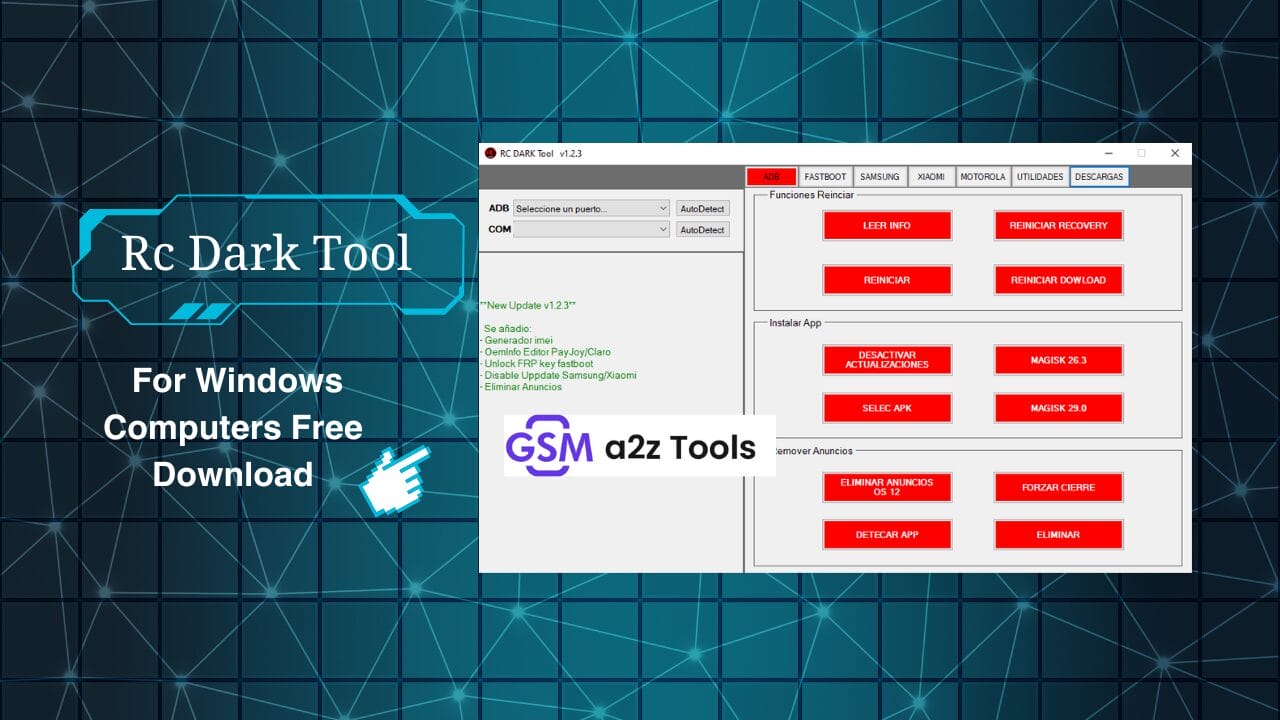
Rc dark tool v1. 2. 3 for windows computers free download
What Is The Rc Dark Tool?
The Rc Dark Tool Is A Free Windows Software Designed To Provide Users With A Comprehensive Toolset For Managing Android Devices, Tailored Explicitly For Rc Enthusiasts And Hobbyists. It Serves As An Online Virtual Toolbox With Several Functionalities Designed To Improve And Optimize The Performance Of Scale Rc Apps That Run On Android.
Also Read:
- Haafedk iCloud Free Tool
- Sm Tool Qualcomm Edition
- TMT Mediatek Universal Tool
- TMT Xiaomi Bootloader Tool
Benefits Of Using The Rc Dark Tool
Utilizing The Rc Dark Tool Offers Numerous Advantages For Rc Car Enthusiasts. First And Foremost, It Consolidates Various Essential Functions Into An Accessible User Interface, Whether Reading Device Information, Rebooting Into Different Modes, Or Installing Custom Modifications Such As Magisk. This Intuitive Design Facilitates Easy Use.
Main Features
- Adb
- Fastboot
- Samsung
- Xiaomi
- Motorola
- Utilities Tab
- Download File
How To Install?
- First, Download And Extract To Your Computer.
- And Open The Tool Folder.
- In File Content, You Can Find The Setup File By Simply Double-clicking.
- A Setup Will Open In Front Of You. Click Next To Continue.

- Click Next To Create A Shortcut.

- Now, A Setup Will Open In Front Of You. Click Install To Continue The Installation.

- The Tool Will Be Installed On Your Pc.
- After The Installation Is Complete, Click Finish To Close The Setup.

- Go To The Desktop Of Your Pc And Open The Tool.
- Run “Rc Dark Tool.exe” As Admin
- Now The Tool Will Open
- Enjoy
How To Use?
- Run The Rc Dark Tool For Pc.
- Now You Can Use It.

Features Of Rc Dark Tool
Device Information Panel
- Model
- Android Version
- Build Number
- Serial Number
- One Ui Version
- Device Name
- Security Patch Level
- Battery Level
- Capacity Level
Adb Tab

Functional Buttons
- Read Info
- Reboot To Recovery
- Reboot
- Reboot Download
Install Apps
- Disable Updates
- Install Magisk 26.3
- Select Apk
- Magisk 29.9
Remove Ads
- Remove Ads (os 12)
- Force Close
- Detect App
- Remove
Fastboot Tab

Functional Buttons
- Read Serial Number
- Reboot
- Unlock Frp Key
- Remote Contact
- Input Field
- Enter Code
Samsung

- Adb
- Download
- Read Info
Xiaomi Tab

Adb Section
- Read Info
- Reboot
- Reboot To Fastboot
- Enable Diag (root)
- Reboot To Recovery
- Reboot To Sideload
- Enable Diag (no Root)
Fastboot Section
- Read Info
- Reboot
- Reboot To Normal
- Erase Efs
- Unlock Bootloader
- Backup Qcn (diag)
Utilities Tab

App Manager
- App Scope Selection
- User Apps
- System Apps
Functional Buttons
- Detect Port
- Read Apps
- Uninstall App
- Disable App
Oem Info Editor

Payjoy Section
- Select
- Save
- Status
Claro Section
- Select
- Save
- Status
Imei Generator

Input & Options
- Enter The First 8 Digits
- Dual Sim (checkbox)
Action Button
- Generate
- Output Fields
- Sim 1
- Sim 2
Download File

Dropdown Selectors
- Brand
- Model
- File
Action Buttons
- Download
- Cancel
- Progress Indicator
- Download Progress Bar (0% To 100%)
Whats New?
Rc Dark Tool V1.2.3
- IMEI Generator
- OEM Info Editor (PayJoy / Claro)
- FRP Key Unlock (Fastboot)
- Disable System Updates (Samsung / Xiaomi)
- Remove Ads

How To Download?
- Visit The Gsm A2z Tools Website Of The Tool.
- Find The Download Page. Don’t Click The Button, And Click Only The (Download Link)
- Choose The Destination Folder On Your Device To Save The Downloaded File.
- Once The Download Is Complete, Locate The Downloaded File On Your Device.
- Tap On The File To Begin The Installation Process.
- Follow The On-screen Instructions To Complete The Installation.
Rc Dark Tool
[Password: softwarecrackguru]









