
Powerful mobile repair software supporting multiple brands and processors
Android Multi Tool (AMT Tool) This Versatile App Works Seamlessly Across A Range Of Devices And Features, Providing Seamless Access To Various Authorization Servers Such As Infinix, Tecno, Oppo And Xiaomi Authorization Servers. Users Can Easily Manage Mediatek, Spreadtrum And Qualcomm Authentications Efficiently With This Tool, Further Enriching Their Mobile Experience.
What Is The Android Multi Tool (AMT Tool)
The AMT Tool Is An Invaluable Utility Designed For Managing And Authenticating Android Devices. Supported Authorization Servers Include Infinix/tecno/itel Mediatek Auth As Well As Oppo/oneplus/realme Secracy Decrypt, Providing Coverage Of An Array Of Devices. Amt Tool Offers Nokia Fastboot Hmd Auth, Vivo Qualcomm/mediatek Auth, And Xiaomi Edl/brom Auth For Device-specific Operations.
There Is Xiaomi Fastboot To Edl Auth And Xiaomi Mi Assistant Frp Auth For Improved User Support And Troubleshooting. Amt Tools Is A Powerful Mobile Repairing Software Used By Technicians Who Work With Different Android Phones. It Helps You Easily Bypass Frp Unlock Devices Flash Firmware And Fix Software Issues Without Using Expensive Brand-specific Tools.
The Tool Supports Major Processors Like Qualcomm Mediatek And Spreadtrum Which Makes It Very Useful For Repair Shops. Its Interface Is Simple So Both Beginners And Professionals Can Use It Comfortably. Amt Tool Also Offers Fast Activation Secure Authentication Boot Repair And Mi Account Removal With Regular Updates To Support The Latest Android Devices.
Overview Of The Android Multi Tool (AMT Tool)
The AMT Tool Is An Indispensable Utility Designed To Assist Users In Managing Various Android Devices. It Provides An Overview Of Authorization Server Status And Facilitates Seamless Device-specific Authentication Processes.
Supported Servers Include Infinix/tecno/itel Mediatekauth, Infinix/tecno/itel Spreadtrumauth And Oppo/oneplus/realme Secracy Decrypt Servers; Alternatively, Nokia Fastboot Hmdauth Or Vivo Qualcomm/mediatekauth Servers Can Also Be Selected As Options.
It Offers Compatibility For Xiaomi Edl/bromauth, Fastboot-edlauth, And Xiaomi Mi Assistant Frpauth Authentication Mechanisms, Making The Process Seamless For Users Who Work Across Different Brands.
Android Multi Tool (AMT Tool) Latest Versoin Free Download
Amt Tool Is Available For Download Through Authorized Distributors And Official Digital Stores. Before Downloading Always Make Sure You’re Getting The Latest Version Because Each Update Adds New Server Support Device Compatibility And Bug Fixes. Many People Search Online For Amt Tools Download Or Amt Tool Download But It’s Important To Choose A Safe Source To Avoid Malware Or Corrupted Files.
The Newest Version Supports More Brands Improved Security And Faster Operations. Once You’ve Downloaded The Setup File You Can Install It On Any Supported Windows Pc. The Process Is Quick And The Tool Guides You Step-by-step. You Won’t Need Complicated Configurations; Simply Install Activate And Begin Using It.
Depending On Your Subscription—3 Months 12 Months Or Lifetime—your Activation Status Will Unlock Premium Authorization Servers For Tasks Like Frp Reset Flashing Mi Account Removal And Secure Boot Access.
How Amt Tool Helps Technicians And Mobile Repair Shops
This Tool Has Become An Essential Part Of Mobile Repairing Because It Covers A Wide Range Of Software Issues. If You’ve Ever Struggled With Frp Issues Locked Bootloaders Or Stuck Devices Amt Tool Makes These Problems A Lot Easier To Solve. Many Technicians Rely On It Daily Because It Saves Hours Of Manual Work.
Instead Of Running Complicated Commands The Tool Automates Most Steps And Guides You Through Each Operation. Repair Shops Love Amt Tool Because It Works Smoothly With Smart Phones From Different Manufacturers.
Whether You’re Fixing A Xiaomi Stuck In Recovery Mode Or A Vivo Phone That Refuses To Boot The Tool Has A Solution Ready. It Even Helps With Mi Account Remove Factory Resets Firmware Flashing And Accessing Boot Modes. Since The Tool Supports Both Basic And Advanced Tasks It’s Useful For Beginners And Pros Alike.
Frp Reset Factory Reset And Unlock Solutions
Frp Reset Is One Of The Most Common Tasks In The Mobile Repair World And This Tool Handles It With Ease. You Can Remove Frp From Xiaomi Vivo Itel Tecno Oppo And Many Others In Just A Few Clicks.
Flashing Support And Firmware Access
If You Need To Flash Firmware To Fix Boot Loops Software Corruption Or Downgraded Systems The Tool Includes Flashing Support For Various Chipsets. It’s Compatible With Qualcomm Mediatek Spreadtrum And More.
When To Use Amt Tool Vs Other Tools
Amt Tool Is Best When You Need Universal Support. If A Device Requires Specific Brand Software You Can Combine Amt Tool With Other Tools But In Most Cases Amt Tool Alone Is More Than Enough.
Also Read
Feature:
- Factory Reset and FRP
- Factory Reset
- Flash
- Reset FRP
- Lock Bootloader
- Unlock Bootloader
- RPMB Write
- RPMB Read
- Partition Manager
- Health Check
Supported Brands And Authorization Server Status
Amt Tool Supports Many Major Brands Like Xiaomi Vivo Oppo Realme Infinix Tecno Itel Nokia And Samsung. It Provides Strong Authorization Servers For Old And New Models Making Secure Tasks Like Frp Reset Bootloader Access Brom Mode And Demo Mode Removal Easy.
Modern Phones Have High Security So Amt Tool Includes Special Auth Features Such As Edl Authorization For Xiaomi. With Its Wide Compatibility Technicians Don’t Need Multiple Tools—amt Tool Covers Everything In One Platform.
Infinix / Tecno / Itel Mediatek & Spreadtrum Auth
This Authorization Section Is Designed To Support Transsion Devices Like Infinix Tecno And Itel. Whether Your Phone Runs On Mediatek Or Spreadtrum Chipsets You Can Authenticate Securely To Perform Frp Resets Flashing Or Demo Mode Removals. It’s Particularly Useful For Entry-level And Mid-range Phones Which Are Common In Repair Shops.
Oppo / Oneplus / Realme Auth + Secracy & Demo Fix
Amt Tool Includes Strong Support For Oppo Oneplus And Realme Including Secracy Decrypt Demo Removal And Secure Auth For Boot Repair. These Features Are Essential When Handling Phones That Are Stuck In Demo Mode Or Have Encrypted Partitions Blocking Access.
Vivo Qualcomm / Mediatek Auth
Vivo Devices Often Require Qualcomm Or Mtk Authorization When Accessing Fastboot Recovery Or Flashing Modes. Amt Tool Makes These Advanced Operations Easier By Providing Stable Auth Connections.
Xiaomi Edl Brom Mi Assistant & Fastboot Auth
This Is One Of The Tool’s Most Powerful Features. Xiaomi Devices Are Well Known For Strict Boot Protections And Amt Tool Helps Bypass These Limitations Through Edl Mode Brom Mode Fastboot To Edl And Mi Assistant Frp Auth. It’s Perfect For Unlocking Unbricking Or Fixing Boot Loops.
Nokia Fastboot Hmd Auth
If You Encounter Nokia Hmd Devices That Require Fastboot Authentication Amt Tool Provides The Necessary Auth Access So You Can Perform Reset Flashing And Firmware Repair Safely.
Transsion Anti-crack Fix Auth
For Technicians Who Repair Infinix/tecno/itel Phones Frequently This Feature Helps Fix Anti-crack Issues That Prevent Normal Flashing Or Unlocking.
Suported Devices:
- HUAWEI
- INFINIX
- ITEL
- JIO
- KARBONN
- LAVA
- LENOVO
- LGE
- MICROMAX
- MOTOROLA
- NOKIA
- NOTHING
- ONEPLUS
- OPPO
- REALME
- SAMSUNG
- TECNO VIVO
- XIAOMI
- ZTE
Authorization Server Status
Server Name
- Infinix / Tecno / Itel Mediatek Auth
- Infinix / Tecno / Itel Spreadtrum Auth
- Oppo / Oneplus / Realme Secracy Decrypt
- Oppo / Oneplus / Realme Demo Remove
- Oppo / Oneplus Mediatek Auth
- Realme Mediatek Auth
- Nokia Fastboot HMD Auth
- Vivo Qualcomm / Mediatek Auth
- Xiaomi EDL / BROM Auth
- Xiaomi Fastboot to EDL Auth
- Xiaomi Mi Assistant FRP Auth
- Transsion Anti Crack Fix Auth
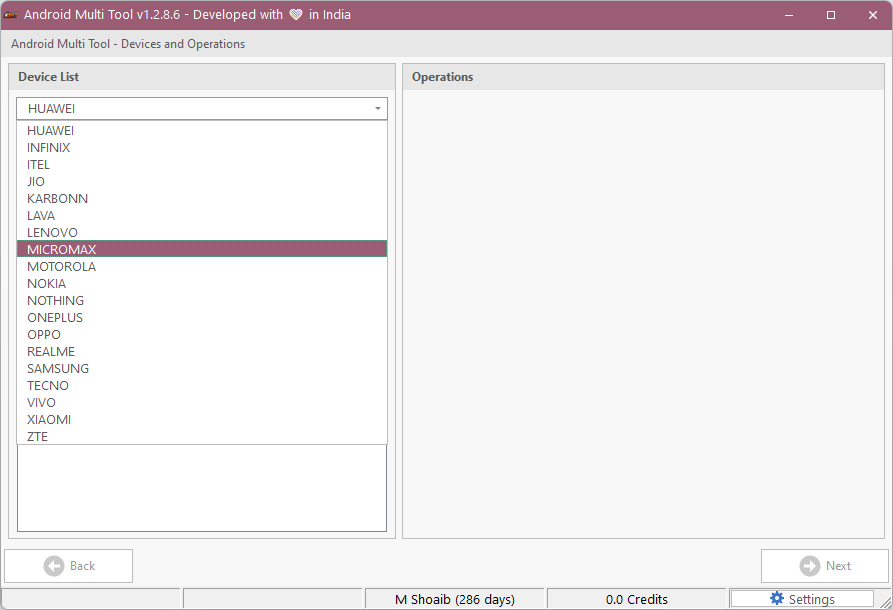
Amt tool download
System Requirements
Amt Tool Requires A Windows Pc With At Least 4gb Ram Proper Usb Drivers And A Stable Internet Connection For Authentication. Older Or Slower Computers Will Still Work But Performance May Drop During Flashing Or Firmware Operations.
Installation Steps
You Only Need To Download Extract And Install The Setup Then Connect Your Device Through Usb. After Launching The Tool Log In With Your Activation Credentials And You’re Ready To Start.
Activation Methods (3 Months / 6 Months / 12 Months Pack)
Activation Is Available In 3-month And 12-month Packs. The Longer Pack Is Ideal For Repair Shops Since It Costs Less Over Time And Provides Continuous Access To All Servers.
Troubleshooting Common Amt Tool Issues
Even Though Amt Tool Is Reliable You Might Face Occasional Errors. Most Issues Come From Drivers Usb Cables Antivirus Blockers Or Internet Connection Problems. A Slow Pc Can Also Cause The Tool To Freeze During Flashing. These Issues Are Easy To Fix Once You Know Where To Look.
If A Device Isn’t Being Detected The Problem Is Usually A Driver Mismatch. Installing Proper Qualcomm Mtk Or Spd Drivers Solves The Issue. Another Common Error Is Related To Authentication Servers; This Usually Happens When The Internet Is Unstable Or Your Activation Has Expired. With A Valid Subscription And A Good Connection The Servers Work Reliably.
Auth Server Connection Errors
These Errors Appear When Your Internet Is Unstable Or Your Subscription Pack Has Expired. Restart The Tool And Reconnect To Fix Most Issues.
Driver Detection Problems
Make Sure Correct Usb Drivers Are Installed. Qualcomm Mtk And Spd Drivers Must Match The Device Chipset.
Boot Mode And Device Not Recognized Fix
If The Phone Doesn’t Enter Boot Mode Try Different Key Combinations Another Usb Cable Or Re-installing Drivers.
How To Use
- Download & Extract To Your Computer.
- Now Open Folder & Run “AndroidMulti Tool (AMT Tool).exe” As Admin
- Now The Tool Will Open
- Enjoy
Final Thoughts On Android Multi Tools (Amt Tools)
Amt Tool Is A Reliable All-in-one Solution For Mobile Phone Repairing. It Supports Multiple Brands And Processors Provides Secure Authorization And Handles Tasks Like Unlocking Flashing And Boot Repairs Easily. Even Beginners Can Use It While Professionals Benefit From Advanced Features And Frequent Updates.
For Repair Shops A Licensed Amt Tool Subscription Ensures Fast Accurate And Secure Repairs Making It An Essential Tool In Daily Mobile Repair Workflows.
How To Download
- Find The File Or Content You Want To Download.
- Find The Download Page And Don’t Click Button And Click Only The (Download Link)
- Choose The Destination Folder On Your Device To Save The Downloaded File.
- Wait For The Download To Complete And Enjoy Your Content!
Android Multi Tools
Download Link:: Usersdrive – Mediafire – 4shared – My.pcloud – Playbook – DropBox – Mega – Vexfile








