Android Research Tool, Now Free For Download, Will Enhance Your Android Experience By Supporting Samsung Frp Removal, Xiaomi Ota Management, And Device Admin App Management. Discover Features Such As App Package Name Search And Mdm App Identification To Provide Comprehensive Control Over Your Device Be It Bypassing Mi Accounts Or Turning Off Ota Updates This Powerful Software Has You Covered For An Optimal Android Experience.
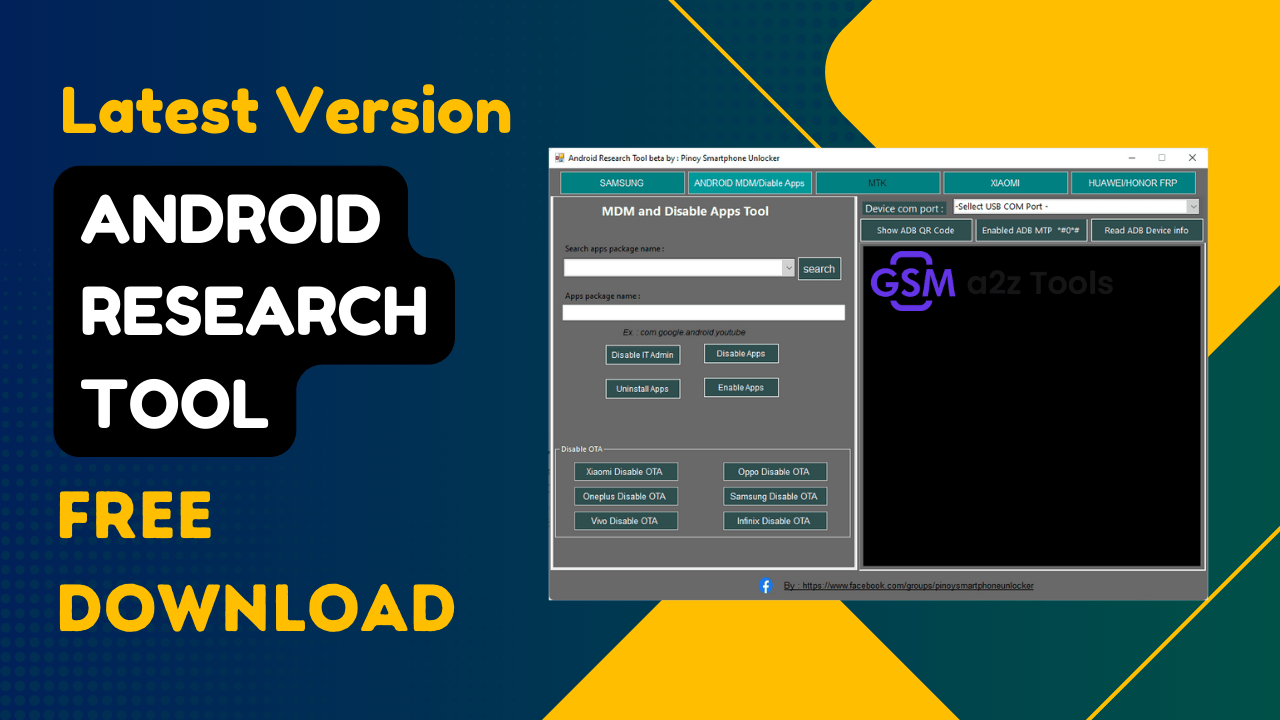
Android research tool download free
What Is The Android Research Tool
The Android Research Tool Is Essential For Researchers Seeking To Integrate Various Functionalities Into Android Devices. It Offers Methods For Bypassing Frp Through Adb, Managing Android Mdm, And Turning Off Specific Apps Across Brands Such As Samsung, Xiaomi, Oppo, Etc.
This Allows Them To Search App Package Names And Display All Apps- Including Disabled And Device Admin Apps- So That Users Can Quickly Locate Mdm Applications Or Use Tools Like Samsung Find My Device. Furthermore, This Tool Assists Bypassing Mi Accounts And Unlocking Frp With Codes.
Android Research Tool Offers Researchers Complete Control Over Ota Updates For Manufacturers Such As Xiaomi, Oneplus, Vivo And Infinix Devices To Gain Maximum Control Of The Device’s Operating Environment.
Also Read
Overview Of The Android Research Tool
The Android Research Tool Is A Must-have Resource For Researchers Attempting To Implement Various Functionalities On Android Devices. It Supports Operations Such As Disabling Frp Via Adb Methods, Searching App Package Names And Displaying All Apps (even Disabled And Device Administrator Apps) Available On A Device.
Samsung, Xiaomi, Oppo, And Realme Devices Include Turning Off Ota Updates, Bypassing Mi Accounts In Adb Mode, Finding Mdm Apps, And Managing Device Settings – Including Huawei And Honor Frp Unlock Options.
With Support For Samsung’s Find My Device Feature And Unlocking Frp With Codes, The Android Research Tool Proves Invaluable For Efficient Device Management And Troubleshooting On Android Devices.
Main Features
- Samsung
- Android Mdm/disable Apps
- Actions
- Disable Ota
- Xiaomi
- Huawei/honor
How To Use?
- Download & Extract To Your Computer.
- In File Content, You Can Find The Setup File By Simply Double-clicking.
- Now Open Folder & Run “Android Research Tool.exe” As Admin
- Now The Tool Will Open
- Enjoy
Features Android Research Tool
Samsung
- Remove Frp (adb) Method 1
- Remove Frp (adb) Method 2
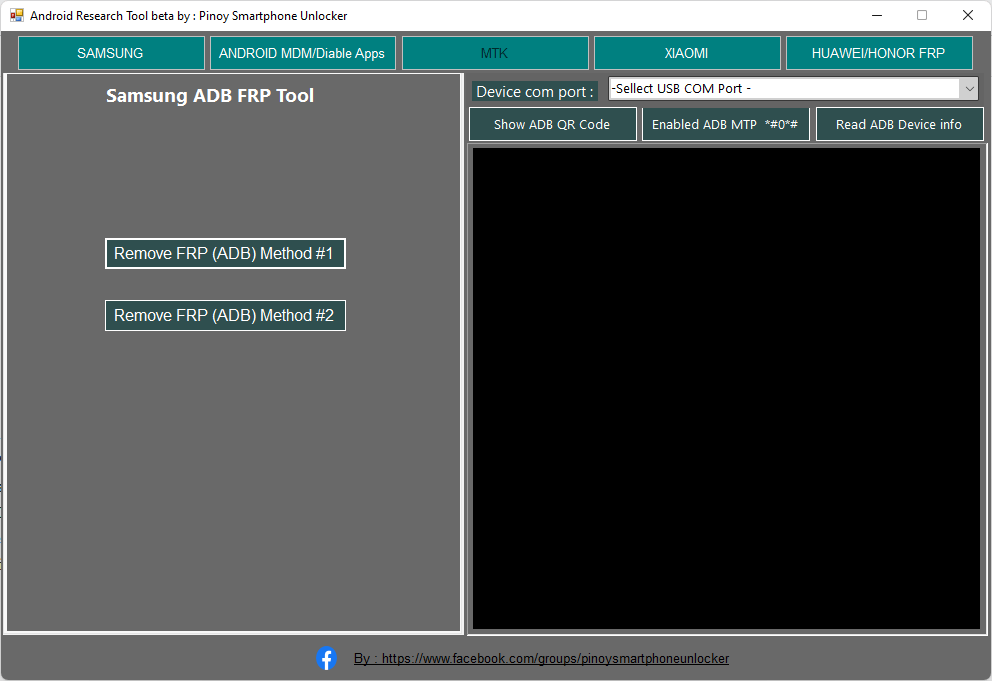
Android research tool
Android Mdm/disable Apps
- Search Apps Package Name
- Display All Apps
- Disabled Apps
- Device Admin Apps
- Find Mdm Apps
- Samsung Find My Device
- Xiaomi Ota Package Name
- Oppo Ota Package Name
- Realme Ota Package Name
- Com.android.updater
- Com.oplus.ota (oplus Ota Package Name)
- Com.bbk.updater (bbk Ota Package Name)
- Com.vivo.ota (vivo Ota Package Name)
- Com.infinix.update (infinix Ota Package Name)
- Samsung Ota Package Name
- Example: Com.google.android.youtube
Actions:
- Disable It Admin
- Uninstall Apps
- Disable Apps
- Enable Apps
Disable Ota
- Xiaomi Disable Ota
- Oneplus Disable Ota
- Vivo Disable Ota
- Oppo Disable Ota
- Samsung Disable Ota
- Infinix Disable Ota

Xiaomi
- Bypass Mi Account Adb
- Mi Account In Adb Mode
- Bypass Mi Account Sideload
- Mi Account In Sideload Mode (up To Miui 12)

Huawei/honor
- Frp Unlock
- Frp Unlock Using Code

How To Download
- Find The File Or Content You Want To Download.
- Find The Download Page And Don’t Click Button And Click Only The (Download Link)
- Choose The Destination Folder On Your Device To Save The Downloaded File.
- Wait For The Download To Complete And Enjoy Your Content!
Android Research Tool
Download Here :: Android Research Tool






