Arssatech Gsm Tool V3.0 Provides Powerful Mobile Experience Enhancement Features Designed To Enrich Your Experience, Such As Brom Mode For Unlocking And Backup, Android Adb/fastboot Modes, Samsung Mtp/qr Code Features, And Imei Fix Abilities. Explore The Future Of Device Management Today!
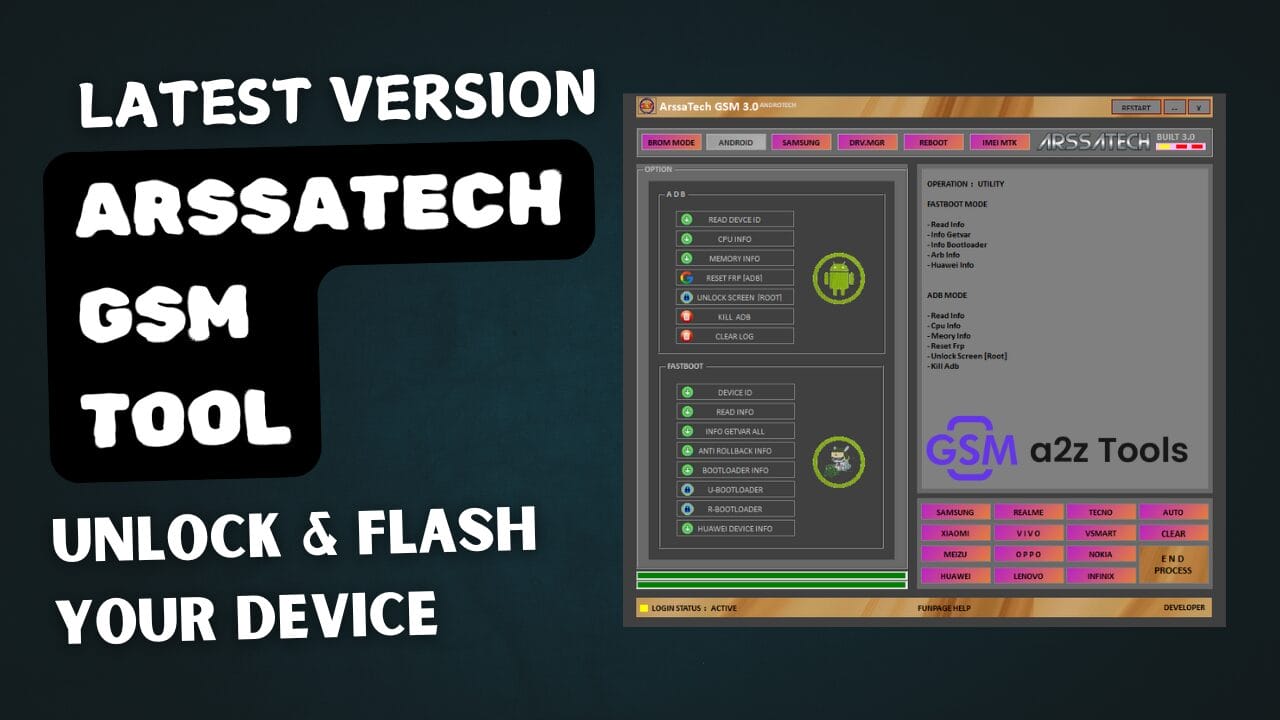
Arssatech gsm tool v3. 0 unlock & flash your device
What Is The ArssaTech GSM Tool
Arssatech Gsm Tool Is A Versatile Software Solution That Was Created For Mobile Device Servicing. It Supports Various Functionalities, Including Brom Mode For Unlock Service And Backup/restore Operations, As Well As Android Adb Mode And Fastboot Mode To Facilitate Device Management Seamlessly.
The Tool Provides Samsung Mtp Mode And Qr Code Capabilities, Ensuring Efficient Operations. Its Driver Manager Facilitates Effortless Driver Installation; Reboot In Adb Mode Or Fastboot Mode Options Are Also Provided, And Users Can Perform Imei Fix Tasks Easily.
Also Read
Overview Of The ArssaTech GSM Tool
The Arssatech Gsm Tool Offers A Complete Suite Of Capabilities For Mobile Device Management. Users Can Unlock Devices Using Brom Mode And Utilize Backup & Restore Features To Secure Data. Adb Mode And Fastboot Mode Support Provide For Advanced Operations.
Samsung Devices Support Mtp Mode And Qr Code Scanning To Improve Connectivity, While Driver Manager Ensures Seamless Driver Installation. Furthermore, Quick Reboot Access Options Such As Reboot Adb Mode Or Fastboot Mode Are Readily Available, As Is An Imei Fix Function To Address Network-related Issues.
Features::
BROM Mode [Unlock Service]
- Remove FRP
- Factory Reset
- Bypass Auth
- Unlock Bootloader
- Reset Password (Keep Data)
- Vivo Remove Demo
- Samsung Remove FRP
- Relock Bootloader
- Oppo Remove Demo
- Redmi 6A Reset Mi Account
BROM Mode [Backup & Restore]
- Backup IMEI
- Restore IMEI
- Huawei Backup OEMINFO
- Huawei Write OEMINFO
- Samsung Backup IMEI
- Samsung Restore IMEI
- Read RPMB
- Read Build.Prop
- Read Boot – vbmeta
- Restore Boot – vbmeta
- Fix Unknown Baseband
- No Connection
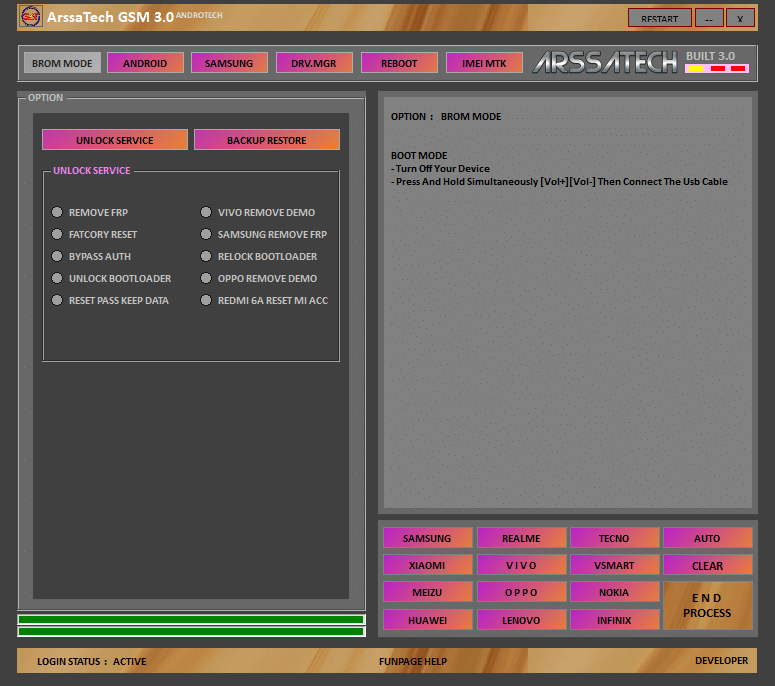
Android [ADB Mode]
- Read Device ID
- CPU Info
- Memory Info
- Reset FRP [ADB]
- Unlock Screen (Root)
- Kill ADB
- Clear Log
Android [Fastboot Mode]
- Device ID
- Read Info
- Getvar All Info
- Anti Rollback Info
- Bootloader Info
- Unlock Bootloader
- Relock Bootloader
- Huawei Device Info

Arssatech gsm tool free download
Samsung [MTP Mode]
- Read Info
- Reboot
- ADB Enable
- Remove FRP
- Kill Server
- Restart Tool
Samsung [QR Code]
- QR Code Bypass (Enable USB Debugging)
- Remove FRP
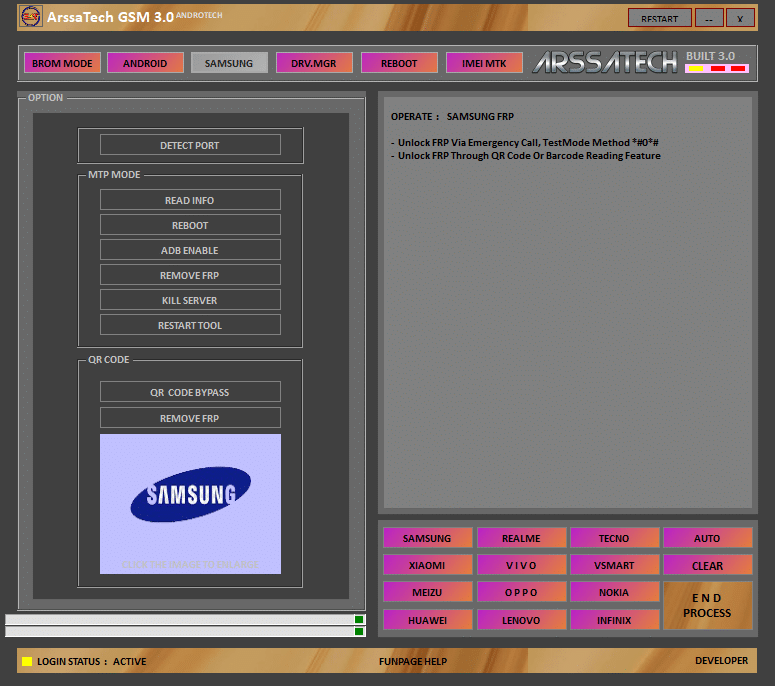
Driver Manager
- Mediatek Driver
- Qualcomm-MTK Driver
- USBDK x64 Driver
- LibUSB32 Driver
- Samsung Driver
- ADB-Fastboot Driver
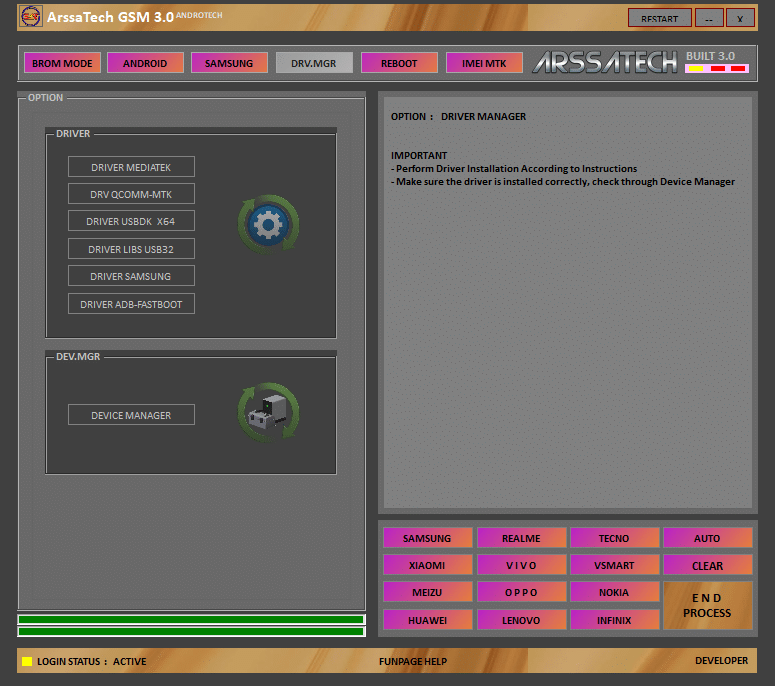
Reboot [ADB Mode]
- Device ID
- Reboot Normal
- Reboot Recovery
- Reboot Bootloader
- Reboot EDL Mode
- Reboot Sideload
- Shutdown Device
- Power Reboot
Reboot [Fastboot Mode]
- Device ID
- Reboot Normal
- Reboot Recovery
- Reboot Fastboot
- Reboot Bootloader
- Reboot to EDL [Need Unlock Bootloader]
- Reboot EDL (Method 2)
- Emergency Reboot
- Reboot Download
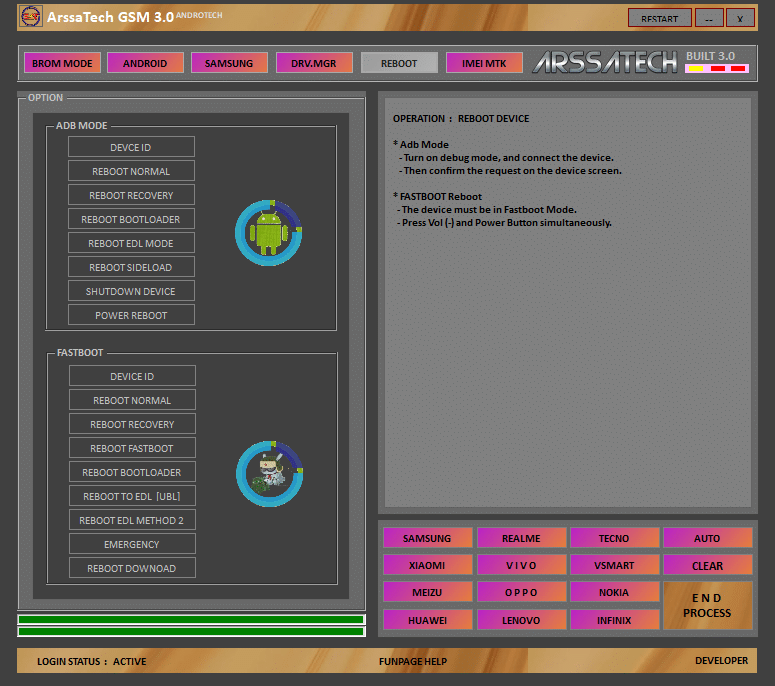
IMEI Fix
- Clean ADB
- Write IMEI
- Reset Config

Arssatech gsm tool v3. 0 free download
How To Use
- Download & Extract To Your Computer.
- Now Open Folder & Run “ArssaTech GSM.exe” As Admin
- Click Next ->
- Click Install ->
- Click Close->
- Go to the Desktop -> ArssaTech GSM.exe Shortcut.
- Now The Tool Will Open
- Enjoy
How To Download
- Find The File Or Content You Want To Download.
- Find The Download Page And Don’t Click Button And Click Only The (Download Link)
- Choose The Destination Folder On Your Device To Save The Downloaded File.
- Wait For The Download To Complete And Enjoy Your Content!
ArssaTech GSM Tool V3.0
Download Here :: ArssaTech GSM Tool









