Welcome Gsmwolf Mtk Tool V1.0 The Latest Security Unlocking Software Available For Free Download Now. With Features Such As Auth Bypass, Mtk Frp All, Factory Reset + Frp And Unlock Mi Cloud Frp, Safe Formatting And Bootloader Unlocking This Comprehensive Unlocking Program Will Quickly Help Unlock And Secure Mobile Devices.
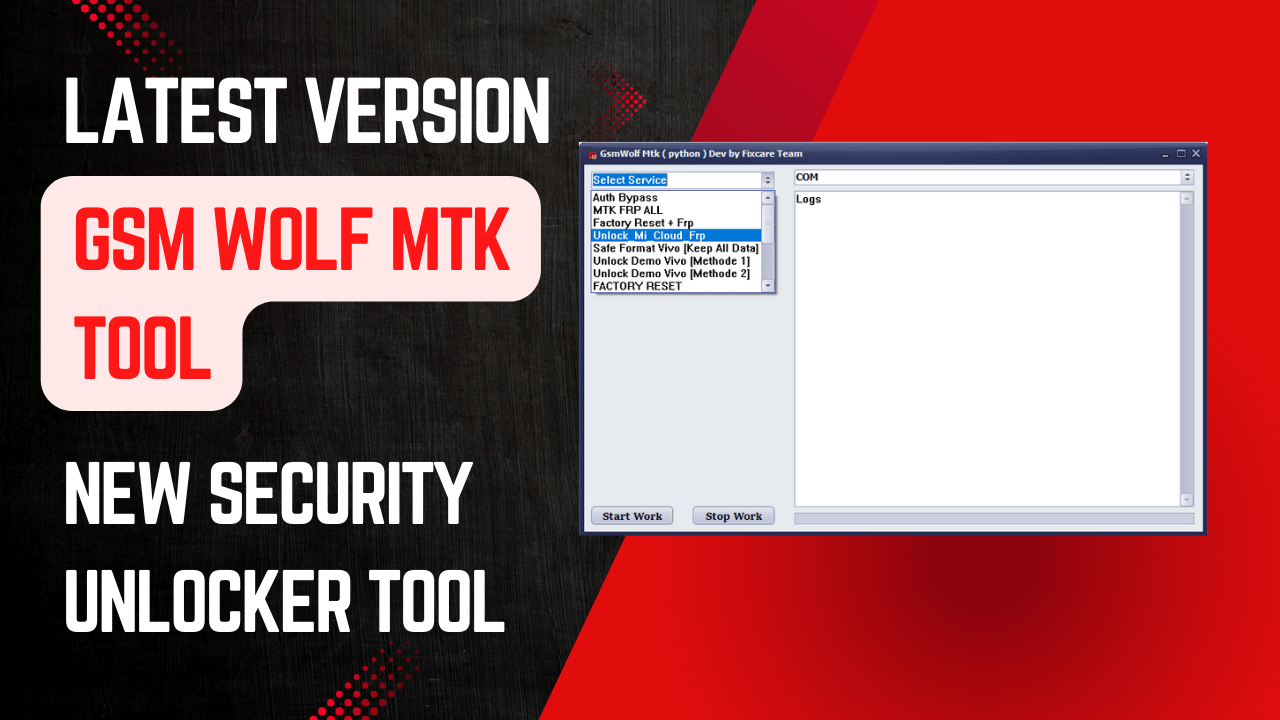
Gsmwolf mtk tool
What is GSMWolf MTK Tool
Gsmwolf Mtk Tool V1.0 Is An Impressive New Security Unlocking Solution Available For Free Download Now, Providing Comprehensive Protection To Various Devices With Features Like Auth Bypass, Mtk Frp All, Factory Reset + Frp And Unlock Mi Cloud Frp Unlocking Solutions.
Safe Format Vivo (keep All Data), Methods For Unlocking Demo Vivo Phones And Factory Reset Are Just Some Of The Many Features This Software Package Provides. Other Capabilities Include Factory Reset, Safe Format – Misc, Unlock Bootloader Relock Bootloader Unlock Bootloader Unlock Relock Bootloader Samsung Frp All Mtk Xiaomi Account Erase Vivov23e Demo Backup Nv.
Overview Of The GSMWolf MTK Tool
Gsmwolf Mtk Tool V1.0 Now Provides New Security Unlocking Features Available For Free Download, Enabling Users To Bypass Authentication, Unlock Mtk Frp, Perform Factory Reset With Frp Enabled, Unlock Mi Cloud Frp And Safely Format Vivo Without Losing Data.
This Tool Provides Methods For Unlocking Demo Vivo Devices, Factory Reset With Frp Activated, Factory Relock Bootloader Unlock Bootloader Relock Bootloader Unlock Bootloader Unlock Bootloader Erase Xiaomi Accounts Erase Xiaomi Accounts As Well As Supporting Samsung Frp On All Mtk Devices Plus Vivov23e Demo And Backup Nv Support!
Features GsmWolf MTK Tool
- Auth Bypass
- MTK FRP ALL
- Factory Reset + FRP
- Unlock Mi Cloud FRP
- Safe Format Vivo (Keep All Data)
- Unlock Demo Vivo (Method 1)
- Unlock Demo Vivo (Method 2)
- Factory Reset
- Safe Format – Misc
- Unlock Bootloader
- Relock Bootloader
- Samsung FRP – All MTK
- Xiaomi Account Erase
- VivoV23e Demo
- Backup Nv

Gsmwolf mtk tool v1. 0 new security unlocking for free download now
How To Install
Use These Step-by-step Instructions To Install The GSMWolf MTK Tool:
Download The Setup:
First, Download The Setup File Using The Link Provided Below (this Link Will Also Appear Below).
Extract The Setup File:
Open Up The Rar After Downloading. Extracting Setup File: To Unpack This Setup File Successfully.
Execute The Install File
And Follow Instructions To Setup Tool: To Run The Setup File And Complete The Installation Of This Tool, Double-click And Follow These Basic Instructions.
Complete The Installation:
Once The Installation Is Completed, A GSMWolf MTK Tool Shortcut Will Appear On Your Desktop Computer.
Run As Administrator:
For GSM Wolf MTK Tool On The Desktop, Right-click And Choose ‘run As Administrator.
Access The Tool Features:
You Will See All Of The Tool Features. Select The Function That Interests You, And It Will Start Working Immediately. Following These Steps, You Will Install And Begin Using The GSM Wolf MTK.
How Do I Connect My Mobile
- Turn Off The Phone Prior To Connecting.
- To Use For Brom Mode:
Hold And Press The Volume Up And Down Or Any Of The Buttons On The Hardware Buttons Until You Connect To The Usb. - In Preloader Mode
Don’t Hit Any Hardware Buttons, And Connect To The Usb.
How To Download
- Step 1: Find The File Or Content You Want To Download.
- Step 2: Click On The (Download Link) Provided.
- Step 3: Choose The Destination Folder On Your Device To Save The Downloaded File.
- Step 4: Wait For The Download To Complete And Enjoy Your Content!
GsmWolf MTK Tool
Download Link:: Usersdrive – Mediafire – Drive.Filen – FastuUpLoad – Workupload – Sendcm – TeraBox – 4Shared – Mega









