Haafedk Gsm Tool V5.0 Brings With It All Of The Latest Enhancements For Mobile Device Management, Supporting Brands Like Unisoc, Lg, Iphone, Samsung And Xiaomi, As Well As Providing Features Like Frp Removal, Flashing And Diagnostic Mode That Make This An Essential Tool For Both Professionals And Enthusiasts. Download Now To Unlock Its Full Potential!

Haafedk gsm tool
What Is The Haafedk GSM Tool
Haafedk Gsm Tool Latest Update Supports Brands Such As Unisoc, Lg And Xiaomi Devices, Allowing Users To Perform Flashing, Rooting, And Changing Csc Operations Seamlessly Without Hassle Or Inconvenience.
With Support For Samsung, Iphone, Qualcomm Mediatek, And Isp-powered Devices, As Well As Adb Fast Boot Sideload And Adb Capabilities, This Tool Will Simplify Device Management With Its Intuitive Browser And Settings Interface. Haafedk Gsm Tool Provides Optimal Performance And Flexibility When Handling Android Devices Regardless Of Your Mtp Needs Or Advanced Flashing Tasks.
Also Read
Overview Of Haafedk GSM Tool
The Haafedk Gsm Tool Is An Essential Software Solution Designed For Mobile Technicians And Enthusiasts, Offering An Impressive Suite Of Features Across Various Devices, Such As Unisoc Diagnostics, Frp Removal, Factory Resets And Icloud Bypassing. With Such Useful Capabilities, Es For Ef, Efficient Mobile Servicing Operations.
Haafedk Gsm Tool Features
SPD
- Diagnostic mode
- Read Info
- Remove PIN/PW
- Haafedk Gsm Spd Flash
- Haafedk Gsm Spd FRP
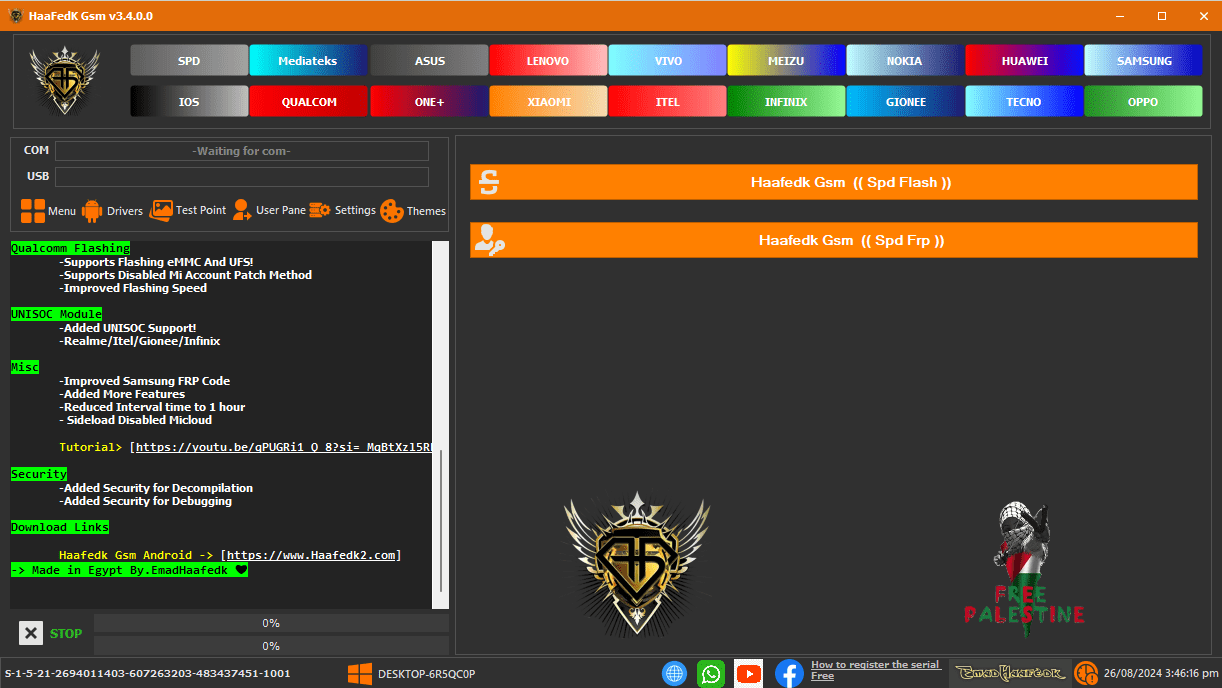
LG
- Flashing (DLL, KDZ)
- Factory Reset
- Reboot DL
- FRP MTP (Browser)
iPhone
- iPwnder mode By.Haafedk for Intel only
- Check Device [DFU]
- Read Hello Mode
- Haafedk iCloud Free new-v4
- Haafedk iCloud Free old-v4
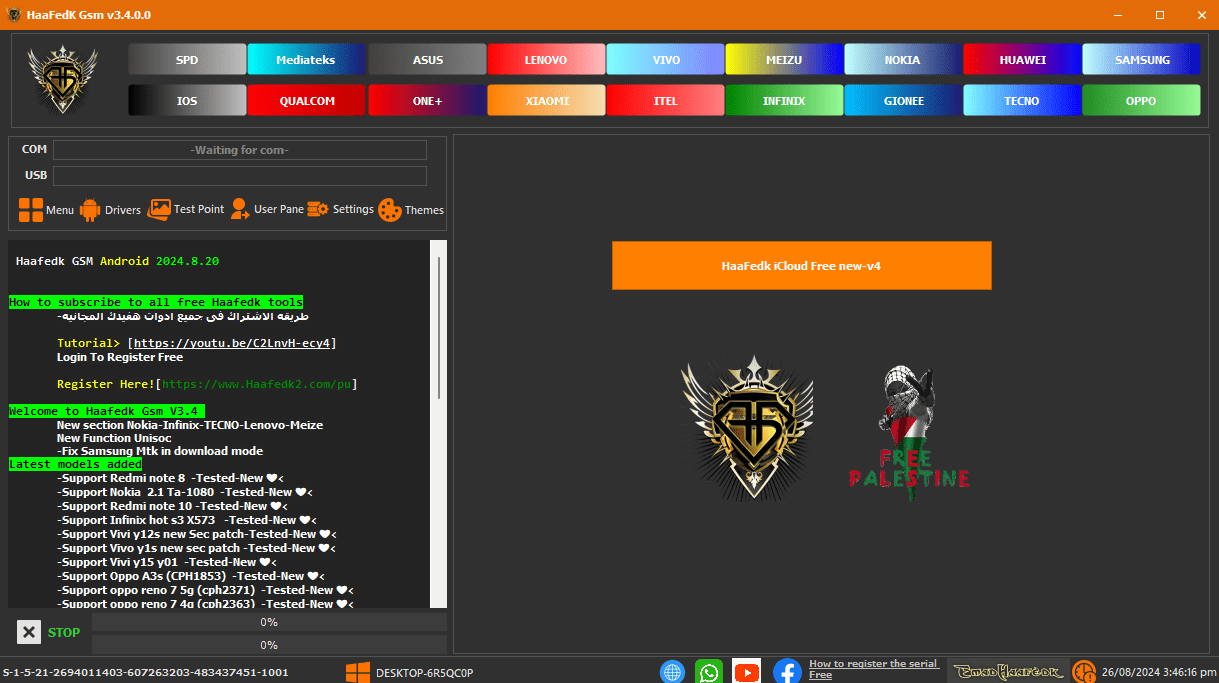
ISP
- Remove PIN/PW
- Remove FRP
- Disable Micloud
Qualcomm
- Flashing (EMMC, UFS)
- Read, Erase, Reboot
- Read, Write GPT
- Remove userdata
- Remove FRP (Tick if needed when flashing complete auto execute selected operation)
- Network
- Backup, Restore QCN
- Read, Write IMEI
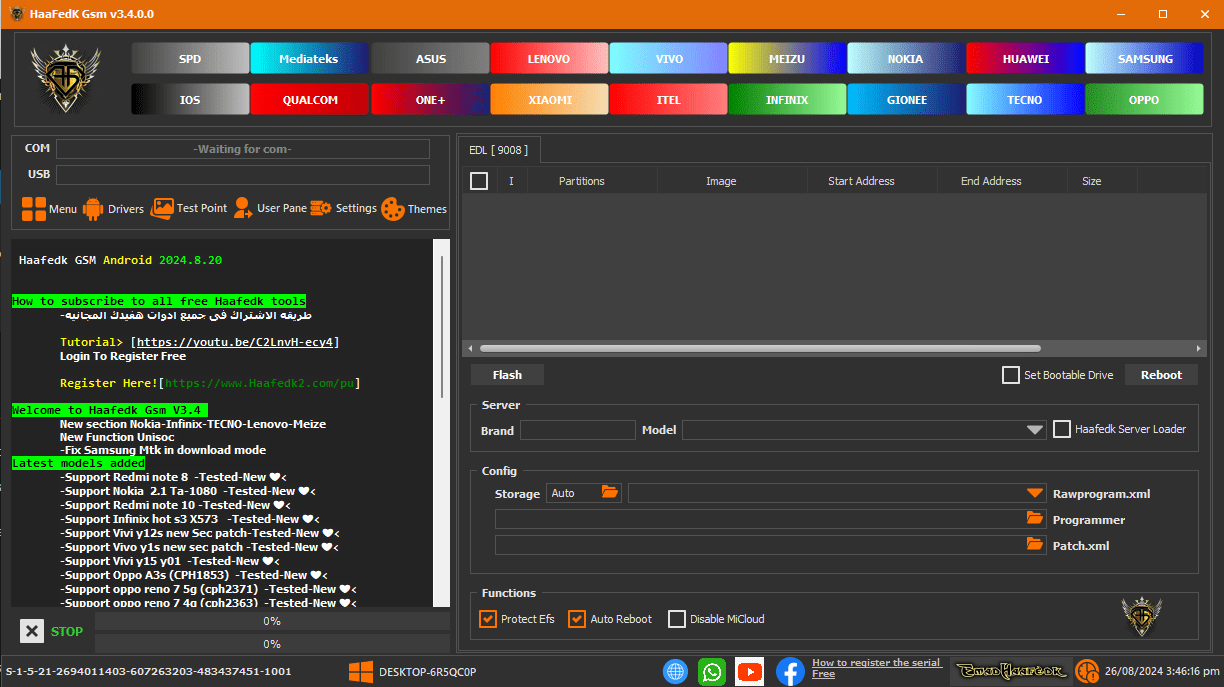
MediaTek
- Read, Write, Erase
- Get Partition
Toolbox
- Remove PIN/PW
- Erase Micloud
- Remove FRP
- Bootloader
Samsung
MTP
- Remove FRP November 2022
- Remove FRP [New Algorithms]
- Remove KNOX
- Get Phone Information
- Enter Download
ADB
- Remove Samsung Account
- Enable mobile data toggle
- Change CSC
- ROOT
Change CSC
- Download Mode
- Get Phone Information
- Backup, Restore PIT
- Fix Softbrick
- Erase NAND
- FRP Android 5, 6 [Method 1]
- FRP Android 5, 6 [Method 2]
- FRP Samsung MTK All Security New
Flasher
- BL, AP, CP, CSC, UMS
- Optional – Reboot after, Sum MD5, Erase NAND

Haafedk free tool v4 0
Android
ADB
- Samsung Enable/Disable Update
- Get Battery Information
- Change Language
- Fix Wireless test notification
- Vivo Exception message
- Get Phone Information
- Enter Fastboot
ROOT
- RPMB key provisioning [QC]
Browser
- Browser (YouTube)
- Alliance Shield
- Google Maps
- Hidden Setting (Galaxy Store) New 2021
- Samsung Browser
- Custom Port (VID, PID)
Xiaomi
ADB
- Xiaomi disable Micloud [temp]
ROOT
- Xiaomi root enable mode [diag]
Fastboot
- Change bootable boot A, B
- Remove FRP [Unlocked]
- Reboot EDL 1 [Unlocked]
- Reboot EDL 2 [Unlocked]

Haafedk gsm tool v3. 4. 0. 0
Sideload
- Getting json information
- Remove PIN/PW
- Remove FRP
- Disable Micloud [QC]
- Erase Micloud
Flashing
- Write Firmware
- Optional – Reboot after flash, Disable Micloud, Remove FRP
Settings
- Install Qualcomm USB Driver
- Install Mediatek USB Driver
- Install MTK-2 USB Driver
- Install SpreadTrum Driver
- Install Samsung USB Driver
- Disable Driver Signature State
- Enable Driver Signature State
How To Install It?
- Download The Tool From The Provided Link.
- Extract All Files To Your Desktop.
- Disable Your Antivirus Program Temporarily.
- Install The Setup Files By Following The Simple On-screen Steps.
- Check That The Necessary Drivers Are Installed.
- Connect Your Device To The Computer.
- Perform The Needed Operations And Enjoy Using The Tool Free Of Charge.
How To Download
- Find The File Or Content You Want To Download.
- Click On The (Download Link) Provided.
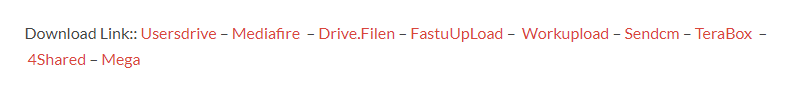
- Choose The Destination Folder On Your Device To Save The Downloaded File.
- Wait For The Download To Complete And Enjoy Your Content!
Haafedk GSM Tool V5.0
Download Link :: Haafedk GSM Tool









