Halabtech Tool V1.1.6 Is An Indispensable Software Designed For Technicians And Enthusiasts To Quickly Repair And Unlock Samsung, Xiaomi, And Huawei Devices. Boasting Features Like Bypassing Screen Locks, Managing Rmm Accounts, Fastboot Mode Task Execution, And Adb Mode Task Completion, This Versatile Solution Makes Complex Processes Like Root Access Recovery Network Configuration Simpler Than Ever!
What Is The Halabtech Tool
Halabtech Tool V1.1 Is An Intuitive Software Program Developed For Various Android Devices, Such As Samsung, Xiaomi, And Huawei. Users Can Use This Versatile Application To Perform Essential Repairs Like Removing Screen Locks And Managing Phone Rmm Issues.
Supporting Modes Such As Fastboot Mode, Normal Mode- Adb Mode, And Edl Allow The Tool To Provide Users With Access To Features Such As Mtp Frp And Test Point Methods As Well As Qualcomm And Mtk One Click Operations For Efficient Recovery And Root Functionalities.
The Halabtech Simplifies Complex Processes By Offering An Intuitive User Interface For Tasks Involving Adb And Fastboot Mode – An Invaluable Resource For Technicians And Enthusiasts Alike.
Also Read
Overview Of The Halabtech Tool
Halabtech Tool V1.1 Offers Comprehensive Support For Various Devices From Samsung, Huawei, And Xiaomi. Users Can Download This Tool And Use It To Perform Repair Work, Unlock Screen Locks, Or Manage Rmm Settings.
It Operates In Multiple Modes Such As Fastboot Mode, Normal Mode – Adb Mode, And Edl, Featuring Mtp Frp And Mtk One Click Features To Quickly Access Recovery Options Or Root For Android Devices.
Advanced Processes Involve Using Adb And Fastboot Mode To Flash Img Files, While Twrp Recovery Allows Seamless Management Of System Partitions. Compatible With Qualcomm Chipsets, Twrp Recovery Provides Ample Coverage For Maintenance And Troubleshooting Purposes.
Features:
SAMSUNG
- Main
- Repair
- Screen Lock
- RMM
- Network
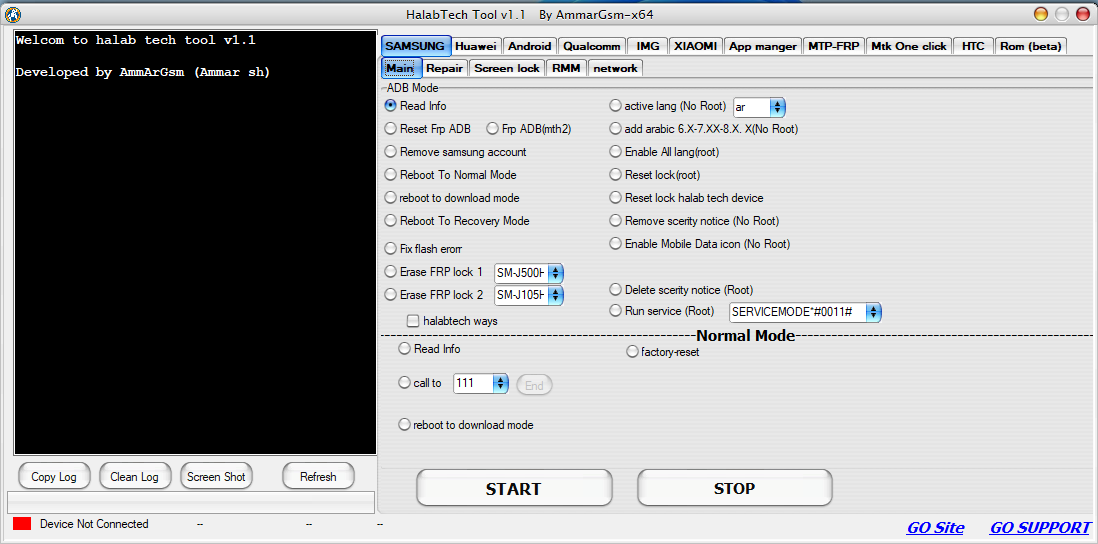
Halabtech tool
Huawei
- FastBoot Mode
- Normal Mode – ADB Mode
- Test Point
Android
- ADB
- FastBoot Mode
- TWRP
Qualcomm
IMG
- Root
- Recovery
Xiaomi
- Main
- Fastboot Mode
- EDL
MTP Frp
Mtk One Click
HTC
- ADB Mode
- FastBoot Mode
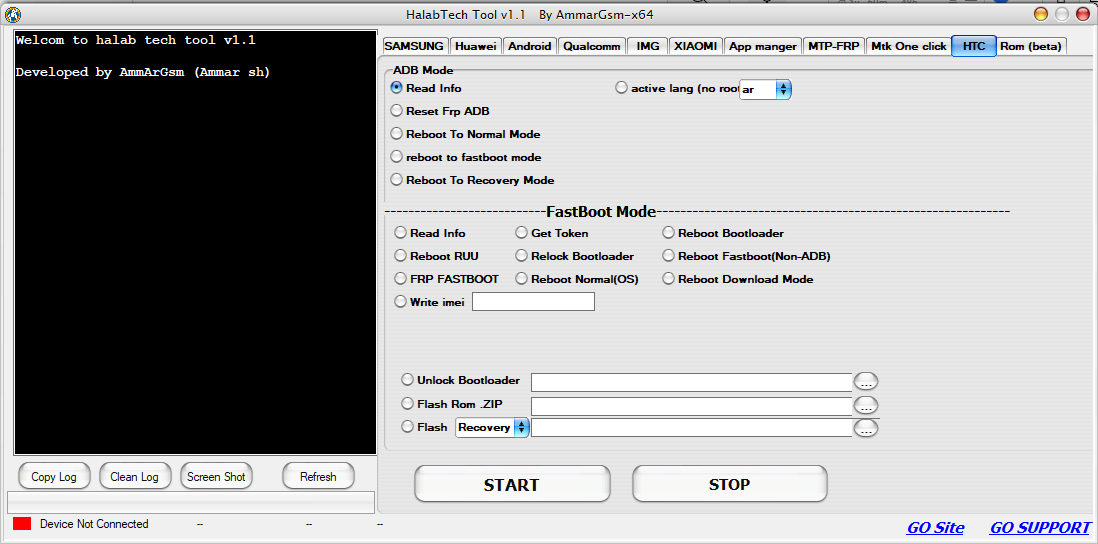
How To Use
- Download & Extract To Your Computer.
- Now Open Folder & Run “Halabtech Tool.exe” As Admin
- Now The Tool Will Open
- Enjoy
How To Download
- Find The File Or Content You Want To Download.
- Find The Download Page And Don’t Click Button And Click Only The (Download Link)
- Choose The Destination Folder On Your Device To Save The Downloaded File.
- Wait For The Download To Complete And Enjoy Your Content!
Halabtech Tool V1.1.6
Download Here :: Halabtech Tool









