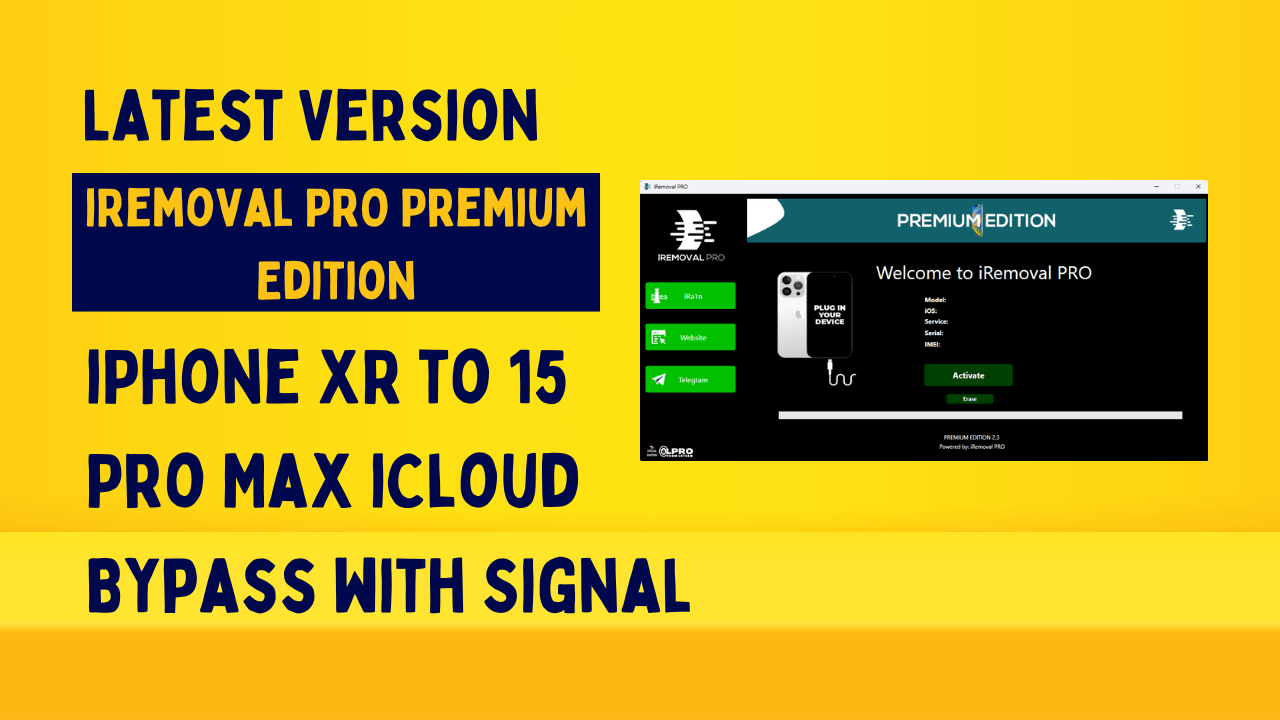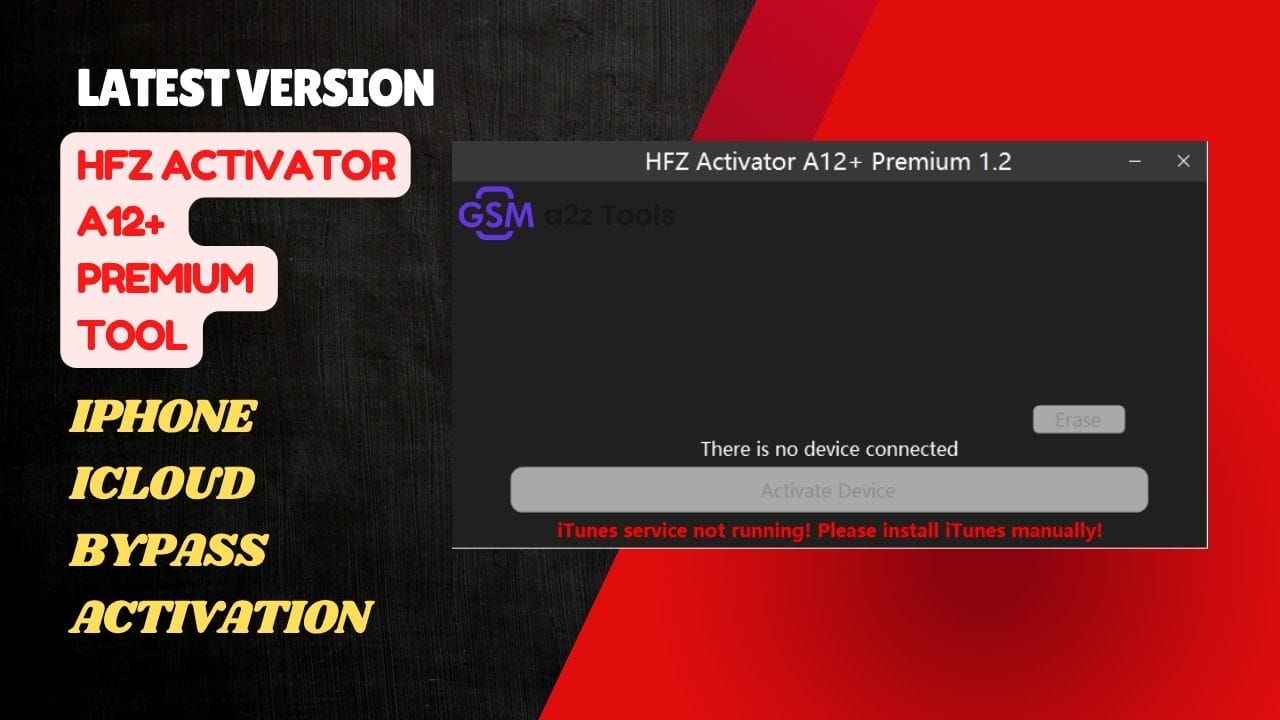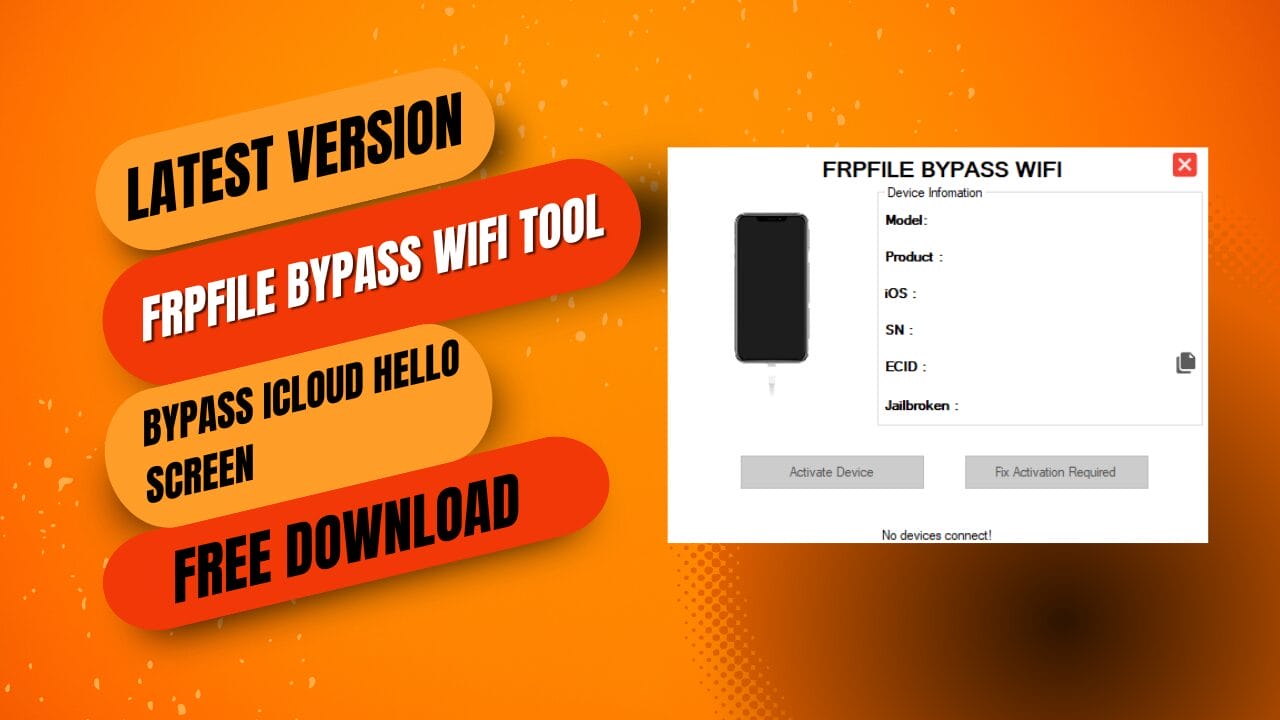Super fast and free icloud bypass with ifrpra1n tool for iphone and ipad
If You’ve Ever Been Stuck On An Icloud Activation Lock And Felt Completely Helpless You’re Not Alone. Many People Buy Used Iphones Or Ipads Only To Realize Later That They Can’t Access The Device At All. The Frustration Of Losing Access To Your Own Data Or Being Unable To Set Up A Device You Paid For Can Be Overwhelming. That’s Exactly Where The Ifrpra1n Tool Becomes A Lifesaver.
In This Blog You’ll Learn How The Ifrpra1n Tool Helps You Easily Remove Icloud And Activation Lock Bypass The Lock Screen In Just One Click And Do It Directly Through A Usb Cable. We’ll Also Explore Its Fast And Free Features Supported Ios Versions (12.0 To 17.0) And Compatible Devices—from Iphone 5s To X And Ipad Models Including Air Mini And Pro (Up To Ios 18).
We’ll Also Talk About The Free Version Limitations Like Tethered Bypass And No Signal. If You Want A Simple Explanation And A Reliable Solution You’re In The Right Place.
What Is The IFrpra1n Tool
The Ifrpra1n Tool Is A Popular Utility Designed To Help Users Unlock Icloud And Remove Activation Lock From Different Iphone And Ipad Models. If You’ve Ever Purchased A Second-hand Device And Found It Stuck On A Lock Screen This Tool Can Save Time Money And Frustration. It Works Directly Through A Usb Cable So You Don’t Need To Mess Around With Complicated Software Or Adapters. For People Who Want A Fast And Simple Bypass Process It’s One Of The Most Accessible Options Available.
One Of Its Biggest Advantages Is How Quickly It Performs The Bypass. You Can Remove Icloud Or Activation Lock In Just One Click Which Is Ideal For People Who Don’t Want To Waste Time Trying Multiple Steps. The Tool Supports Ios Versions From 12.0 Up To 17.0 Making It Useful For A Wide Range Of Devices. It’s Also Compatible With Iphone 5s Through X And Various Ipad Models Such As Air Mini Pro And Standard Ipads.
Overview Of The iFRPRa1n Tool
The IFrpra1n Tool Is The Latest Available Version, Supporting Many Ios Devices. This Includes The Iphone 6s & 6s+, Iphone Se 1st Gen, Iphone 7 & 7+, Iphone 8 & 8+, Iphone X, Ipad 5th, 6th, & 7th Gen, Ipad Air 2, Ipad Mini 4, Ipad Pro, And More.
Also Read
Download The IFrpra1n Tool Latest Versoin
When Downloading The Latest Version Of The Ifrpra1n Tool It’s Important To Select A Trustworthy Source. Many Websites Promise Free Downloads But Not All Are Safe So Be Sure To Choose A Verified Option To Avoid Malware Or Corrupted Files. After Downloading Installation Is As Simple As Connecting Your Device With A Usb Cable And Following The Instructions. In Most Cases The Bypass Process Is Done In Minutes And You Don’t Need Technical Skills To Complete It.
The Tool Offers A Super-fast And Free Bypass Option Which Is Ideal For Users Who Don’t Want To Spend Money On Paid Unlocking Services. However There’s A Limitation That You Should Understand: The Free Version Provides A Tethered Bypass With No Signal. That Means The Sim Card Won’t Work And You Cannot Use Cellular Networks. Still For People Who Only Need Access To Apps Or Device Storage The Ifrpra1n Tool Remains A Helpful Solution.
Supported Devices:
- IPhone 6s
- IPhone 6s Plus
- IPhone Se 1st Generation
- IPhone 7
- IPhone 7 Plus
- IPhone 8
- IPhone 8 Plus
- IPhone X
- IPad 5th Generation
- IPad 6th Generation
- IPad 7th Generation
- IPad Air 2
- IPad Mini 4
- IPad Pro (12.9-inch) 2nd Generation
- IPad Pro (10.5-inch)
How To Use
- Download & Extract Ifrpra1n Tool To Your Computer.
Download ifrpra1n v1. 4 to bypass frp and jailbreak compatible iphone ipad and ipod devices.
- Now Run “IFrpra1ntool.exe” As Admin
- Now The Tool Will Open
- Then Connect Your Device To The Windows Pc
- After That, The Device Will Detect The Phone.
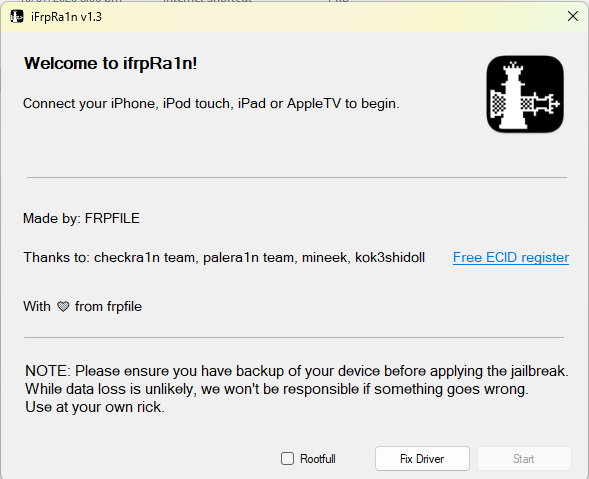
Ifrpra1n tool download for easy frp bypass and jailbreak support.
- Click Start
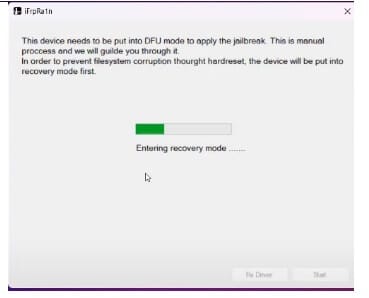
- After that, Click Start => Next => Start
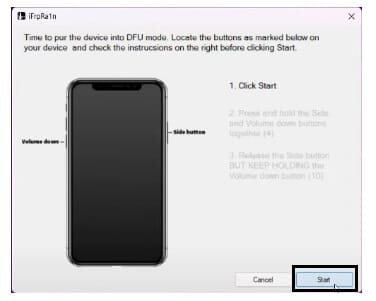
- Now Tap Volume Down & Power Off & Connect Usb
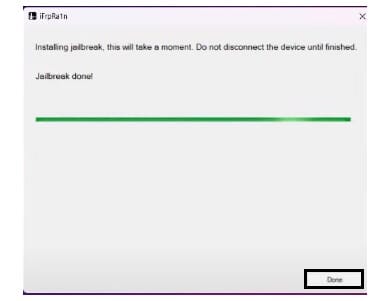
- The Tool Will Detect The Phone & Start Jailbreaking The Phone
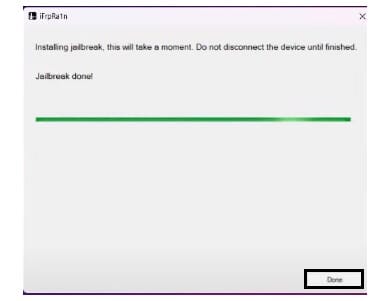
- Wait For Finished,
- Then Disconnect & Setup The Phone.
Final Thoughts
If You Want An Easy Way To Remove Activation Lock Or Recover Access To A Device This Tool Can Be A Lifesaver. It Supports A Wide Range Of Ios Versions And Multiple Iphone And Ipad Models So You’re Not Limited To Recent Devices. For Many Users The Biggest Value Is Its Simplicity—connect Using Usb Click Bypass And You’re In.
That Said Always Remember The Limitations Of The Free Version. Tethered Bypass And No Signal May Not Be Ideal For Everyone But They’re Acceptable For Users Who Only Need Wi-fi Access Or Want To Explore A Locked Device Instead Of Throwing It Away.
How To Download
- Find The File Or Content You Want To Download.
- Find The Download Page And Don’t Click Button And Click Only The (Download Link)
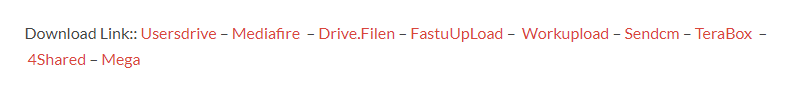
- Choose The Destination Folder On Your Device To Save The Downloaded File.
- Wait For The Download To Complete And Enjoy Your Content!
Tethered Bypass Tool
Download Link:: Usersdrive – 4shared – Mega
iFRPRa1n Tool
Download Link:: Usersdrive – Mediafire – 4shared – My.pcloud – Playbook – Limewire – Disk.Yandex – Drive Proton – Mega