Gsmyogesh’s Mtk Preloader Parser Tool Is An Efficient Software Solution Designed For Mobile Repair Technicians And Enthusiasts Working With Mediatek Devices. This Latest Version Provides Enhanced Capabilities For Analysing And Parsing Mtk Preloader Files, Offering Greater Insight Into Device Memory Settings.
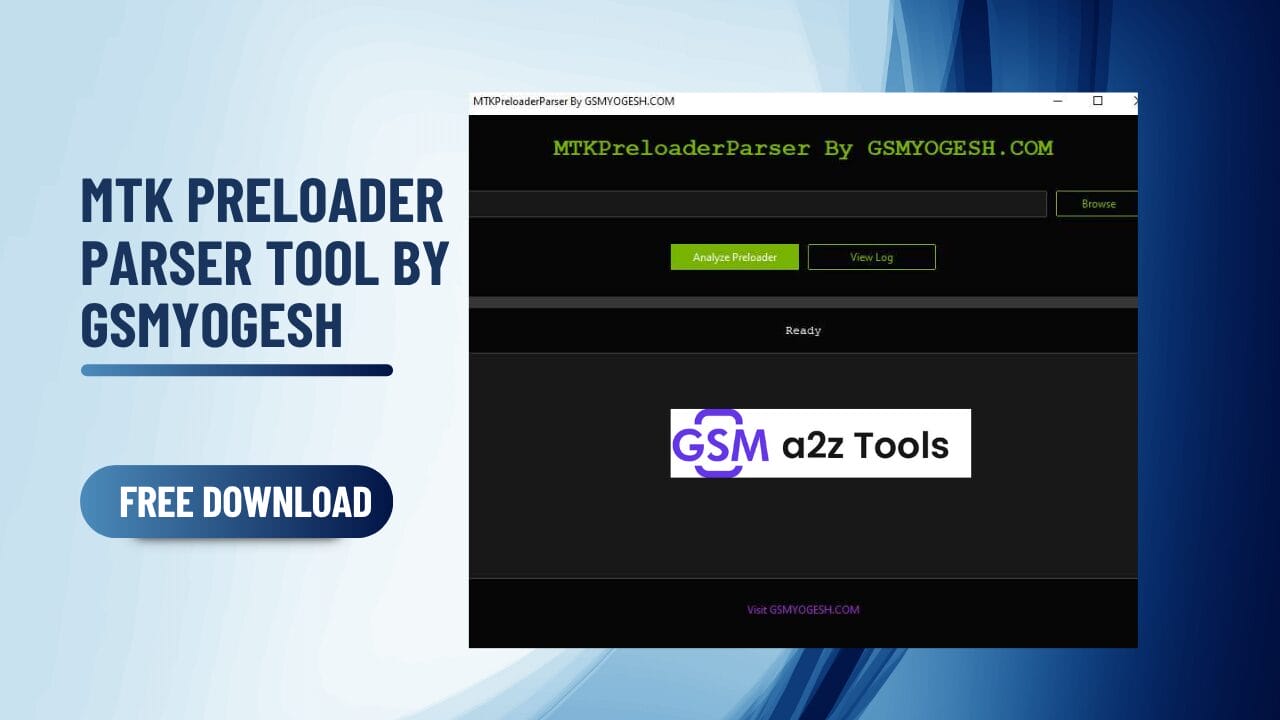
Mtk preloader parser tool by gsmyogesh free download
What Is Mtk Preloader Parser Tool?
Mtk Preloader Parser Tool Accurately Presents A Memory Map Of Any Target Device, Outlining Available Memory And Its Segmentation. This Information Is Essential For Understanding Device Performance And Identifying Bottlenecks. Memory Map Details From The Preloader File Are Extracted And Presented In A Readable Format To Simplify Further Analysis And Troubleshooting Efforts Related To Memory Issues.

Also Read:
View Total Memory At A Glance
The Tool Instantly Displays The Total Memory Available On Your Mtk Device. Whether You’re Analysing The Firmware For Diagnostics Or Preparing For A Custom Rom Build, This Provides A Clear Understanding Of Your Device’s Capabilities From The Outset.
How To Install?
- First, Download & Extract To Your Computer.
- And Open The Tool Folder.
- In File Content, You Can Find The Setup File By Simply Double-clicking.

- Run “Mtk Preloader Parser Tool.exe” As Admin
- Now The Tool Will Open
- Enjoy
How To Download?
- Visit The Gsm a2z Tools Website Of The Tool.
- Find The Download Page. Don’t Click The Button, And Click Only The (Download Link)
- Choose The Destination Folder On Your Device To Save The Downloaded File.
- Once The Download Is Complete, Locate The Downloaded File On Your Device.
- Tap On The File To Begin The Installation Process.
- Follow The On-screen Instructions To Complete The Installation.
Mtk Preloader Parser Tool









