The Qc Unlocker Tool Is A Versatile And Effective Mobile Device Management Solution, Providing Users And Technicians With Various Features Designed For Effective Device Maintenance And Customization. From Security Unlocks For Multiple Brands To Multi-flash Options And Comprehensive Partition Managers, This Tool Simplifies Processes Like Account Disabling, Frp Erasure, And Efs Backup/restoration. I Am Making This Essential For Effective Device Maintenance/customization.
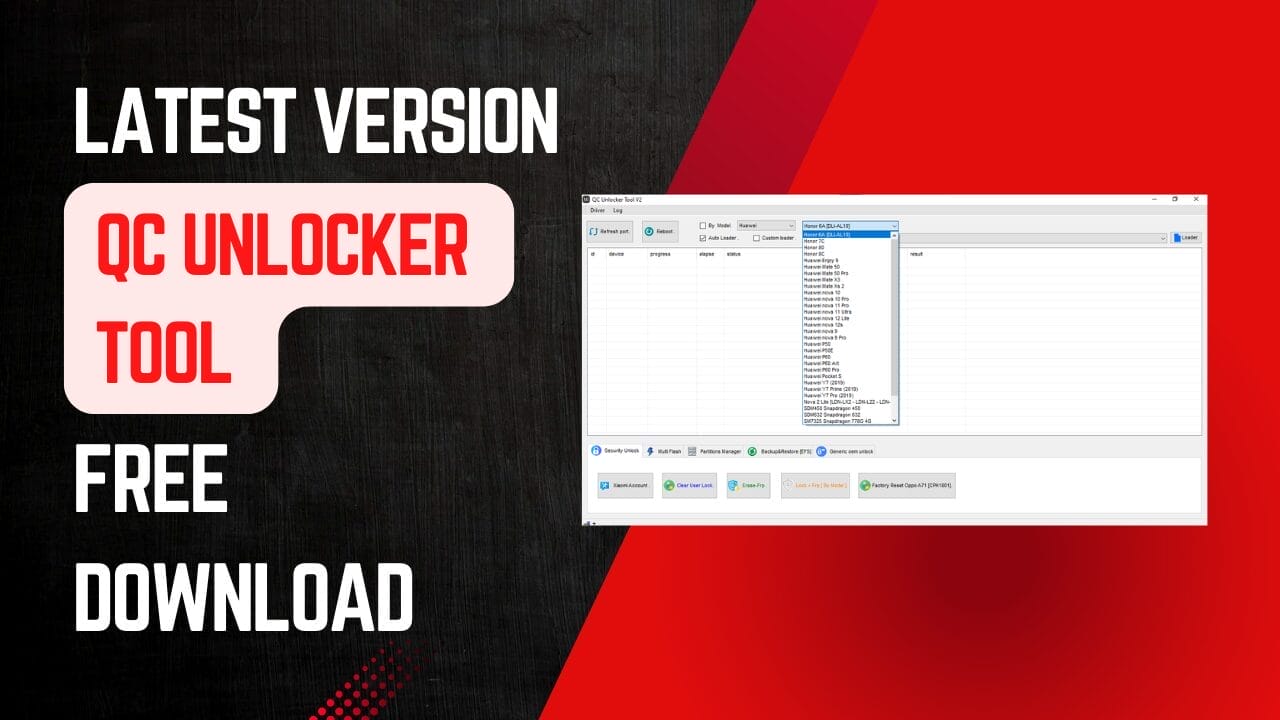
Qc unlocker tool
What Is The QC Unlocker Tool
Qc Unlocker Tool Is An Invaluable Mobile Device Management Software Application Designed For Use With Xiaomi Mobile Phones, Offering Security Unlock Features Such As Disabling/enabling Accounts On Xiaomi Devices, Clearing User Locks, And Erasing Frp Protection While Performing Factory Resets – Such As On Oppo A71 (cph1801).
Also Read
With Multi-flash Capabilities, Users Can Flash Devices Using Physical And Serial Ports. Furthermore, This Tool Includes A Partitions Manager For Boot Device Management For Comprehensive Control Over Device Functionality.
The Backup & Restore Functionality For Efs Allows Users To Quickly Protect And Restore Essential Files. Furthermore, Generic Oem Unlock Supports Numerous Brands, Including Huawei, Lenovo, Meizu, Nokia, Oneplus, Oppo Realme, Samsung Vivo Vsmart, And Xiaomi, And Supports Newer And Older Models.
Overview Of The QC Unlocker Tool
Qc Unlocker Tool Provides A Comprehensive Mobile Device Management Suite With Particular Emphasis On Security Unlock Features. Users Can Remotely Deactivate/activate Xiaomi Accounts, Use Explicit User Locks, And Erase Frp. Furthermore, It Includes Options To Lock+fra By The Model And Factory Reset On Oppo A71 [cph1801].
Multi-flash Allows Users To Flash Using Physical And Serial Ports For Flexible Connectivity Options Across Devices. Partitions Manager Includes Boot Device Management Capabilities To Enable Advanced Users To Handle System Partitions Efficiently.
Backup & Restore (efs) Allows Users To Backup And Restore Efs Data, Protecting Crucial Device Information. Furthermore, This Tool Offers Generic Oem Unlock For Various Brands Like Huawei, Samsung, Xiaomi, And More, Streamlining The Bootloader Unlocking Process.
Key Features
Security Unlock:
- Disable/Enable Account (Xiaomi)
- Clear User Lock
- Erase FRP
- Lock + FRP (By Model)
- Factory Reset OPPO A71 [CPH1801]
Multi-Flash:
- Flash with Physical Port
- Flash with Serial Port
Partitions Manager:
- Boot Device
Backup & Restore (EFS):
- Backup EFS
- Restore EFS
Generic OEM Unlock:
- Unlock Bootloader
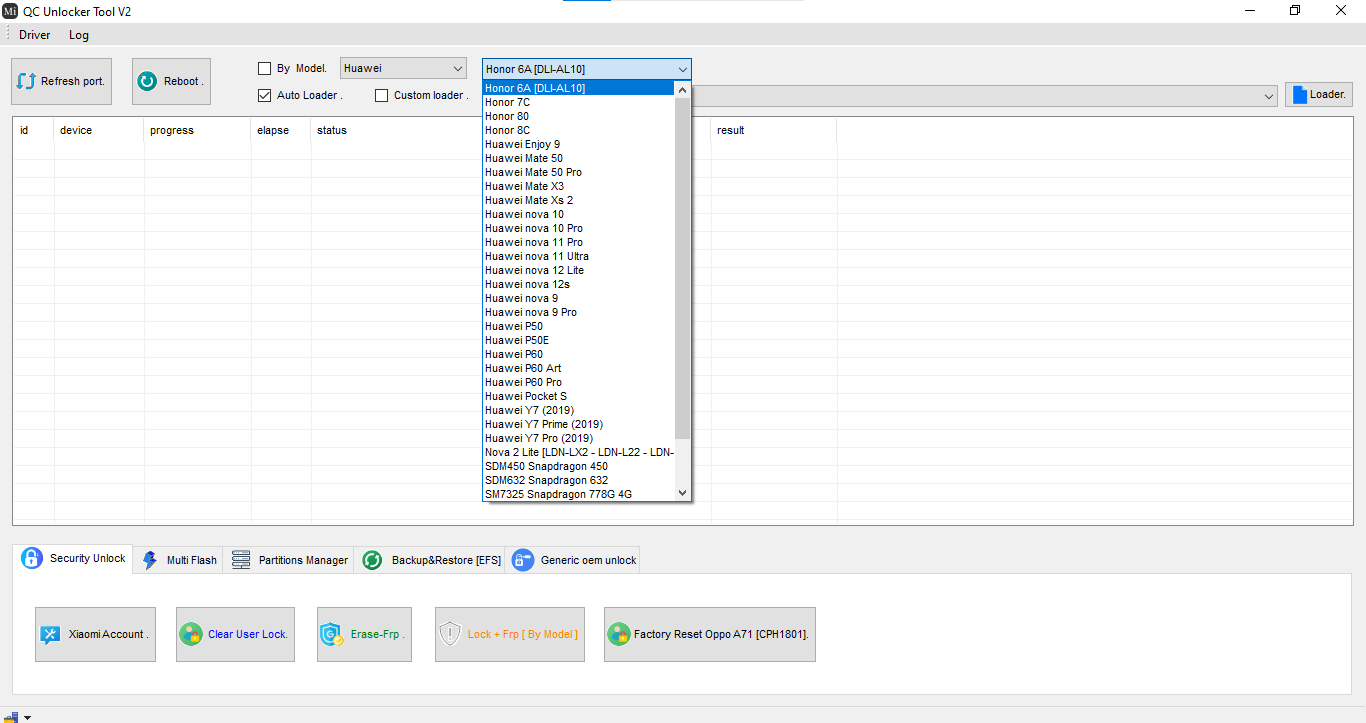
Supported Brands
- Huawei
- Lenovo
- Meizu
- Nokia
- OnePlus
- Oppo
- Realme
- Samsung
- Vivo
- Vsmart
- Xiaomi
How To Install It?
- Download The Tool From The Provided Link.
- Extract All Files To Your Desktop.
- Disable Your Antivirus Program Temporarily.
- Install The Setup Files By Following The Simple On-screen Steps.
- Check That The Necessary Drivers Are Installed.
- Connect Your Device To The Computer.
- Perform The Needed Operations And Enjoy Using The Tool Free Of Charge.
How To Download
- Find The File Or Content You Want To Download.
- Click On The (Download Link) Provided.
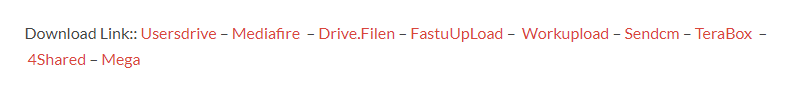
- Choose The Destination Folder On Your Device To Save The Downloaded File.
- Wait For The Download To Complete And Enjoy Your Content!
QC Unlocker Tool V2
Download Here :: QC Unlocker Tool









