Unlocking Your Motorola Device Has Never Been Simpler With The Unlock Metro Tool! This Powerful Software Enables Users To Unlock Their Device Seamlessly, Share The Internet Through Hotspot Tethering, And Manage Various Settings – Everything From Uninstalling Gnirehtet To Rebooting Their Phone! Discover Its Essential Features That Will Enhance Your Motorola Experience!
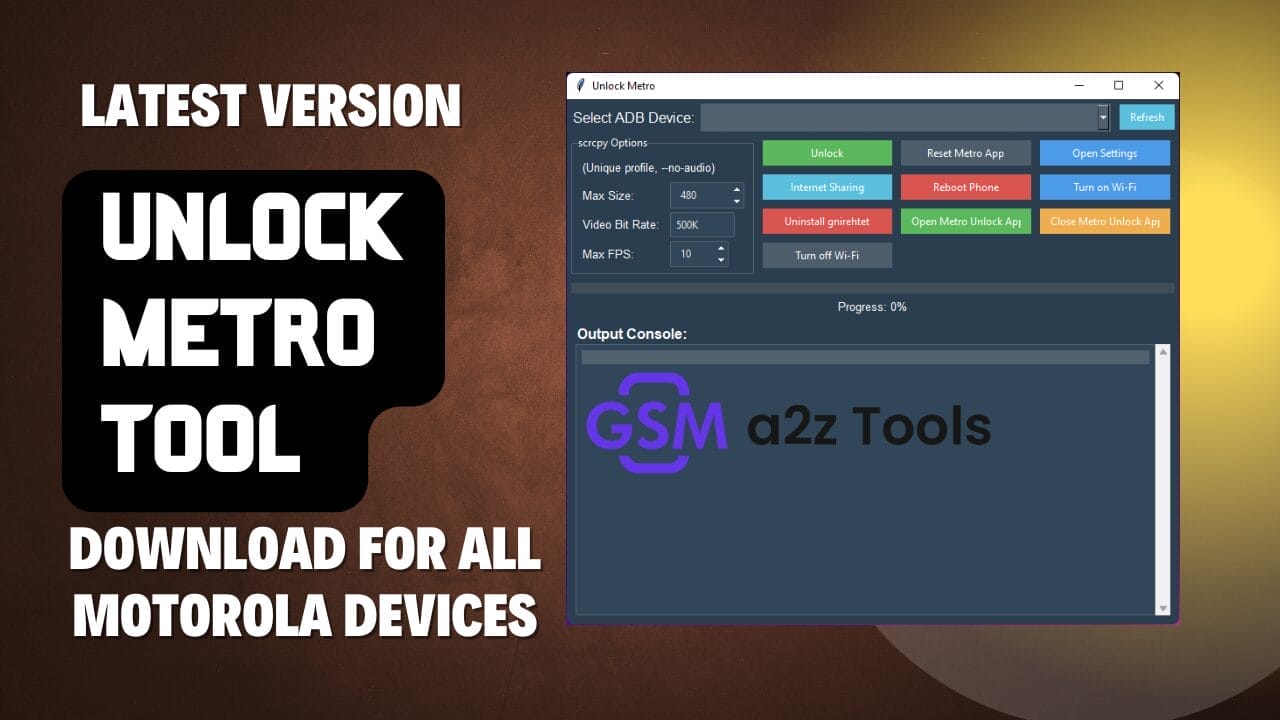
Unlock metro tool download for all motorola devices
What Is The Unlock Metro Tool
The Unlock Metro Tool Is Designed To Unlock Your Device Quickly. Users Can Manage Their Connectivity Through Internet Sharing And Hotspot Tethering, Making Their Experience Seamless. For Optimal Results, It Is Best To Uninstall Gnirehtet And Disable Wi-fi Prior To Proceeding.
Resetting And Rebooting Can Improve Metro App Functionality While Accessing The Metro Unlock Api, Enabling Further Customization Options. When Finished, Be Sure To Open Settings Again To Turn Wi-fi Back On Before Closing Out Of Metro Unlock Api Once Completed.
Also Read
Overview Of The Unlock Metro Tool
Discover The Unlock Metro Tool, Designed To Unlock Your Device Quickly. This User-friendly Application Enables Internet Sharing Via Hotspot Tethering And Helps Uninstall Gnirehtet For An Enjoyable Experience.
To Maximize Functionality, Turn Off Wi-fi Or Reset The Metro App. For Optimal Performance, Be Sure To Reboot Your Phone And Open Up Metro Unlock Api. Make Sure That The Settings, Wi-fi, And Metro Unlock Api Are Activated Before Closing Them So The Unlocking Process Goes Smoothly.
How To Install It?
- Download
- Now Open Folder & Run “moto.exe” As Admin
- Now The Tool Will Open
- Enjoy
How To Use?
- Run The Unlock Metro Tool.
- Select The Chipset Tab According To Your Android Device.

- Unlock Your Device
- Internet Sharing (Hotspot Tethering)
- Uninstall Gnirehtet
- Turn Off Wi-Fi
- Reset Metro App
- Reboot Phone
- Open Metro Unlock API
- Open Settings
- Turn On Wi-Fi
- Close Metro Unlock API
How To Download
- Find The File Or Content You Want To Download.
- Find The Download Page And Don’t Click Button And Click Only The (Download Link)
- Choose The Destination Folder On Your Device To Save The Downloaded File.
- Wait For The Download To Complete And Enjoy Your Content!
Unlock Metro Tool
Download Here:: Unlock Metro






